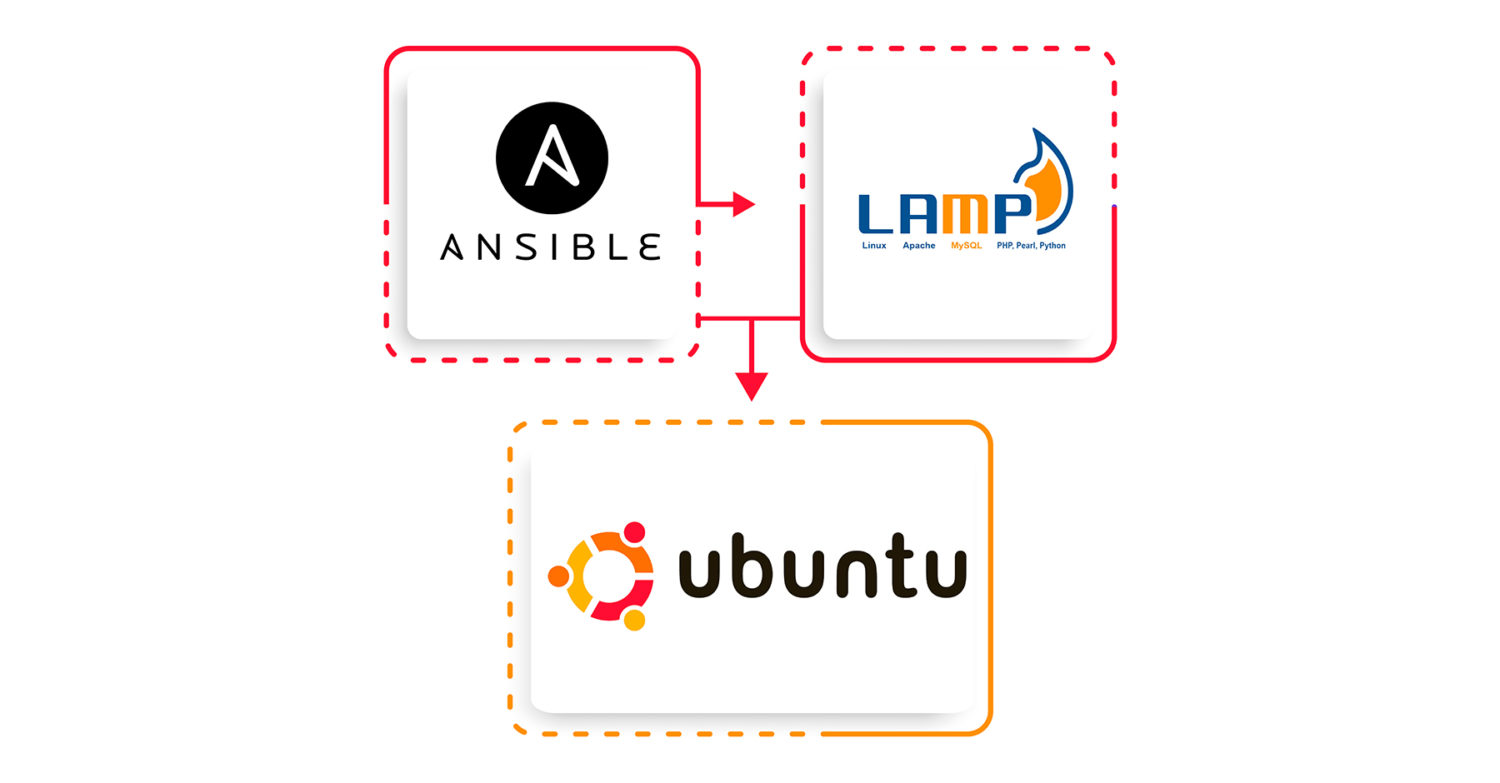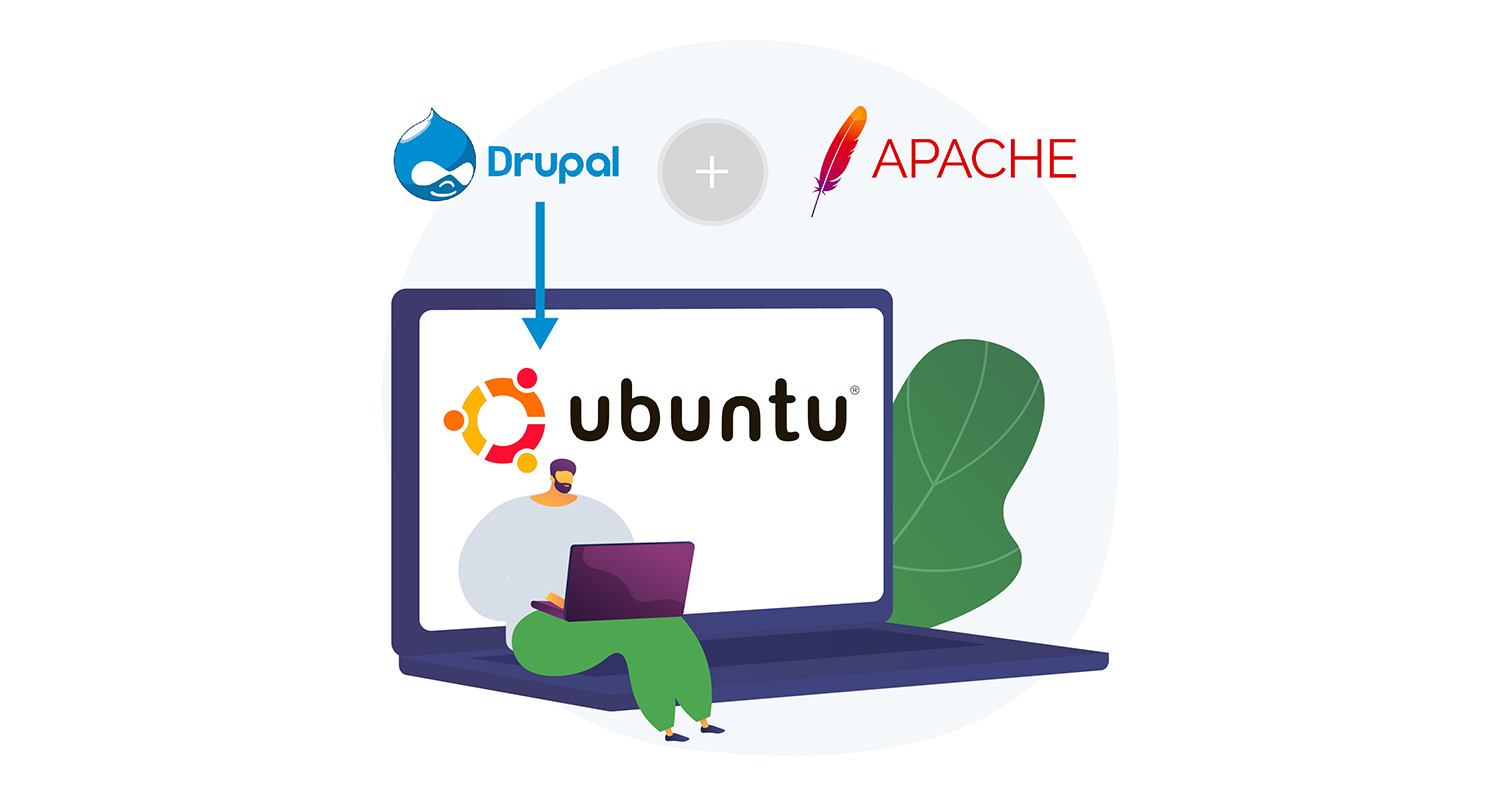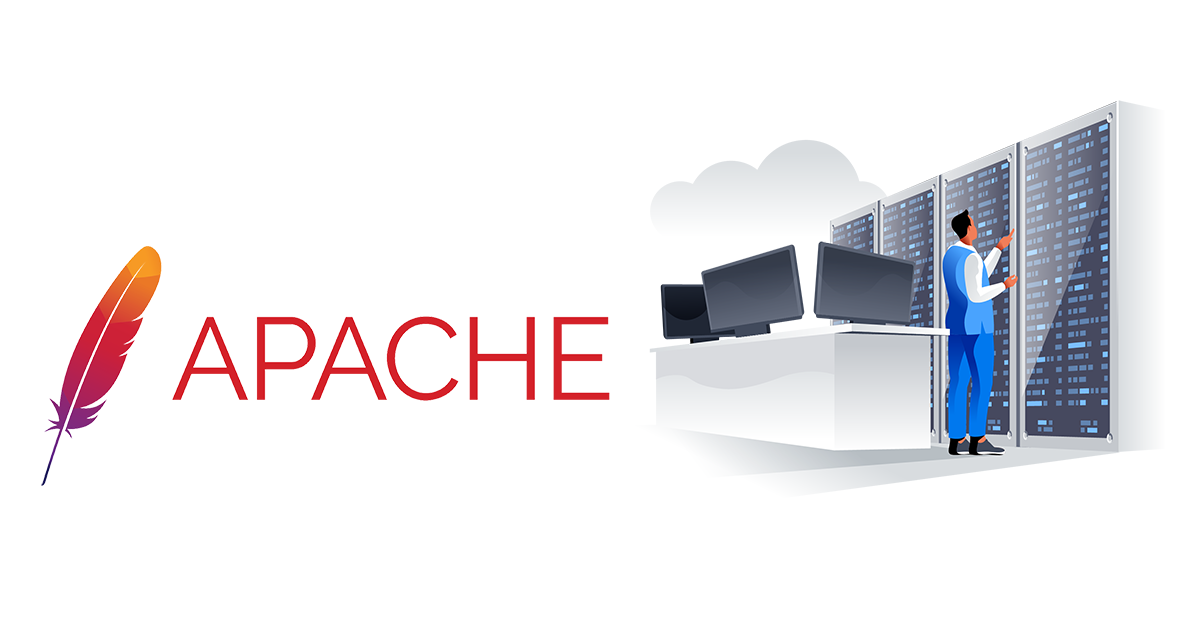Server automation is a secure and reliable process of managing and monitoring servers in an effective and tech-savvy way. Unlike the traditional style of managing servers at data centers controlled by a dedicated team of experts, all servers are managed using automation. As a result, human errors are minimized. Configuration management tools like Ansible, Puppet, Terraform, to name a few, …
Applying Pagination to Display Multiple Records using MySQL with PHP on Ubuntu 20.04
Introduction Pagination is an important concept in building data-driven applications. When pulling out the records from the database, a large number of records may be fetched. For instance, when running the query for active users or users belonging to some specific location, a large number of users in hundreds or even thousands can be returned. Displaying this huge number of …
Your Guide to Installing Drupal on Ubuntu 20.04
Introduction Drupal is one of the most preferred Content Management Systems(CMS) for running blogs and managing enterprise content. Developers and businesses prefer it because of its robustness and usability. It is very customizable and it can be extended to implement a wide variety of use cases. In this tutorial, we will demonstrate how to install Drupal on Ubuntu 20.04 with …
CloudSigma PaaS Platform Load Balancing How-to Guide
On CloudSigma’s PaaS Dashboard settings, you will find a tool known as a load balancer. Load balancers are dedicated nodes that allow you to perform load balancing– the process of traffic navigation and workload distribution across different components in your infrastructure. CloudSigma PaaS gives you the option to add these instances manually into your environment. You will get the option …
Installing an SSL Certificate From a Commercial Certificate Authority: A Comprehensive Guide
Introduction SSL certificates are tools that enable you to make your server more secure. These data files make the connections between a server and a browser safer. They are the difference between an HTTP and an HTTPS website. The way an SSL certificate works is that it encrypts your data stream, vets out the traffic, and verifies user identities. It …
Installing the Apache Web Server on CentOS 7
A web server stores, processes and delivers web pages to website visitors. There are quite a few Open Source web server software options, but the Apache HTTP server is deemed as the most widely used web server in the world. This is because, apart from being open-source, its modular architecture allows extending its capabilities through adding modules to serve different …
A Guide on the mod_proxy Extension: Using Apache as a Reverse Proxy
Introduction Third-party extensions are extremely helpful additions. These make your experience of configuring and working with a server, such as Apache HTTP, much simpler and more facilitative. In a time of need, you can even use some of these modules in Apache to run a reverse proxy. You can either remove a layer from your server setup or you can …
Netcat Utility on Linux: Testing TCP/UDP Connections on a VPS with Netcat
Introduction One of the biggest advantages of using Linux is the plethora of helpful utilities it provides. The in-program features are usually sufficient for most programmers to do their work. This means that most of the time, you will not need to download external programs and software. The built-in tools will provide you enough utility. Among these helpful features is …
Configuring the Apache Web Server on an Ubuntu or Debian VPS
Introduction Apache is currently the most widely used web server in the world. It is an open-source software developed over twenty years ago and maintained by the Apache Software Foundation. As of September 2020, it is estimated to be serving 35% of all website traffic in the world. Developers prefer Apache for its speed, security, reliability, robustness, and ease of …
Manage Processes in Linux- a Guide on Using ps, kill, and nice
Introduction When most of us use computers, we run various applications. These applications are run by programs called servers or operating systems. There are many different kinds of servers that work in different ways. One of them is Linux. Linux runs applications in the form of processes. In Linux, we refer to each application as a ‘process’. The server is …
The World of Web Servers: Apache vs. Nginx
Introduction to Apache and Nginx Web servers and protocols are designed to enable users to view web pages. They send a request to view a document that is accepted by the server. The host then essentially serves the document or information to the viewer. The web server plays a central role in letting you view and access web pages on …
Installing the Apache Server on Ubuntu 18.04: A How-To Guide
Introduction The Apache HTTP Server is an open-source web server by the Apache Software Foundation. It is a software that connects your local server to the website servers such as Firefox or Google Chrome. This connection is used to send and receive files and data. It is the most popular server across the globe. Over 40% of all websites on …
- Page 1 of 2
- 1
- 2