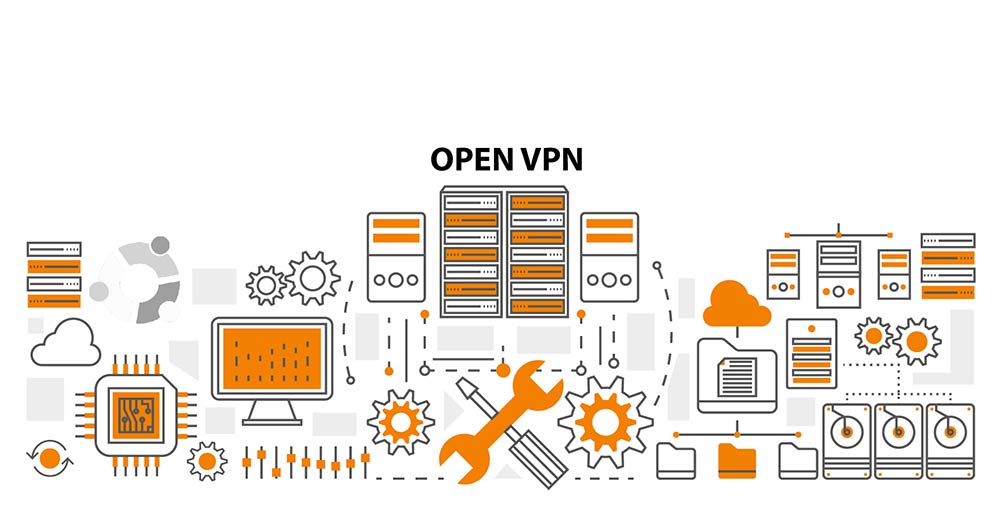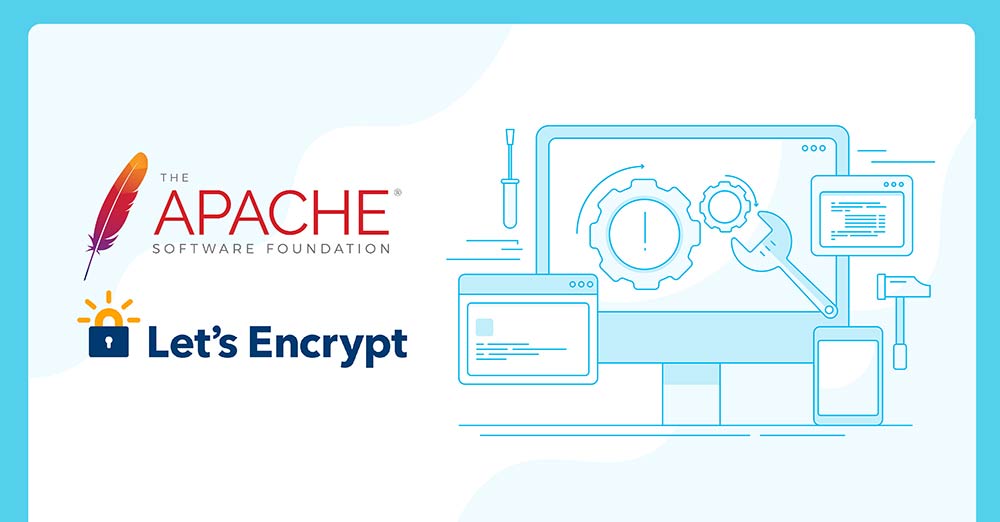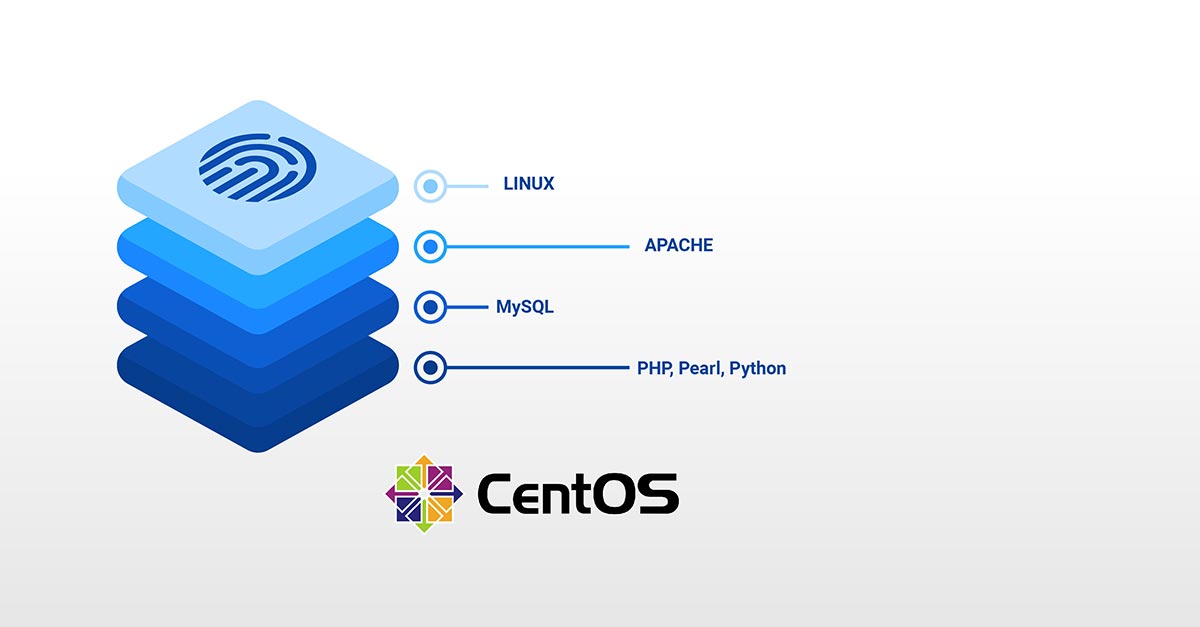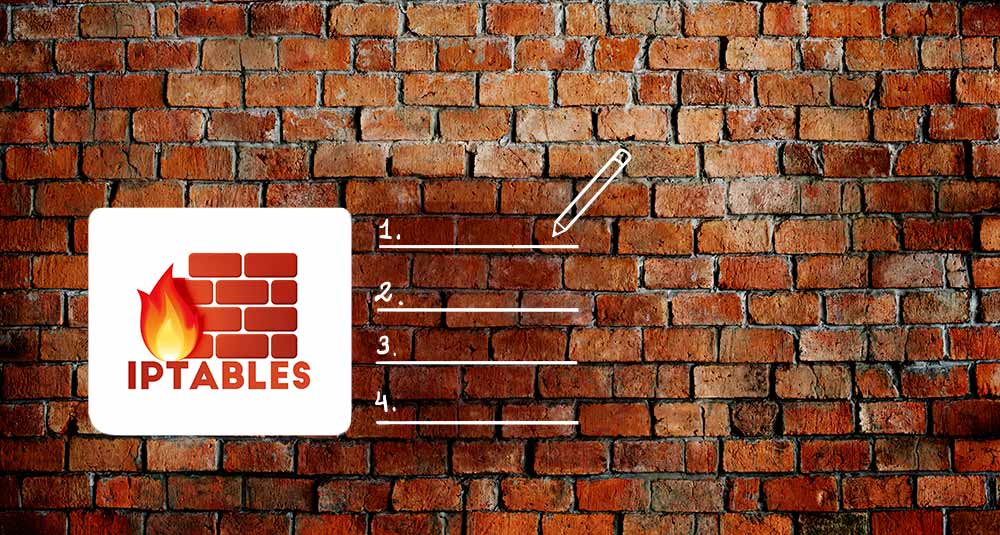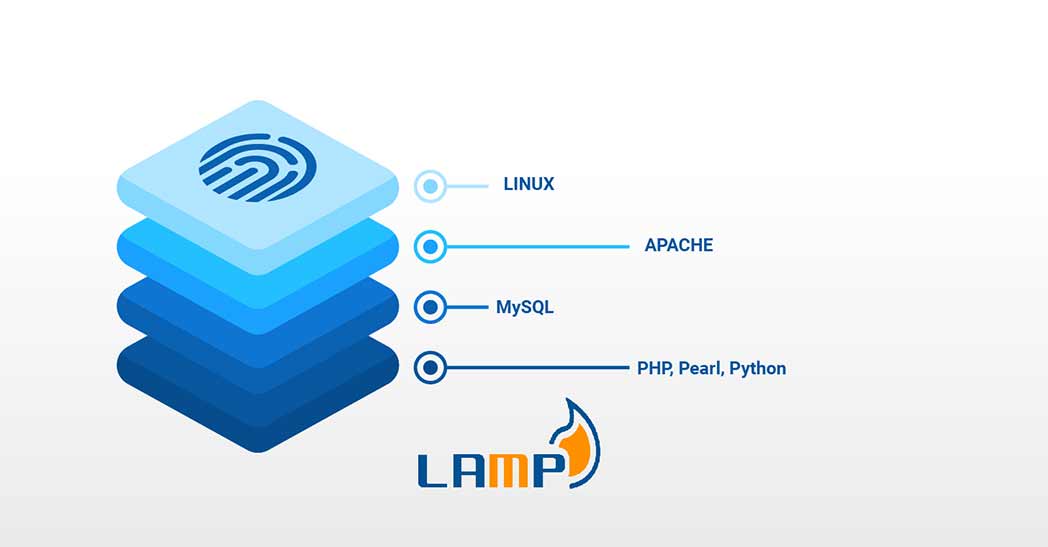Introduction When most of us use computers, we run various applications. These applications are run by programs called servers or operating systems. There are many different kinds of servers that work in different ways. One of them is Linux. Linux runs applications in the form of processes. In Linux, we refer to each application as a ‘process’. The server is …
Installing the Apache Server on Ubuntu 18.04: A How-To Guide
Introduction The Apache HTTP Server is an open-source web server by the Apache Software Foundation. It is a software that connects your local server to the website servers such as Firefox or Google Chrome. This connection is used to send and receive files and data. It is the most popular server across the globe. Over 40% of all websites on …
How to Install WordPress with LAMP on Ubuntu 20.04
Introduction WordPress is undoubtedly the most popular Content Management System. You can host about anything on WordPress- from simple portfolio websites, company landing pages, and blogs to full-fledged eCommerce websites. It guarantees flexibility, robustness, and security, which are key for the success of any website. Downloading and installing WordPress is straightforward. Then, once you have installed it on your server, …
Setting up OpenVPN on Ubuntu 18.04
Introduction Would you like to securely access the Internet from your smartphone or laptop when you connect to an untrustworthy network (e.g., WiFi in a hotel or coffee shop)? Luckily, there is a way to grant you your wishes. You can securely connect to an untrusted network as if you are on a private network using a Virtual Private Network …
Setting Up Apache Virtual Hosts on Ubuntu 20.04
Apache is currently the most widely used web server in the world. It is an open-source software maintained by The Apache Software Foundation. As of September 2020, it is estimated to be serving 36% of all website traffic in the world. Developers love it for its speed, security, reliability, and robustness. Its ease of customization enables it to meet the …
Securing Apache with Let’s Encrypt on Ubuntu 18.04
Website and data security are topics that cannot be taken lightly. Highly sensitive information which includes financial records and customers’ private information is always in transit between the user’s computer and your website. When you consider this fact, it’s not hard to see why unsecured websites could result in a breach that could seriously damage your business. There are a …
How To Install Linux, Apache, MySQL, PHP (LAMP) stack on CentOS 7
LAMP is an acronym of a very popular web stack – Linux, Apache, MySQL, PHP. All of the four components of LAMP are open-sourced and are suitable to deploy dynamic websites and web applications. In this tutorial, we will walk you through setting up a cloud server with the LAMP stack. LAMP Stack: L – Linux L in LAMP stands for …
Listing and Deleting Iptables Firewall Rules
Iptables is the primary firewall that comes with most of the Linux distros by default. It’s responsible for handling network security. It works by comparing the data packets against a set of rules, instructing the system to accept, refuse, or forward a connection according to the rules. In this tutorial, we will show you how to list and delete rules, …
LAMP Stack setup – Linux Apache MySQL PHP
LAMP is an acronym of a very popular web stack – Linux, Apache, MySQL, PHP. All of the four components of LAMP are open-sourced and are suitable to deploy dynamic websites and web applications. In today’s tutorial, I am going to show you how to set up a cloud server with the LAMP stack. LAMP Stack: L – Linux L in …
How to set up your Ubuntu 18.04 server
In this tutorial, we shall go through the initial steps required to set up an Ubuntu server. The configurations we will discuss will enhance the security and usability of the server. We will be using an Ubuntu 18.04 LTS image. Step 1: Setting up the instance on CloudSigma I am using a machine with the following resources: 8 GHz CPU 8 …