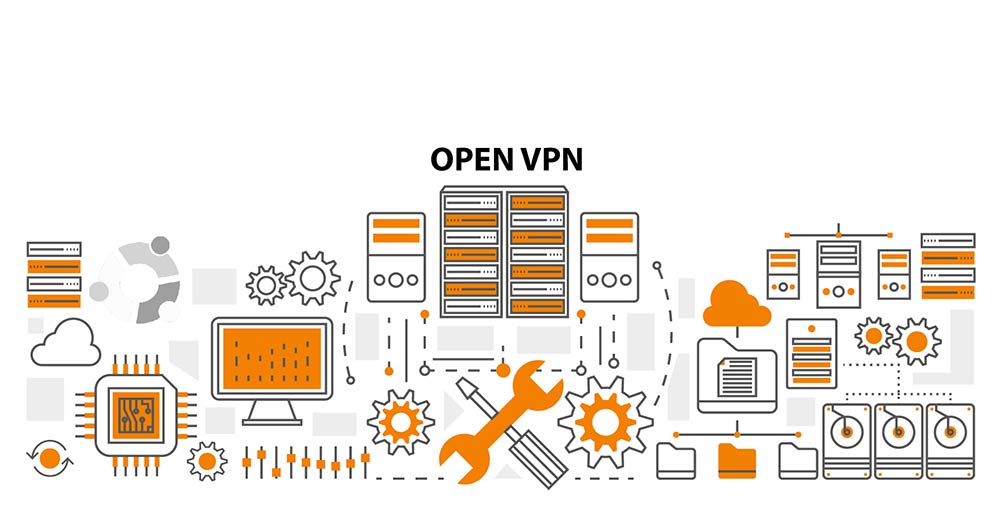Introduction When working on cloud infrastructure, your primary concern is making sure your applications are fully operational. One important inclusion of your setup and deployment process is to build effective, thorough, and robust security measures into your apps or systems before they are offered to the public. Instead of retroactively implementing security measures post-deployment, it is important to ensure that …
Deploying Laravel, Nginx, and MySQL with Docker Compose
Introduction Continuous Integration (CI) and Continuous Deployment (CD) are some of the most trending topics in software development currently. To achieve the CI/CD aspect of software architecture, developers make use of containers. Containers are lightweight, virtualized, portable, software-defined environments. In containers, the software can run in isolation of other software running on the physical host machine. The focus of this …
Manage Processes in Linux- a Guide on Using ps, kill, and nice
Introduction When most of us use computers, we run various applications. These applications are run by programs called servers or operating systems. There are many different kinds of servers that work in different ways. One of them is Linux. Linux runs applications in the form of processes. In Linux, we refer to each application as a ‘process’. The server is …
The World of Web Servers: Apache vs. Nginx
Introduction to Apache and Nginx Web servers and protocols are designed to enable users to view web pages. They send a request to view a document that is accepted by the server. The host then essentially serves the document or information to the viewer. The web server plays a central role in letting you view and access web pages on …
OpenSSL Essentials: Working with Private Keys, Certificate Signing Requests, and SSL Certificates
OpenSSL is an open-source cryptography library that includes a variety of commands used in the TLS Protocol and Public Key Infrastructure. OpenSSL was released in 1998 and is available for Windows, Linux, macOS, and BSD systems. The OpenSSL command will help you perform various tasks including Certificate Signing Request (CSR), private keys generation, and SSL certification. OpenSSL is important because …
The Basics of UFW: Learning the Essential Firewall Commands
Introduction UFW stands for uncomplicated firewall. It is a frontend platform that enables you to easily manage your firewall functions and commands. You get UFW as a default option with your Ubuntu server. Maximizing the potential of the commands and functions of the firewall can be difficult if you are not already familiar with the tool. Our goal is to …
View and Manipulate Systemd Logs with Journalctl
System and process logging are just two of the most pivotal advantages of systemd. When logs are dispersed throughout the system, span multiple applications, and are handled by different processes and daemons, they can be challenging to interpret. Systemd provides a centralized solution for managing all of the kernel and userland process logs in a compilation medium known as a …
Installing the Apache Server on Ubuntu 18.04: A How-To Guide
Introduction The Apache HTTP Server is an open-source web server by the Apache Software Foundation. It is a software that connects your local server to the website servers such as Firefox or Google Chrome. This connection is used to send and receive files and data. It is the most popular server across the globe. Over 40% of all websites on …
How to Install WordPress with LAMP on Ubuntu 20.04
Introduction WordPress is undoubtedly the most popular Content Management System. You can host about anything on WordPress- from simple portfolio websites, company landing pages, and blogs to full-fledged eCommerce websites. It guarantees flexibility, robustness, and security, which are key for the success of any website. Downloading and installing WordPress is straightforward. Then, once you have installed it on your server, …
Setting up OpenVPN on Ubuntu 18.04
Introduction Would you like to securely access the Internet from your smartphone or laptop when you connect to an untrustworthy network (e.g., WiFi in a hotel or coffee shop)? Luckily, there is a way to grant you your wishes. You can securely connect to an untrusted network as if you are on a private network using a Virtual Private Network …
Getting to Know Kubernetes
Container Technology and Docker The idea of using containers for deployment in an application environment is not new. People have been using it for several years and with much success. With the help of containers, developers are able to isolate an application’s coding and configuration in an executable package. This prevents needless interference and hangups that would only slow down …
How to Secure Nginx with Let’s Encrypt on Ubuntu 20.04
Having a secure website is vital to ensuring a reputable online presence for any business. Website security should be among your top concerns especially if you are transferring sensitive data between your website and your website visitors. A simple Google search of ‘how to secure a website’ will bring you several directives. One of the top results is an SSL …