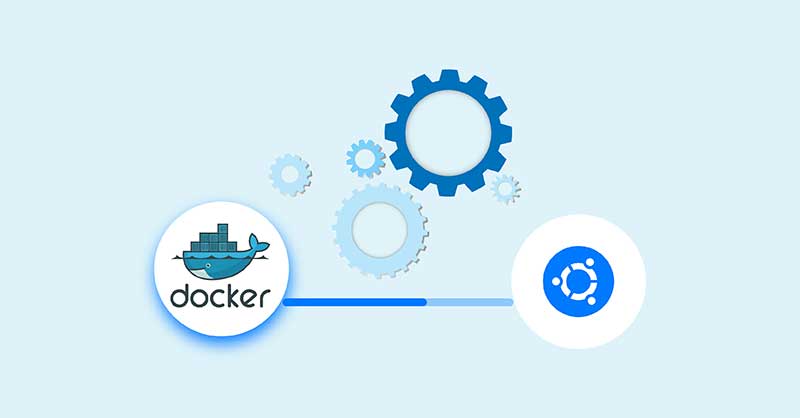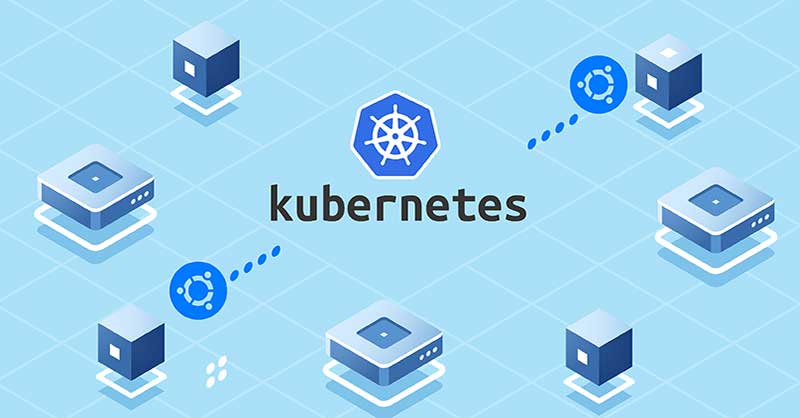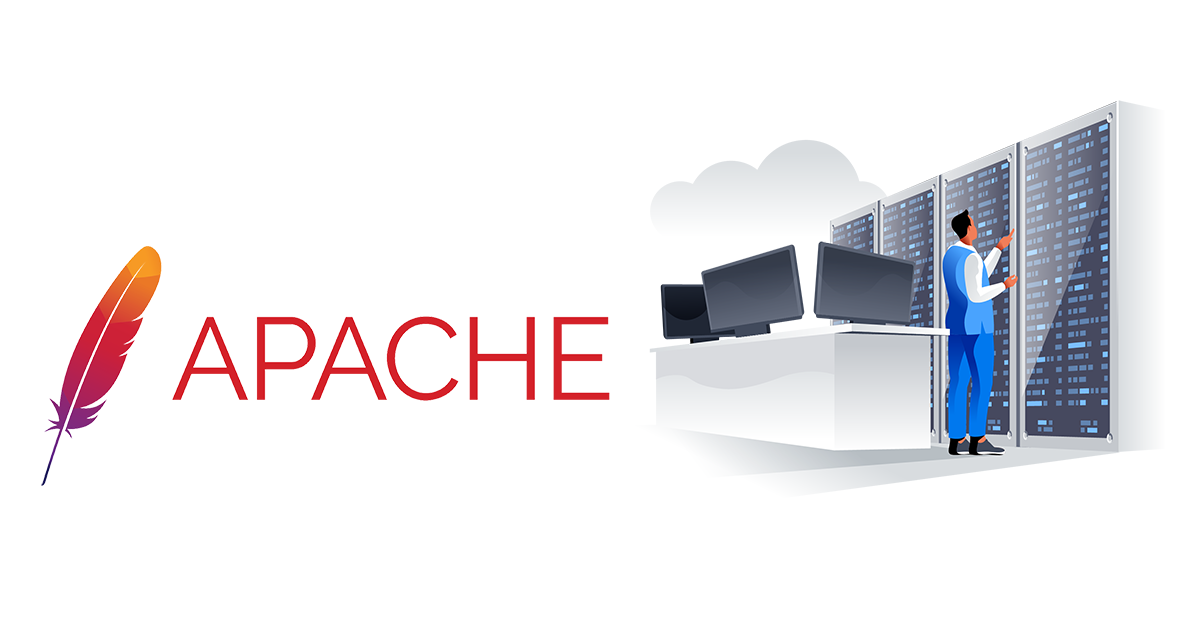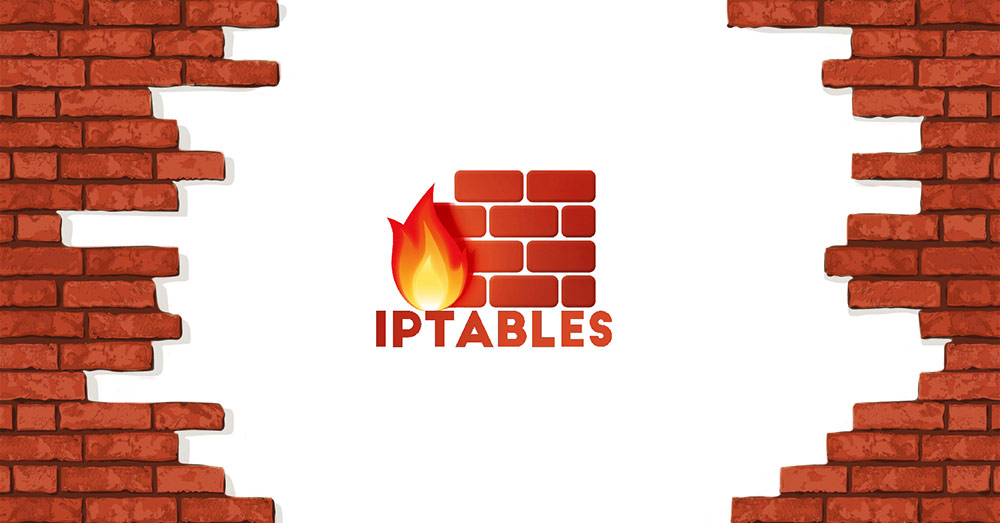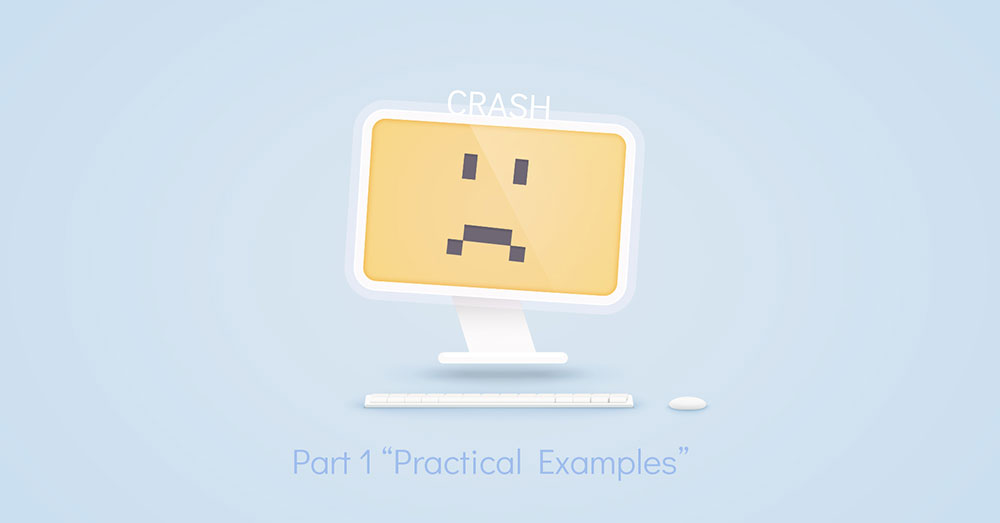Introduction Node.js is a programming environment that runs primarily on JavaScript. The open-source program allows you to build networking applications on platforms running Windows, Linux, macOS, and others. You can use Node.js applications in two main ways: as command line apps or as services. Using a Node.js app as a service means that it will restart on reboot. This makes …
How to Install the Elastic Stack on Ubuntu 18.04
The Elastic Stack (previously known as the ELK Stack) is a powerful solution for centralized logging. It’s a collection of open-source software developed by Elastic. It allows admins to search, analyze, and visualize logs generated from any source in any format. It’s a form of practice known as centralized logging. Centralized logging can be very handy when trying to pinpoint …
How to Install and Configure Docker Compose on Ubuntu 20.04
Introduction Containerization has greatly picked up momentum in the software tech space over recent years. This can be attributed to Docker which is a container platform that simplifies the management of processes inside containers. Containers are lightweight, virtualized, portable, software-defined standardized environments that allow the software to run in isolation from other software running on the physical host machine. This …
Installing Node.js on CentOS 8: a Complete Guide
Introduction Node.js is a free-to-use, open-source server environment. It is commonly used for browser-based web development purposes. It allows developers to use JavaScript to do backend programming. Since most developers are intimately familiar with JavaScript, it makes things very easy. The program lets you add, modify, and delete files on the server, produce dynamic content, and collect data. In this …
How to Install and Secure Redis on Ubuntu 18.04
Redis is a powerful in-memory key-value store that can be used as a database server, cache, and message broker. It’s widely known for its fast performance, flexibility, and support for a wide variety of languages. It’s free and open-source software that’s written in the C programming language. In this guide, check out how to install and secure Redis on Ubuntu …
How To Create a Kubernetes Cluster Using Kubeadm on Ubuntu 18.04
This tutorial will guide you on setting up a Kubernetes cluster from scratch using Ansible and Kubeadm and further deploying a containerized Nginx application with it. Introduction Kubernetes (also known as k8s or “kube”) is an open-source container orchestration platform that automates many of the manual processes involved in deploying, managing, and scaling containerized applications. Kubernetes has a rapidly growing …
How To Share Data Between a Docker Container and a Host
Introduction Generally, Docker containers only run for a certain period of time – the time it takes to run the command. The data that is available inside the container can only be accessed from within the container during the runtime. Docker volumes can be used for accessing the files easily and storing them for a longer period. For example, if …
Setting up a UFW on Ubuntu and Debian Cloud Server
Introduction We all know that computer security is essential for protecting your data. If a hacker was to find their way into your server, they can cause some serious damage. To make sure this doesn’t happen, you need to employ the appropriate security measures. The first line of defense that any incoming threat would encounter in a safeguarded system would …
A Guide on the mod_proxy Extension: Using Apache as a Reverse Proxy
Introduction Third-party extensions are extremely helpful additions. These make your experience of configuring and working with a server, such as Apache HTTP, much simpler and more facilitative. In a time of need, you can even use some of these modules in Apache to run a reverse proxy. You can either remove a layer from your server setup or you can …
Configuring an Iptables Firewall: Basic Rules and Commands
Introduction Iptables is a command-line firewall utility. This means that it is software that allows you to configure a firewall on your system. It is typically available by default on Linux systems. In this guide, we will discuss some of the common rules and commands that go with the iptables firewall. Whenever a connection tries to establish itself with your …
Netcat Utility on Linux: Testing TCP/UDP Connections on a VPS with Netcat
Introduction One of the biggest advantages of using Linux is the plethora of helpful utilities it provides. The in-program features are usually sufficient for most programmers to do their work. This means that most of the time, you will not need to download external programs and software. The built-in tools will provide you enough utility. Among these helpful features is …
How to Configure a Linux Service to Auto-Start After a Reboot or System Crash: Part 1 (Practical Examples)
Introduction In computing, things don’t always go as planned. Oftentimes unexpected system crashes prompt system admins to initiate reboots and restart of individual services. Figuring out and restarting every service your application needs to run after a system crash or reboot can be tedious. In this first installment of the two-part tutorial, we will show you how to configure services …