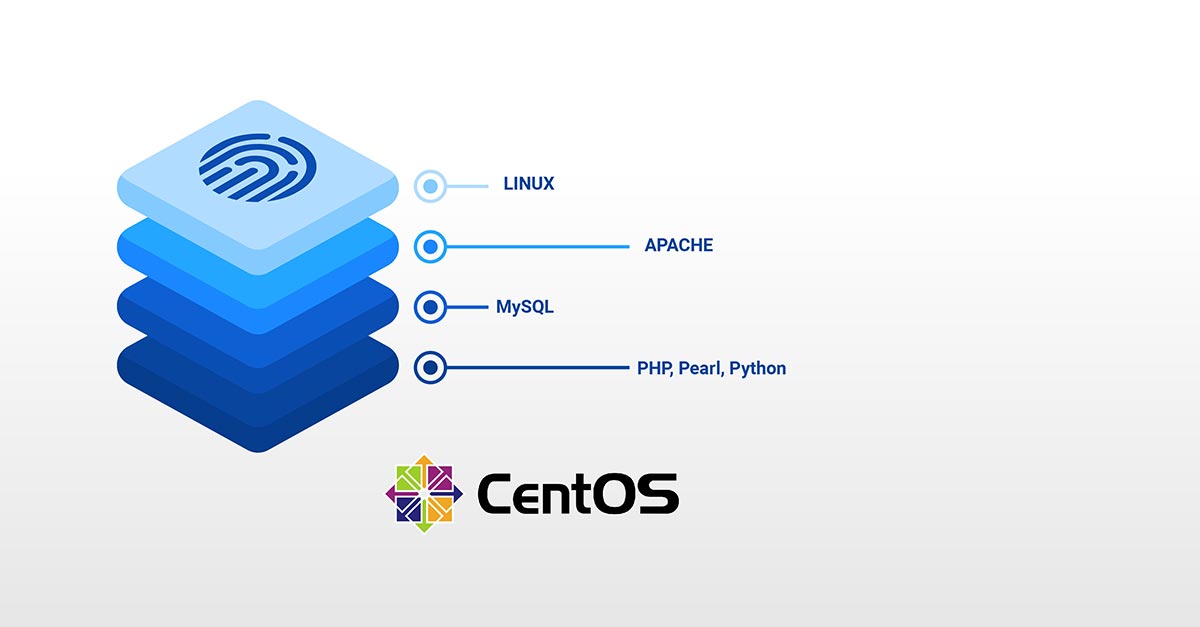Introduction One of the biggest advantages of using Linux is the plethora of helpful utilities it provides. The in-program features are usually sufficient for most programmers to do their work. This means that most of the time, you will not need to download external programs and software. The built-in tools will provide you enough utility. Among these helpful features is …
Find your favorite cloud hosting platform now on Mist
Cloudsigma has partnered with the open-source multi-cloud management platform Mist to provide users with the ease to manage multiple accounts across regions from a single window. Further, existing Mist users can diversify their multi-cloud and hybrid setups to include the reliability and ease of CloudSigma’s infrastructure. We are currently supporting the following operations with Mist: Get the list of the …
SQLite vs MySQL vs. PostgreSQL: Relational Database Management Systems Compared
Introduction Database management tools are mostly used by the relational data model. This model organizes data into tables consisting of columns and rows. While this model remains dominant in terms of storing and managing worldwide data, there are other data models such as NoSQL and NewSQL out there. In this tutorial we will delve into three of the most widely …
Installing the Apache Server on Ubuntu 18.04: A How-To Guide
Introduction The Apache HTTP Server is an open-source web server by the Apache Software Foundation. It is a software that connects your local server to the website servers such as Firefox or Google Chrome. This connection is used to send and receive files and data. It is the most popular server across the globe. Over 40% of all websites on …
Getting to Know Kubernetes
Container Technology and Docker The idea of using containers for deployment in an application environment is not new. People have been using it for several years and with much success. With the help of containers, developers are able to isolate an application’s coding and configuration in an executable package. This prevents needless interference and hangups that would only slow down …
How to Secure Nginx with Let’s Encrypt on Ubuntu 20.04
Having a secure website is vital to ensuring a reputable online presence for any business. Website security should be among your top concerns especially if you are transferring sensitive data between your website and your website visitors. A simple Google search of ‘how to secure a website’ will bring you several directives. One of the top results is an SSL …
Setting up PostgreSQL on an Ubuntu 18.04 Server
As time and technology continue to progress, the internet holds a central position in the modern world. That is why most companies and businesses have websites and applications to represent the online aspect of their brands. Regardless of whether you are the owner of a small or large website, you need the help of certain tools to make your job …
Installing and Securing phpMyAdmin on Ubuntu 18.04
MySQL is an open-source RDBMS based on SQL queries. It’s easy to use, secure, free, and open-source (under the GNU license). In addition, it is highly flexible, memory efficient, and high-performance. Because of all these features, MySQL finds its way in even the top-tier industries. When working with MySQL, most of the time, the interactions occur through the MySQL CLI …
How To Install Linux, Apache, MySQL, PHP (LAMP) stack on CentOS 7
LAMP is an acronym of a very popular web stack – Linux, Apache, MySQL, PHP. All of the four components of LAMP are open-sourced and are suitable to deploy dynamic websites and web applications. In this tutorial, we will walk you through setting up a cloud server with the LAMP stack. LAMP Stack: L – Linux L in LAMP stands for …
Setting Up a Firewall with FirewallD on CentOS 7
Introduction Firewalld is a firewall management solution that is available to many Linux distributions. It serves as an interface to the iptables packet filter system provided by the Linux kernel. In this guide, you will learn how to configure a firewall for your server. We will also show you the basics of managing the firewall with the firewall-cmd administration tool. …
Installing Nginx on Ubuntu 18.04
When you are done writing code for your website or web app, you will need it placed in some location where it can run and deliver content to your users. This is where web server software comes in. A simple Google search of web server software will bring you quite a list of solutions to choose from. In this tutorial, …
How to install Node.js on Ubuntu 18.04
Node.js is an open-source platform that allows programmers to build dynamic web pages and applications. It is used widely for server-side scripting and allows users to use JavaScript for both client and server-side scripts. In this tutorial, you will learn how to install Node.js on Ubuntu 18.04 and get started with it. Prerequisites First, you have to create a machine. …