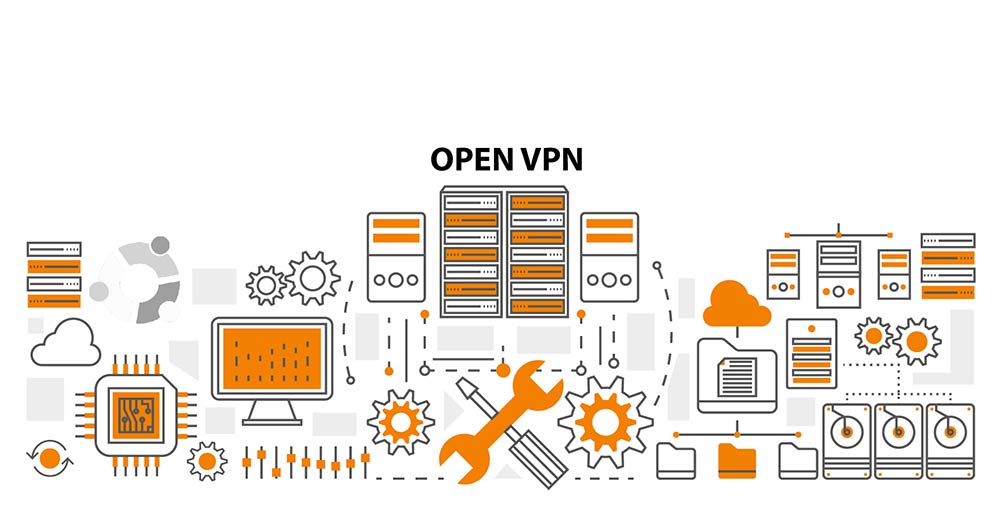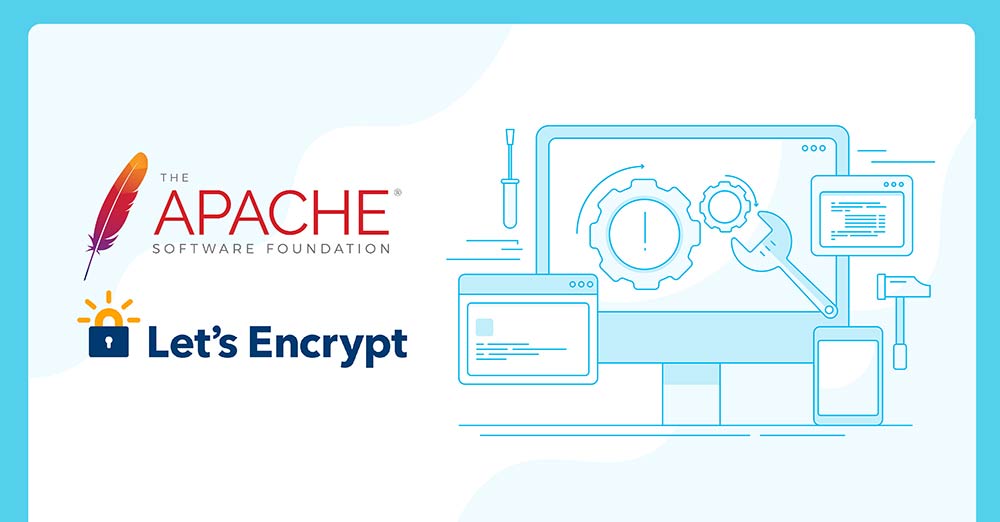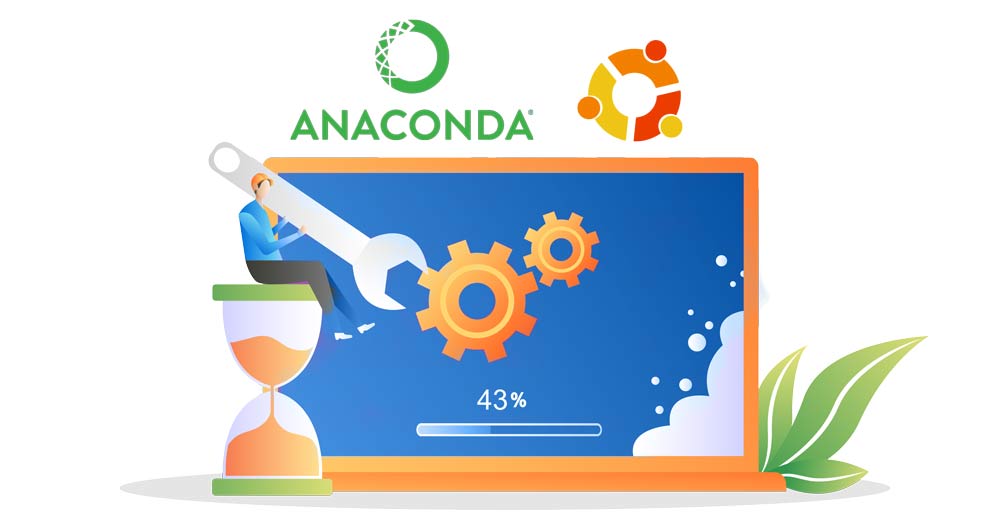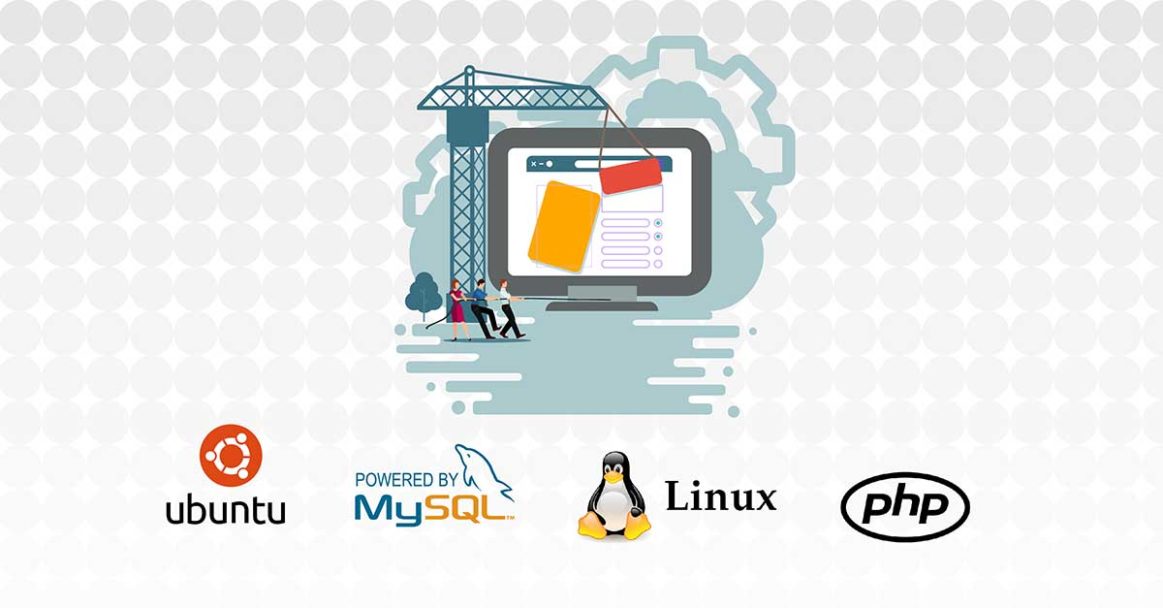Introduction Python is an interactive, object-oriented, and simple programming language which can be used for a plethora of different programming projects. A fun fact is that Python is not named after the python snake but after the comedy television show Monty Python’s Flying Circus. Python is a great language to get started with programming and a great choice for experienced …
Installing the Apache Server on Ubuntu 18.04: A How-To Guide
Introduction The Apache HTTP Server is an open-source web server by the Apache Software Foundation. It is a software that connects your local server to the website servers such as Firefox or Google Chrome. This connection is used to send and receive files and data. It is the most popular server across the globe. Over 40% of all websites on …
How to Install WordPress with LAMP on Ubuntu 20.04
Introduction WordPress is undoubtedly the most popular Content Management System. You can host about anything on WordPress- from simple portfolio websites, company landing pages, and blogs to full-fledged eCommerce websites. It guarantees flexibility, robustness, and security, which are key for the success of any website. Downloading and installing WordPress is straightforward. Then, once you have installed it on your server, …
Setting up OpenVPN on Ubuntu 18.04
Introduction Would you like to securely access the Internet from your smartphone or laptop when you connect to an untrustworthy network (e.g., WiFi in a hotel or coffee shop)? Luckily, there is a way to grant you your wishes. You can securely connect to an untrusted network as if you are on a private network using a Virtual Private Network …
How to Secure Nginx with Let’s Encrypt on Ubuntu 20.04
Having a secure website is vital to ensuring a reputable online presence for any business. Website security should be among your top concerns especially if you are transferring sensitive data between your website and your website visitors. A simple Google search of ‘how to secure a website’ will bring you several directives. One of the top results is an SSL …
Setting up PostgreSQL on an Ubuntu 18.04 Server
As time and technology continue to progress, the internet holds a central position in the modern world. That is why most companies and businesses have websites and applications to represent the online aspect of their brands. Regardless of whether you are the owner of a small or large website, you need the help of certain tools to make your job …
Setting Up Apache Virtual Hosts on Ubuntu 20.04
Apache is currently the most widely used web server in the world. It is an open-source software maintained by The Apache Software Foundation. As of September 2020, it is estimated to be serving 36% of all website traffic in the world. Developers love it for its speed, security, reliability, and robustness. Its ease of customization enables it to meet the …
Securing Apache with Let’s Encrypt on Ubuntu 18.04
Website and data security are topics that cannot be taken lightly. Highly sensitive information which includes financial records and customers’ private information is always in transit between the user’s computer and your website. When you consider this fact, it’s not hard to see why unsecured websites could result in a breach that could seriously damage your business. There are a …
Installing and Securing phpMyAdmin on Ubuntu 18.04
MySQL is an open-source RDBMS based on SQL queries. It’s easy to use, secure, free, and open-source (under the GNU license). In addition, it is highly flexible, memory efficient, and high-performance. Because of all these features, MySQL finds its way in even the top-tier industries. When working with MySQL, most of the time, the interactions occur through the MySQL CLI …
How To Use SSH to Connect to a Remote Server in Ubuntu
What is SSH? SSH means Secure Shell. With SSH you can access remote machines in a secure way since the connection is encrypted. With the ssh command from the Linux terminal, we can connect to remote Linux servers and work as if it were our computer. At the end of this tutorial, you should have a full understanding of how …
How to Install Anaconda on Ubuntu 18.04 in Six Simple Steps
Introduction Anaconda is an open-source package manager and framework for handling machine learning and data science workflows. It also helps to distribute some programming languages like Python and R. With over 7500 different scientific data packages, Anaconda helps process large-scale data, scientific computing, and predictive analysis. This package is available as a free and paid version. In this tutorial, we …
How to Install the LEMP stack (Linux, Nginx, MySQL PHP) on Ubuntu 20.04
Introduction In the world of the internet, several technologies come together to form a solution that enables internet users to access dynamic content on the world wide web. LEMP stack is one of those solutions. It brings together four technologies that make a complete server solution for high-performance and dynamic websites. LEMP is an acronym for Linux, Nginx, MySQL, and …