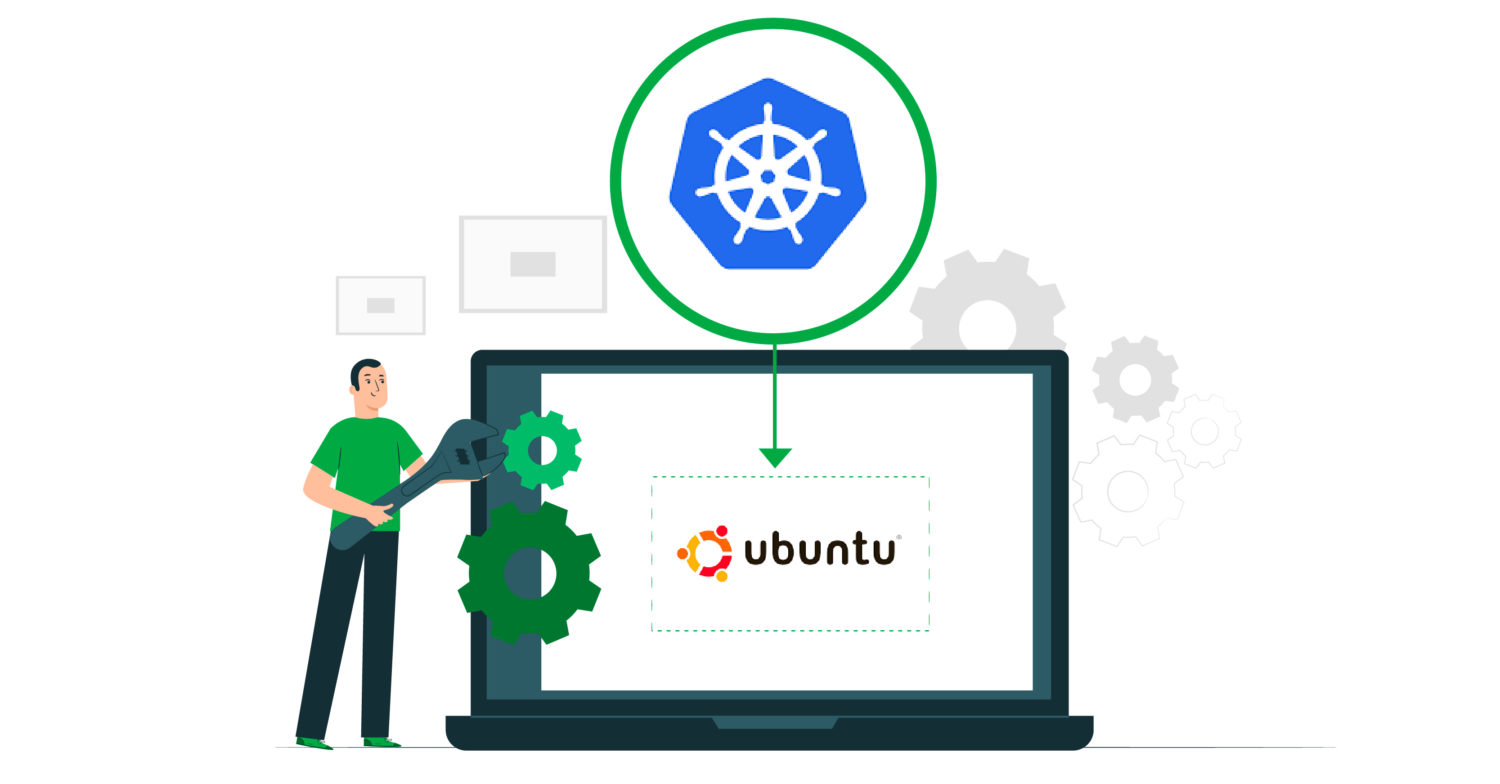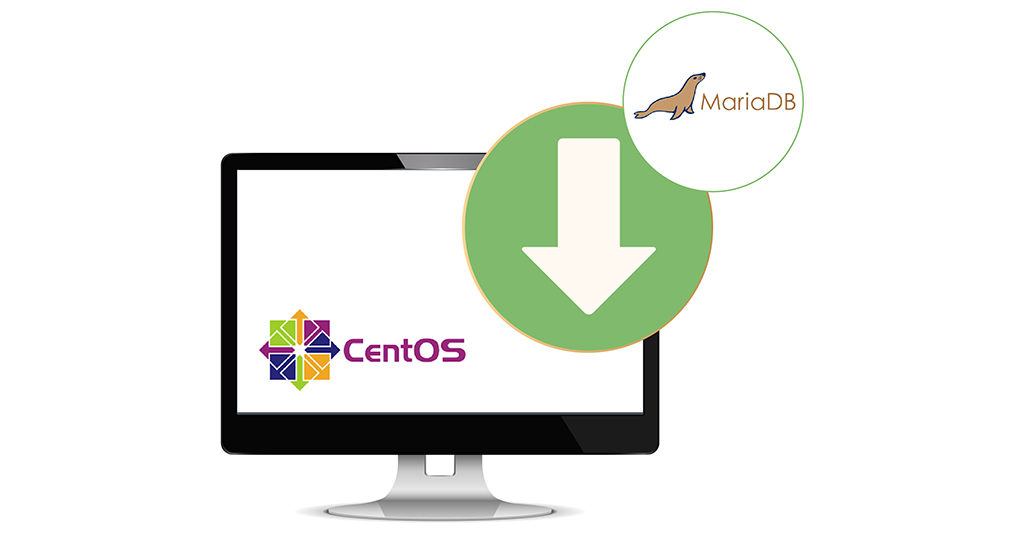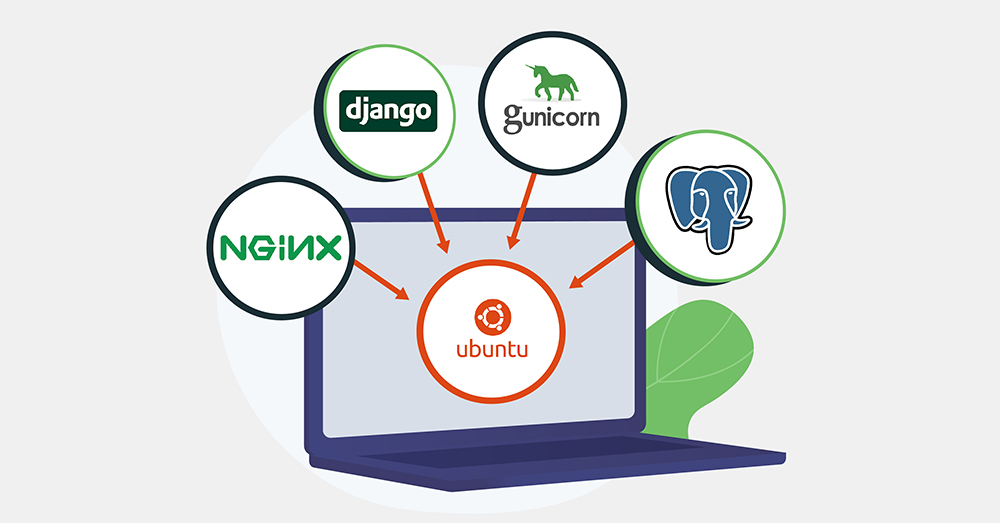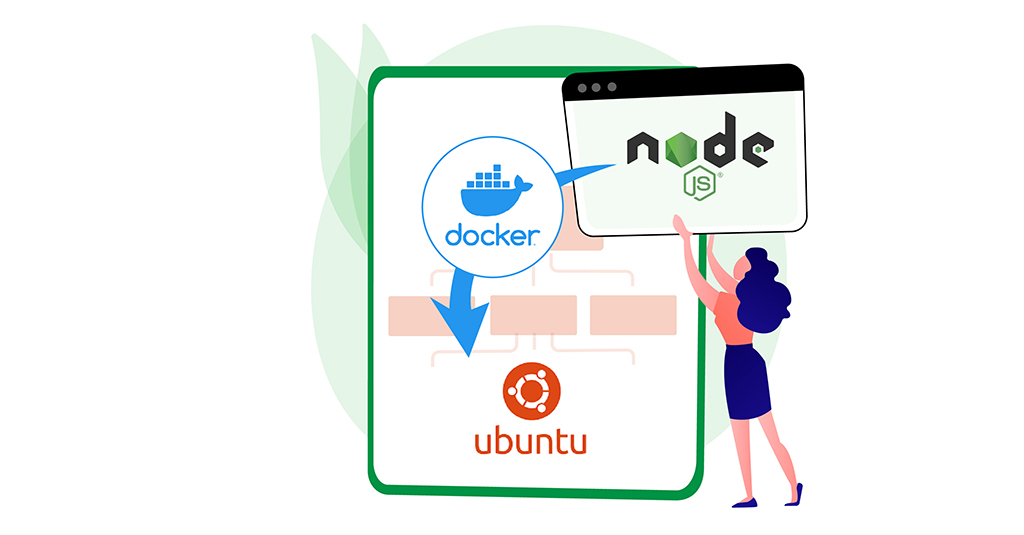Introduction Kubernetes is an open-source tool that is crucial in container orchestration. Kubernetes works by orchestrating and managing clusters at scale across various cloud environments or even on-premise servers. A cluster is a set of hosts meant for running containerized applications and services. A cluster needs a minimum of two nodes to work – one master node and a worker node. Keeping …
Performing Server Setup Using CentOS 8
Introduction In this guide, we are going to explore how exactly you can go about setting up your server when using CentOS 8. There is a configuration process that you have to follow. We will divide the configuration up into five individual steps. You will be able to perform server setup easily following these simple steps. Doing so will strengthen …
Programming with Python 3: How To Go About Constructing Classes and Defining Objects?
Introduction We all know about Python as a programming language. To be more specific, Python is an object-oriented programming language. In object-oriented programming, or OOP, the goal is to make reusable code patterns. This is different from procedural programming where we give a sequence of instructions. Object-oriented code is especially useful when you are working on complex programs. When you …
Installing MariaDB on CentOS 7
In the world of database engines, MySQL and MariaDB are two of the major players. MariaDB is practically MySQL with some key changes. It’s a community-developed fork of MySQL backed by commercial support, for example, Wikipedia, Google, WordPress.com, etc. MariaDB is free and open-source and guaranteed to stay so. In this guide, we will guide you through the steps of …
CloudSigma PaaS Platform Load Balancing How-to Guide
On CloudSigma’s PaaS Dashboard settings, you will find a tool known as a load balancer. Load balancers are dedicated nodes that allow you to perform load balancing– the process of traffic navigation and workload distribution across different components in your infrastructure. CloudSigma PaaS gives you the option to add these instances manually into your environment. You will get the option …
Setting up Django with PostgreSQL, Nginx, and Gunicorn on Ubuntu 20.04
Django is a free, and open-source web application framework that’s built in the Python programming language. Django is super-fast, secure, and highly scalable. At the hand of a skilled developer, Django can quickly establish a powerful website. It can seamlessly integrate with popular web servers (Apache, Nginx), and databases (MySQL, MariaDB, PostgreSQL, Oracle, and SQLite), etc. Django powers some of …
How to Deploy a Node.js (Express.js) App with Docker on Ubuntu 20.04
Introduction Docker is a container platform that is a lightweight, virtualized, portable, software-defined standardized environment. It allows the software to run in isolation from other software running on the physical host machine. Docker is a defining component of the Continuous Development and Integration aspect of Software Development. It offers a lightweight alternative to virtual machines and allows developers to enjoy …
Exploring Platform-as-a-Service (PaaS) and its Types
PaaS stands for Platform-as-a-Service. These platforms serve to provide cloud computing services to modern businesses. However, there is no singular, one fits all definition for everyone. There are various aspects that are unique for different types of PaaS cloud solutions. Similarly, even the way we define cloud computing service models varies from case to case. Generally speaking, PaaS is a …
CloudSigma PaaS Platform Dashboard How-to Guide
The following is a detailed guide that will help you become familiar with the CloudSigma PaaS Dashboard. We will go over all of the different features, tools, and icons you can interact with on the user interface to create and modify your project. You need to follow along with this tutorial on the CloudSigma PaaS platform. This way, you can …
CloudSigma PaaS Platform Automatic Vertical Scaling How-to Guide
Scaling is one of the most critical features that is often missing from most cloud interfaces. CloudSigma PaaS, however, has made it a point to automatically scale any and all applications. Application scaling can be performed horizontally as well as vertically with CloudSigma which makes it one of the most flexible options currently available. CloudSigma PaaS performs scaling by modifying …
Facilitating Migration Across Cloud Platforms with Zero Code Change Deploy and No Vendor Lock-In: CloudSigma PaaS Guide
Vendor Lock-In Migration When it comes to making web-based applications, a lot of PaaS providers tend to make their developers use the Twelve-Factor App methodology. Other services will require you to build your application while keeping the requirements of immutable infrastructure, or proprietary runtimes and APIs in mind. In case you ever need to migrate from virtual machines to containers, …
Installing and Using Composer on Ubuntu 18.04
Composer is a popular PHP dependency management tool. It is primarily leveraged to assist in project dependency updates and installation. It works by checking and verifying the versions of other packages that are appropriate for project requirements and dependencies and installing them for your convenience. In this tutorial, we will walk you through the steps of installing Composer on Ubuntu …