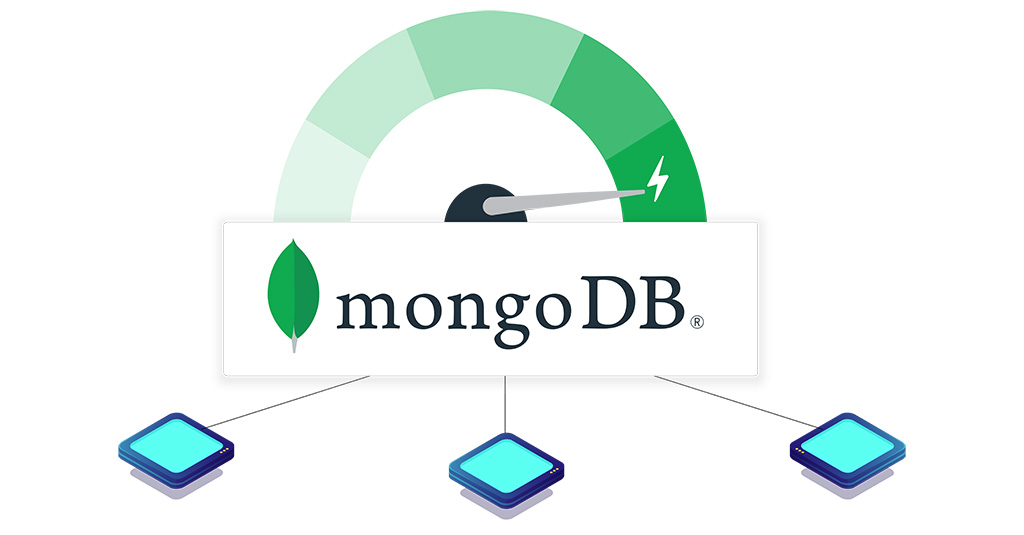Most websites on the internet today are created using WordPress. However, using a PaaS environment like the one provided by CloudSigma offers a lot of additional functionality. In this tutorial, we will demonstrate how you can easily migrate a WordPress website over to CloudSigma PaaS. There are several pre-configured WordPress packages in the CloudSigma Marketplace that you can use for …
Improving Availability and Site Performance Using a Replica Set with MongoDB Auto-Clustering
Auto-clustering enables you to create a replica set of your entire database. MongoDB is a stack you can use on your CloudSigma PaaS platform to make the process incredibly easy- you can make a reliable replica set with just one click. There are many benefits to automatic clusterization, some of which include: High Data Availability It is a great strategy …
CloudSigma PaaS Platform Dashboard How-to Guide
The following is a detailed guide that will help you become familiar with the CloudSigma PaaS Dashboard. We will go over all of the different features, tools, and icons you can interact with on the user interface to create and modify your project. You need to follow along with this tutorial on the CloudSigma PaaS platform. This way, you can …
CloudSigma PaaS Platform Marketplace How-to Guide
To make things as easy as possible for our users, CloudSigma PaaS offers you a dedicated Marketplace where you can find all the applications you might need ready for one-click install. It comprises a host of applications that are commonly required and requested by most users. All of the apps in the Marketplace have been configured and optimized using the …