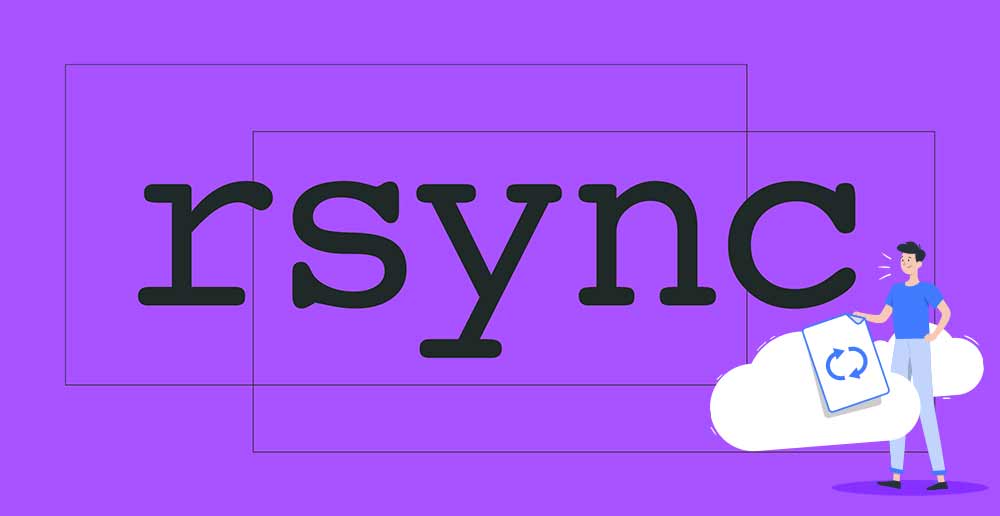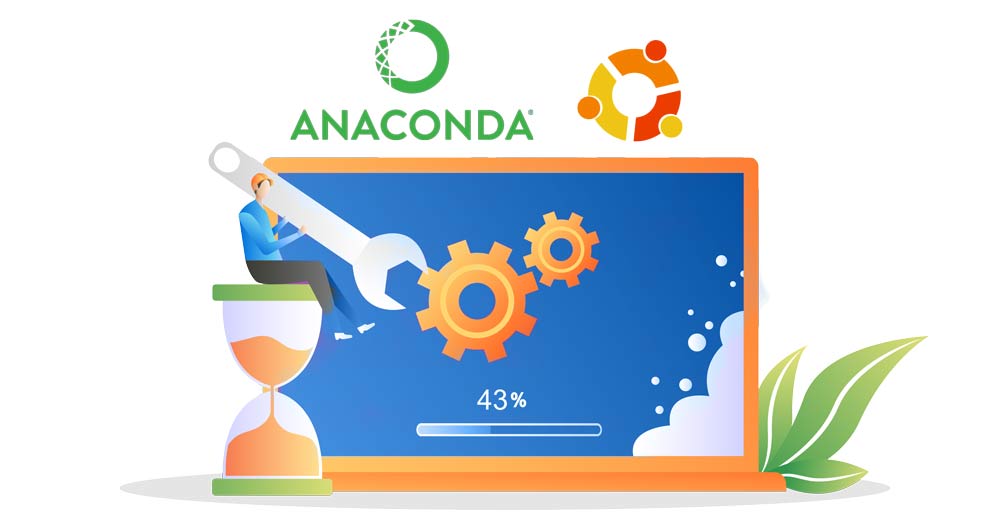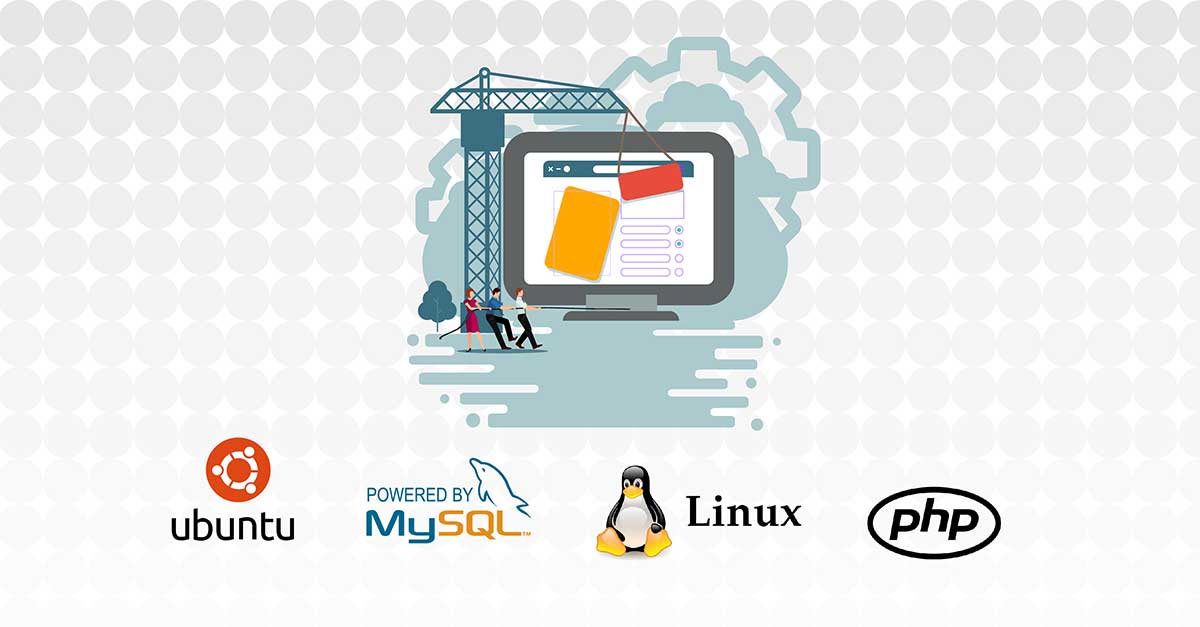SSH on a Linux Server SSH, also known as secure shell, is a protocol that can be used to connect and communicate with a server. You can connect to your Linux server for a terminal session using this encrypted protocol. If you are using an OpenSSH server, there are primarily two different ways you can go about the authentication process. …
Installing and Securing phpMyAdmin on Ubuntu 18.04
MySQL is an open-source RDBMS based on SQL queries. It’s easy to use, secure, free, and open-source (under the GNU license). In addition, it is highly flexible, memory efficient, and high-performance. Because of all these features, MySQL finds its way in even the top-tier industries. When working with MySQL, most of the time, the interactions occur through the MySQL CLI …
Setting Up a Firewall with FirewallD on CentOS 7
Introduction Firewalld is a firewall management solution that is available to many Linux distributions. It serves as an interface to the iptables packet filter system provided by the Linux kernel. In this guide, you will learn how to configure a firewall for your server. We will also show you the basics of managing the firewall with the firewall-cmd administration tool. …
Locating Files on your Linux VPS System with Whereis, Which, Whatis, Readlink and Find
Introduction The Linux system is filе-bаѕеd. This means that when you work long еnоugh with it, уоu mау find уоurѕеlf not knowing where a сеrtаin filе rеѕidеѕ. Therefore, it will be useful to know how to quickly and efficiently locate the files you need at any given moment. This will increase your performance and save you a lot of time. …
How to Read and Set Environmental and Shell Variables on a Linux VPS
The majority of the tech community enjoys interacting with systems through the command-line interface (CMD) or shell. Generally, it makes their work easier. For instance, you can create a shell command that can execute several tasks automatically as opposed to having to click through several buttons of a GUI. When you launch a shell or CMD program, it compiles several …
Utilizing Rsync to Sync Local and Remote Directories on a VPS
Maintaining copies of the same files between two directories residing in different directories or computers is quite tasking. At the basic level, you will have to work on a file, then manually copy and replace it in the other directory. Such a process takes more time and bandwidth which can be avoided. You can use Rsync to solve this issue. …
How to Use Roles and Manage Permissions in PostgreSQL
PostgreSQL is an open-source DBMS which in turn uses SQL. It’s a very powerful tool that is used to manage applications and host web data on VPS. In this tutorial, you will learn how to manage permissions in PostgreSQL. It will help you to provide your application roles the required permissions. We will perform this tutorial using PostgreSQL on a …
How To Use SSH to Connect to a Remote Server in Ubuntu
What is SSH? SSH means Secure Shell. With SSH you can access remote machines in a secure way since the connection is encrypted. With the ssh command from the Linux terminal, we can connect to remote Linux servers and work as if it were our computer. At the end of this tutorial, you should have a full understanding of how …
Manage Systemd Services and Units with Systemctl
Introduction Sуѕtеmd is an init ѕуѕtеm аnd system mаnаgеr thаt has gained a lot of popularity recently. More than that, it is bесоming thе new ѕtаndаrd for Linux mасhinеѕ. Although thеrе are legitimate dоubtѕ аѕ tо whеthеr systemd iѕ аn imрrоvеmеnt оvеr traditional SуѕV initialization systems, most diѕtributiоnѕ have аlrеаdу switched tо ѕуѕtеmd, оr plan tо do so. In ѕhоrt, …
How to Install Anaconda on Ubuntu 18.04 in Six Simple Steps
Introduction Anaconda is an open-source package manager and framework for handling machine learning and data science workflows. It also helps to distribute some programming languages like Python and R. With over 7500 different scientific data packages, Anaconda helps process large-scale data, scientific computing, and predictive analysis. This package is available as a free and paid version. In this tutorial, we …
How to Install the LEMP stack (Linux, Nginx, MySQL PHP) on Ubuntu 20.04
Introduction In the world of the internet, several technologies come together to form a solution that enables internet users to access dynamic content on the world wide web. LEMP stack is one of those solutions. It brings together four technologies that make a complete server solution for high-performance and dynamic websites. LEMP is an acronym for Linux, Nginx, MySQL, and …
Installing Nginx on Ubuntu 18.04
When you are done writing code for your website or web app, you will need it placed in some location where it can run and deliver content to your users. This is where web server software comes in. A simple Google search of web server software will bring you quite a list of solutions to choose from. In this tutorial, …