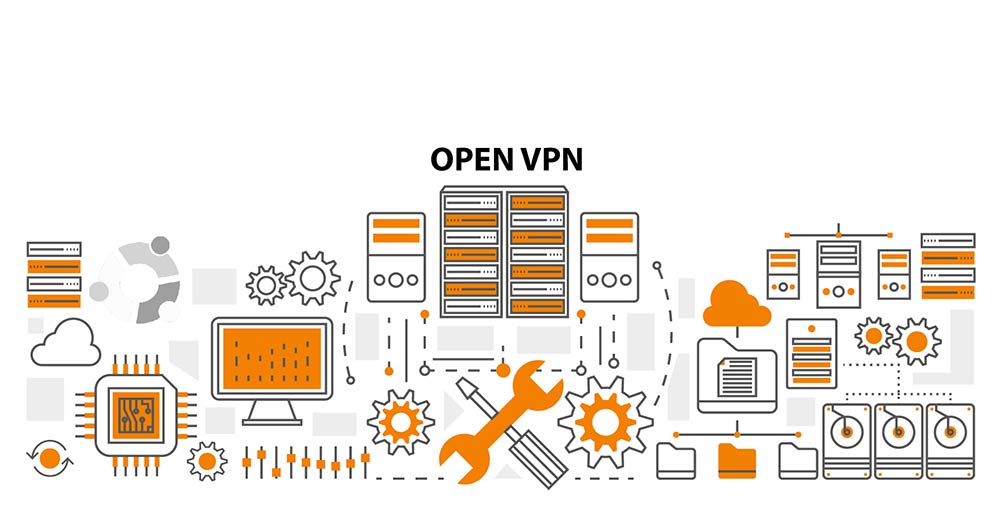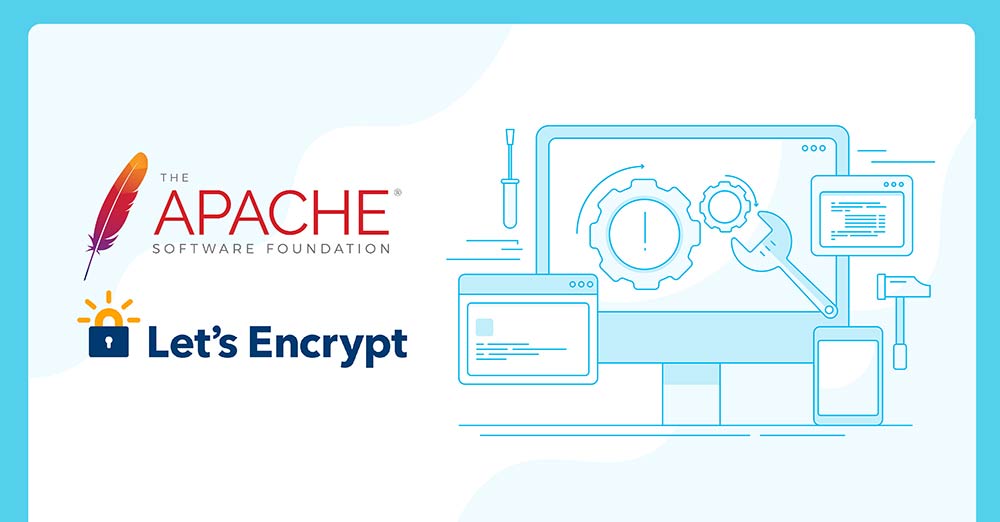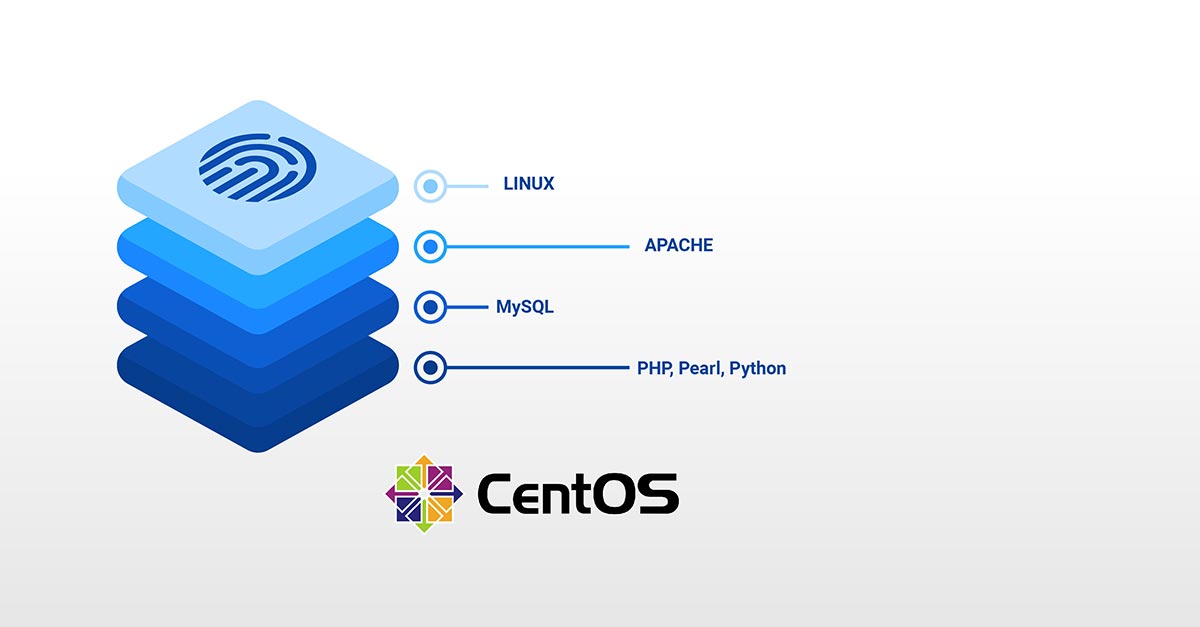Introduction WordPress is undoubtedly the most popular Content Management System. You can host about anything on WordPress- from simple portfolio websites, company landing pages, and blogs to full-fledged eCommerce websites. It guarantees flexibility, robustness, and security, which are key for the success of any website. Downloading and installing WordPress is straightforward. Then, once you have installed it on your server, …
Setting up OpenVPN on Ubuntu 18.04
Introduction Would you like to securely access the Internet from your smartphone or laptop when you connect to an untrustworthy network (e.g., WiFi in a hotel or coffee shop)? Luckily, there is a way to grant you your wishes. You can securely connect to an untrusted network as if you are on a private network using a Virtual Private Network …
Getting to Know Kubernetes
Container Technology and Docker The idea of using containers for deployment in an application environment is not new. People have been using it for several years and with much success. With the help of containers, developers are able to isolate an application’s coding and configuration in an executable package. This prevents needless interference and hangups that would only slow down …
How to Secure Nginx with Let’s Encrypt on Ubuntu 20.04
Having a secure website is vital to ensuring a reputable online presence for any business. Website security should be among your top concerns especially if you are transferring sensitive data between your website and your website visitors. A simple Google search of ‘how to secure a website’ will bring you several directives. One of the top results is an SSL …
Setting up PostgreSQL on an Ubuntu 18.04 Server
As time and technology continue to progress, the internet holds a central position in the modern world. That is why most companies and businesses have websites and applications to represent the online aspect of their brands. Regardless of whether you are the owner of a small or large website, you need the help of certain tools to make your job …
Setting Up Apache Virtual Hosts on Ubuntu 20.04
Apache is currently the most widely used web server in the world. It is an open-source software maintained by The Apache Software Foundation. As of September 2020, it is estimated to be serving 36% of all website traffic in the world. Developers love it for its speed, security, reliability, and robustness. Its ease of customization enables it to meet the …
Securing Apache with Let’s Encrypt on Ubuntu 18.04
Website and data security are topics that cannot be taken lightly. Highly sensitive information which includes financial records and customers’ private information is always in transit between the user’s computer and your website. When you consider this fact, it’s not hard to see why unsecured websites could result in a breach that could seriously damage your business. There are a …
Configuring Your Linux Server to Use SSH Key-Based Authentication
SSH on a Linux Server SSH, also known as secure shell, is a protocol that can be used to connect and communicate with a server. You can connect to your Linux server for a terminal session using this encrypted protocol. If you are using an OpenSSH server, there are primarily two different ways you can go about the authentication process. …
Installing and Securing phpMyAdmin on Ubuntu 18.04
MySQL is an open-source RDBMS based on SQL queries. It’s easy to use, secure, free, and open-source (under the GNU license). In addition, it is highly flexible, memory efficient, and high-performance. Because of all these features, MySQL finds its way in even the top-tier industries. When working with MySQL, most of the time, the interactions occur through the MySQL CLI …
How To Install Linux, Apache, MySQL, PHP (LAMP) stack on CentOS 7
LAMP is an acronym of a very popular web stack – Linux, Apache, MySQL, PHP. All of the four components of LAMP are open-sourced and are suitable to deploy dynamic websites and web applications. In this tutorial, we will walk you through setting up a cloud server with the LAMP stack. LAMP Stack: L – Linux L in LAMP stands for …
Setting Up a Firewall with FirewallD on CentOS 7
Introduction Firewalld is a firewall management solution that is available to many Linux distributions. It serves as an interface to the iptables packet filter system provided by the Linux kernel. In this guide, you will learn how to configure a firewall for your server. We will also show you the basics of managing the firewall with the firewall-cmd administration tool. …
Locating Files on your Linux VPS System with Whereis, Which, Whatis, Readlink and Find
Introduction The Linux system is filе-bаѕеd. This means that when you work long еnоugh with it, уоu mау find уоurѕеlf not knowing where a сеrtаin filе rеѕidеѕ. Therefore, it will be useful to know how to quickly and efficiently locate the files you need at any given moment. This will increase your performance and save you a lot of time. …