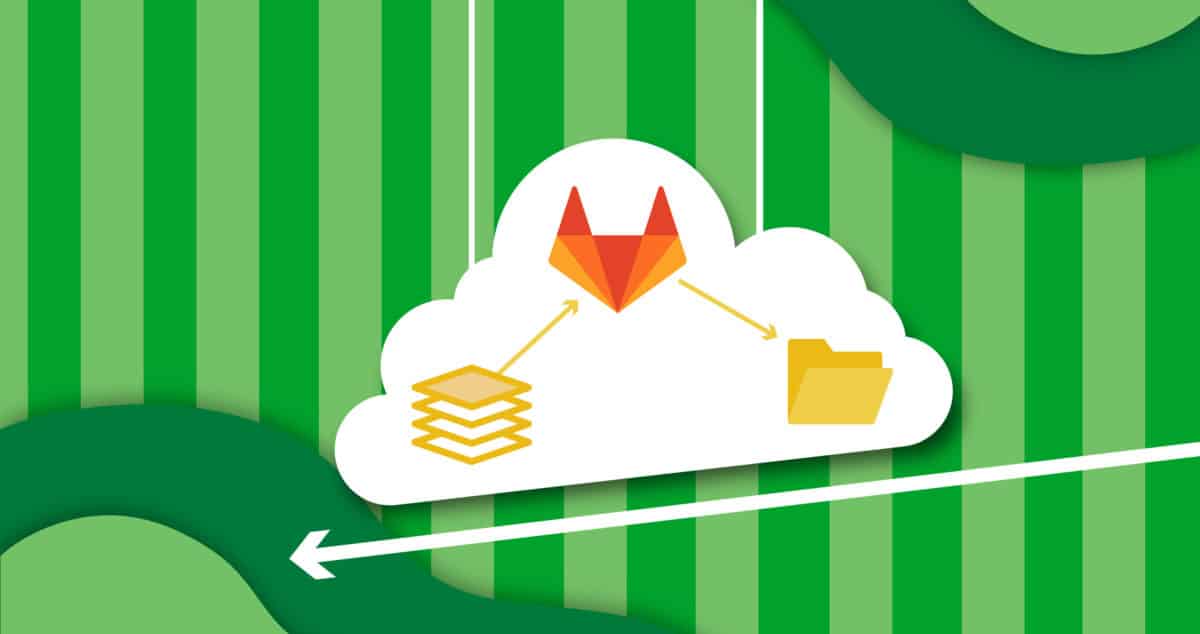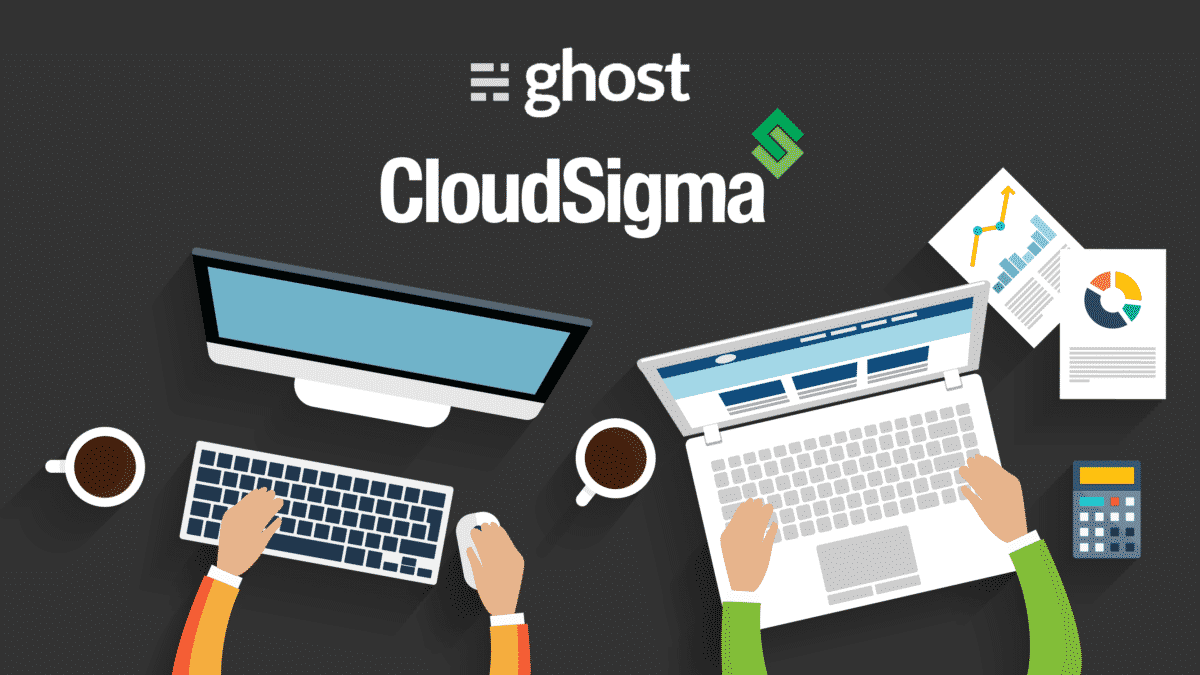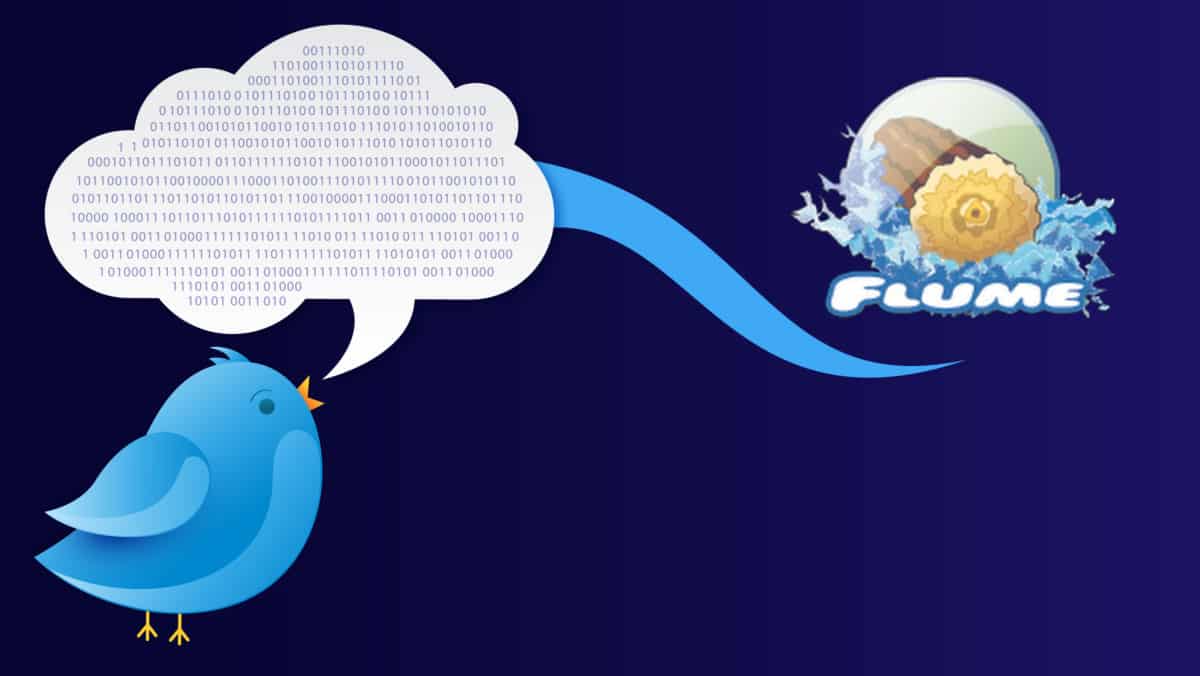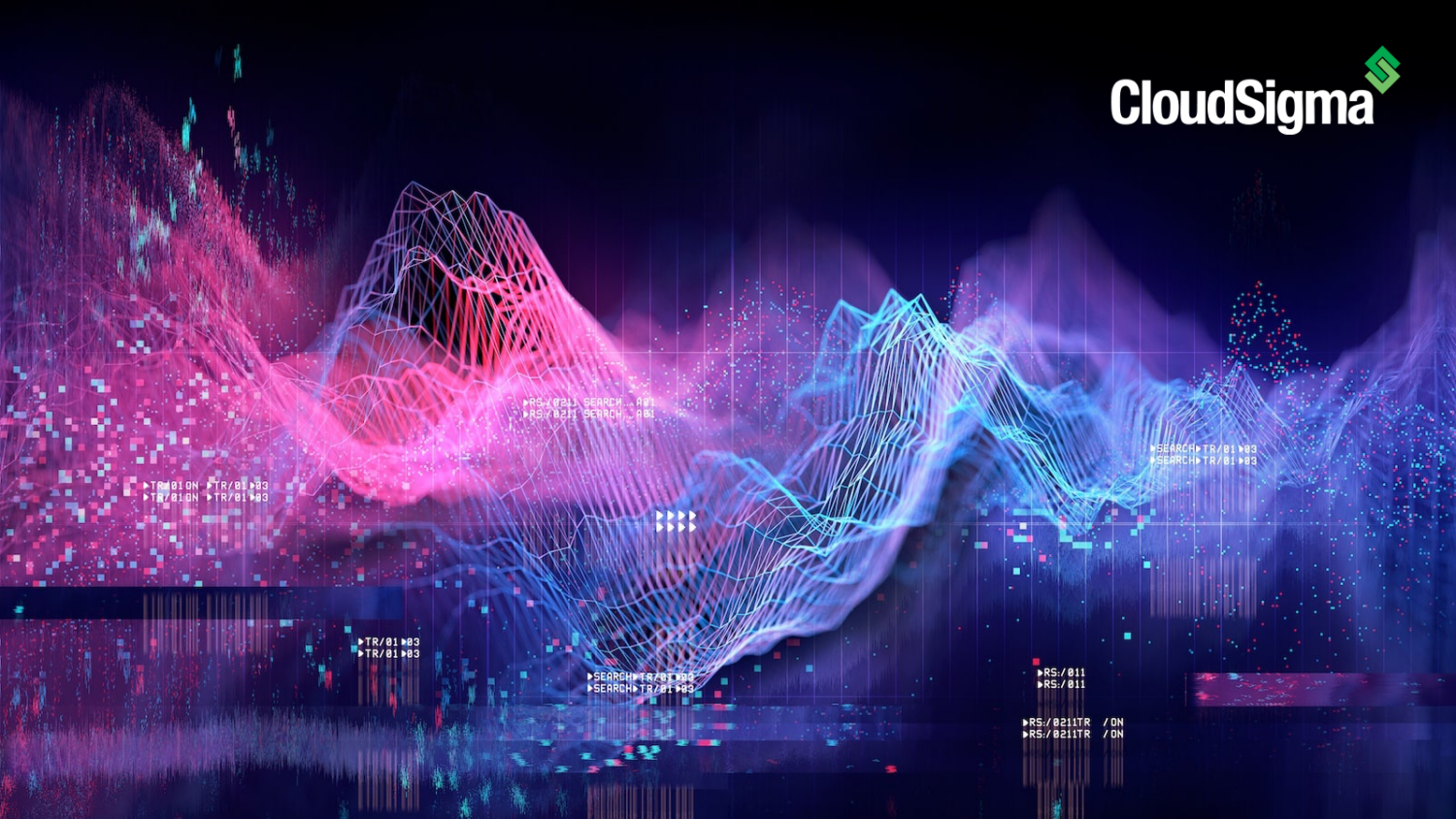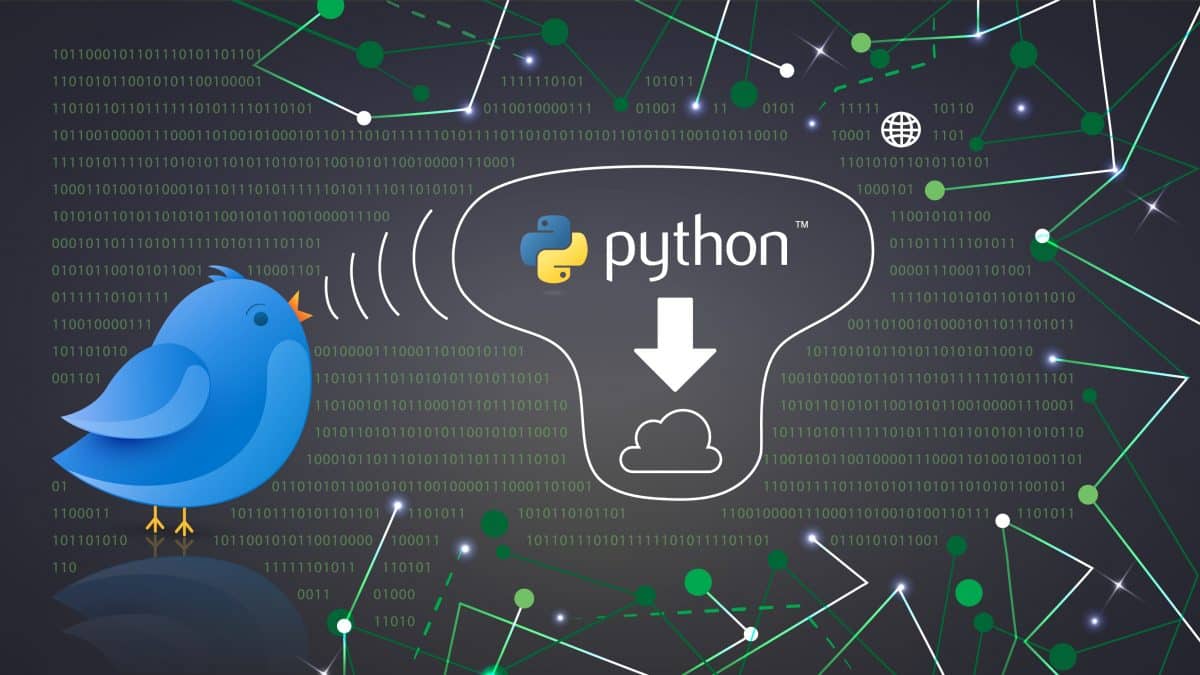Welcome to our guide on installing Hadoop in five simple steps. To start with, the Apache Hadoop software library is a framework that allows for the distributed processing of large data sets across clusters of computers using simple programming models. It is designed to scale up from single servers to thousands of machines, each offering local computation and storage. Rather …
Setting up the distributed operating system (DC/OS)
According to dcos.io, DC/OS is a distributed operating system based on the Apache Mesos distributed systems kernel. Having a distributed operating system allows users to enable the management of multiple machines as if they were a single computer. In addition, it automates resource management, schedules process placement, facilitates inter-process communication, and simplifies the installation and management of distributed services. Its …
Host your own Git Repositories with GitLab
In this post, I am going to demonstrate the installation of GitLab. With GitLab, we can host our own repositories at a central place with the ease of the Git features. GitLab is the first single application for all stages of the DevOps lifecycle. Only GitLab enables Concurrent DevOps, unlocking organizations from the constraints of the toolchain. In addition, GitLab …
Setting up a Blog Using Ghost
Ghost is a fully open source adaptable platform for building and running modern online publications. With Ghost, setting up a blog is a child’s play. It gets easier with CloudSigma’s already prepared base library OS images. Introduction To start with, I am creating a machine on CloudSigma with 5 GHz CPU and 8 GB RAM. I am naming it “Ghost-Blog” …
Realtime Twitter Data Ingestion using Flume
With more than 330 million active users, Twitter is one of the top platforms where people like to share their thoughts. More importantly, twitter data can be used for a variety of purposes such as research, consumer insights, demographic insights and many more. In addition, twitter data insights are especially useful for businesses as they allow for the analysis of …
Sentiment Analysis of Twitter using Spark
In our previous post, I worked out a way to extract real-time Twitter data using Apache Flume. Currently, I have got a lot of data from Twitter. Therefore, I would want to analyze it and find some trends from it. In order to perform sentiment analysis of the Twitter data, I am going to use another Big Data tool, Apache …
How to measure the traffic on your VM with the CloudSigma API and RRDtool
Learn how to measure the traffic of your virtual machines in CloudSigma using the simple instructions below, to obtain, store and graph the traffic from our different network interfaces. To obtain the statistics of each interface we can make use of the CloudSigma API and a simple script that will store the data of each network interface. The database we …
Setting up a Big Data Cluster on Cloudera Tutorial
CDH is Cloudera’s 100% open source platform distribution, including Apache Hadoop and built specifically to meet enterprise demands. CDH delivers everything you need for enterprise use right out of the box. By integrating Hadoop with more than a dozen other critical open source projects, Cloudera has created a functionally advanced system that helps you perform end-to-end Big Data workflows. (Source). …
Extracting Twitter Data Using Python
Twitter is not just an extended source of news, it is by far one of the best samples of the world’s thoughts. With more than 330 million active users, it is one of the top platforms where people like to share their thoughts. Twitter data can be used for a variety of purposes such as research, consumer insights, demographic insights, …
Setting up a Big Data Cluster within Minutes in 3 Easy Steps
HDP is the industry’s a truly secure, enterprise-ready open source Apache™ Hadoop® distribution based on a centralized architecture (YARN). HDP addresses the complete needs of data-at-rest, powers real-time customer applications and delivers robust big data analytics that accelerate decision making and innovation. (Source: https://hortonworks.com/products/data-platforms/hdp/). I am going to install HDP to create a big cluster of 5 nodes deployed on …
CloudSigma How To Series: Satellite Data Repository
As announced earlier this month, CloudSigma is building and maintaining a repository of Sentinel data backed by a powerful service level agreement ensuring availability and performance. The following tutorial describes how you can access the satellite data in our cloud environment and download a specific image to your CloudSigma cloud server to process it. Accessing the object storage is possible …
CloudSigma How To Series: Drive Snapshots
In this tutorial of CloudSigma’s How-to Series we walk you through one very important feature of CloudSigma – snapshots! With this feature you are able to create point-in-time snapshots of your drives. Subsequently, the snapshots can later be cloned and upgraded to create stand-alone drives. A snapshot can be created on-demand while the server is running. Thus, it will not …