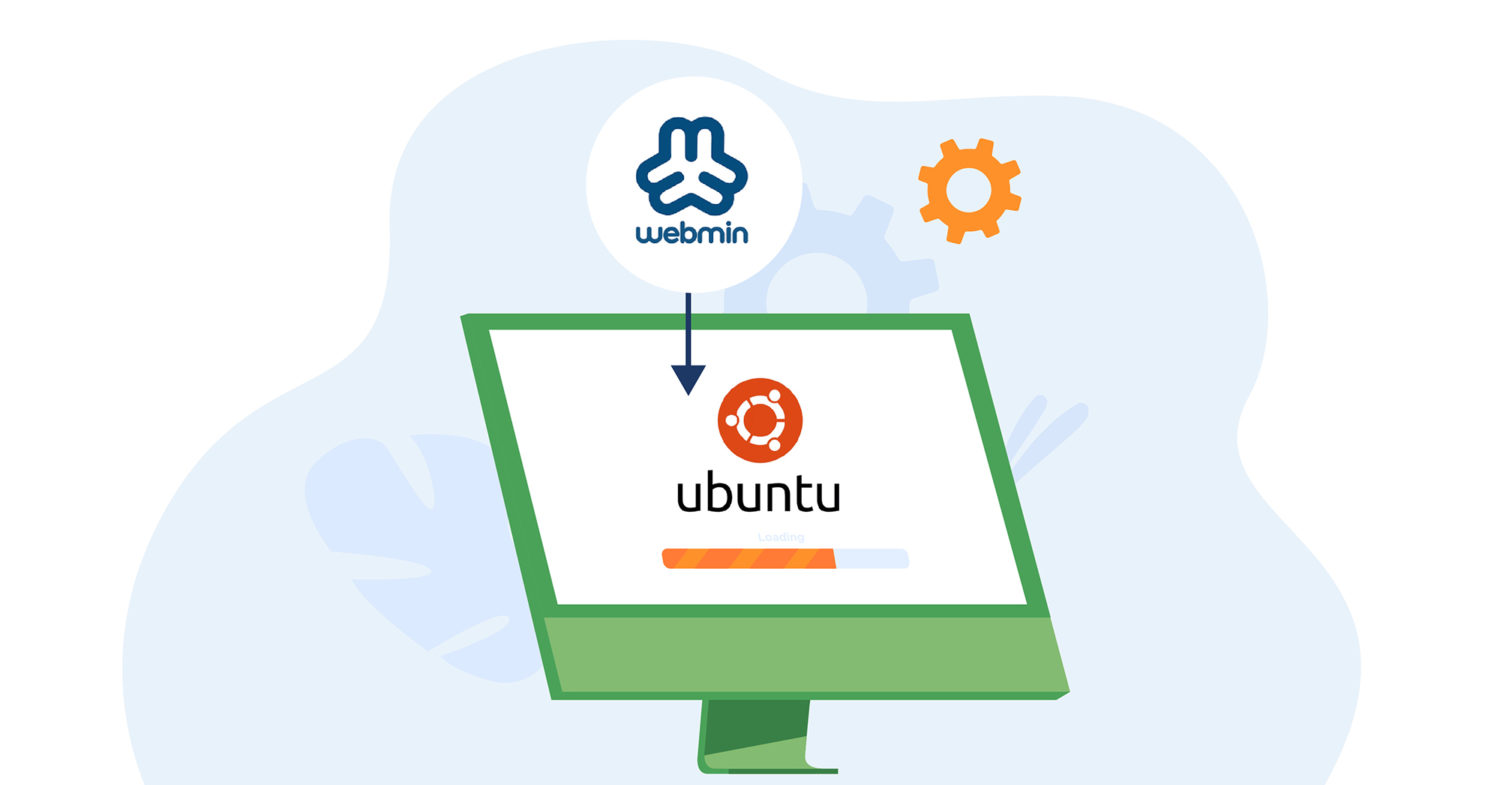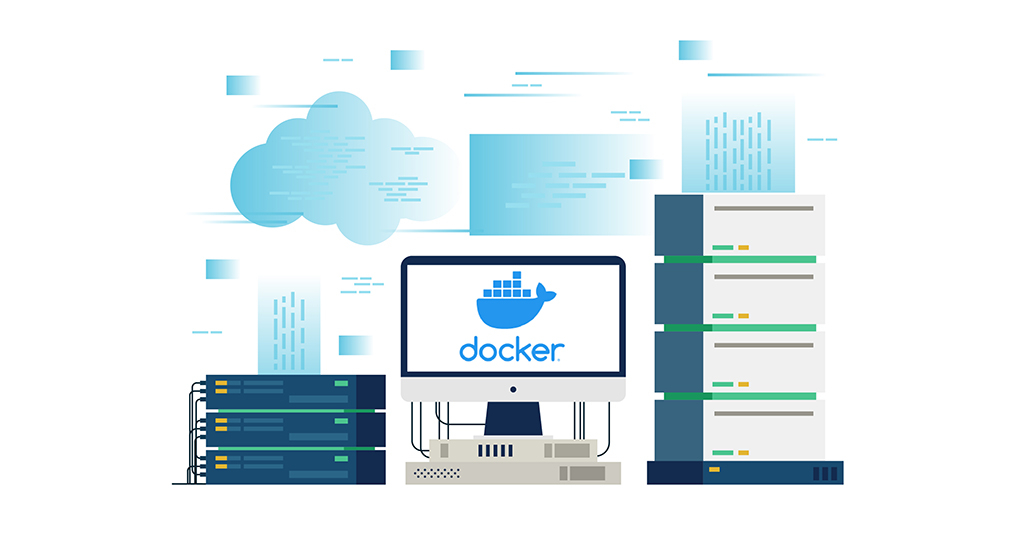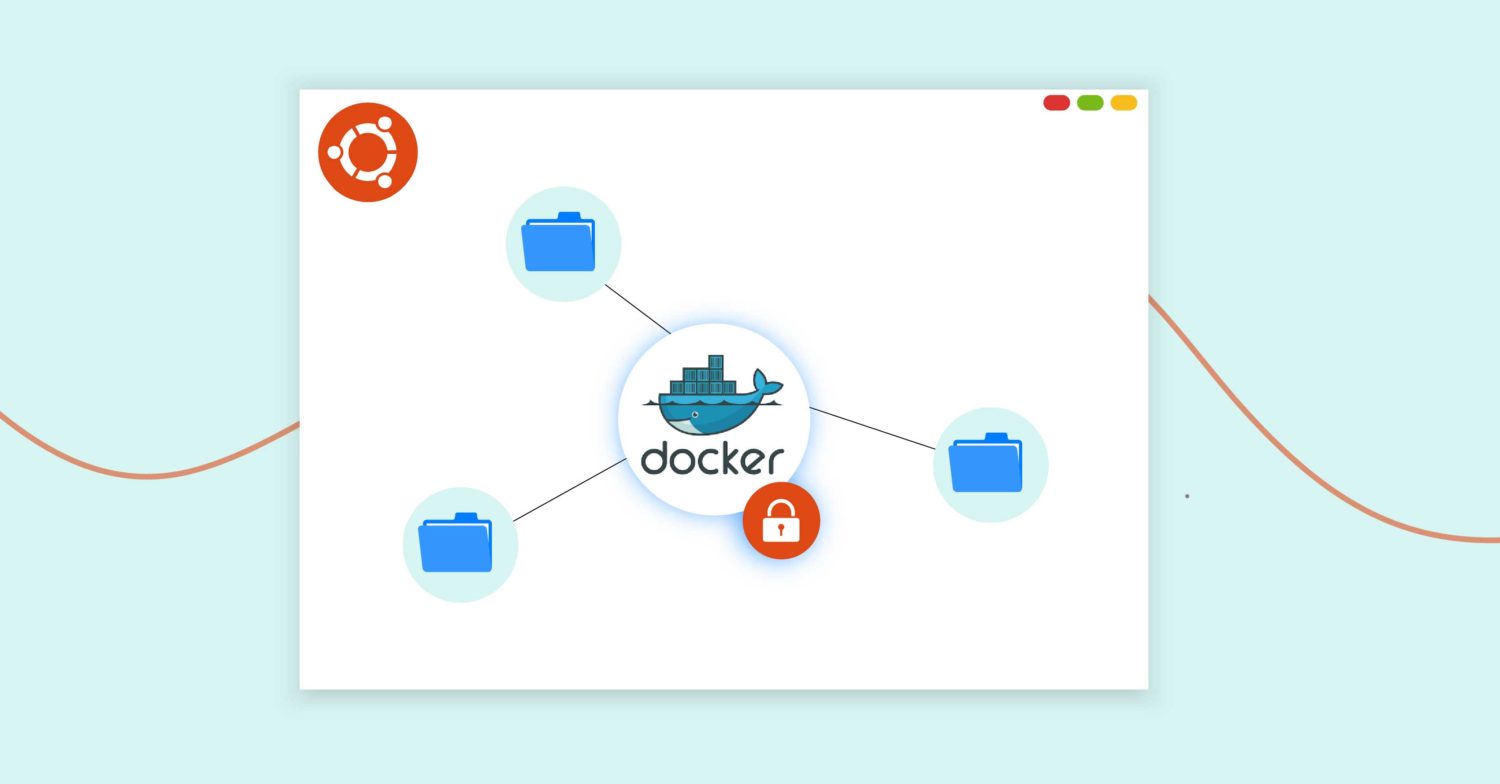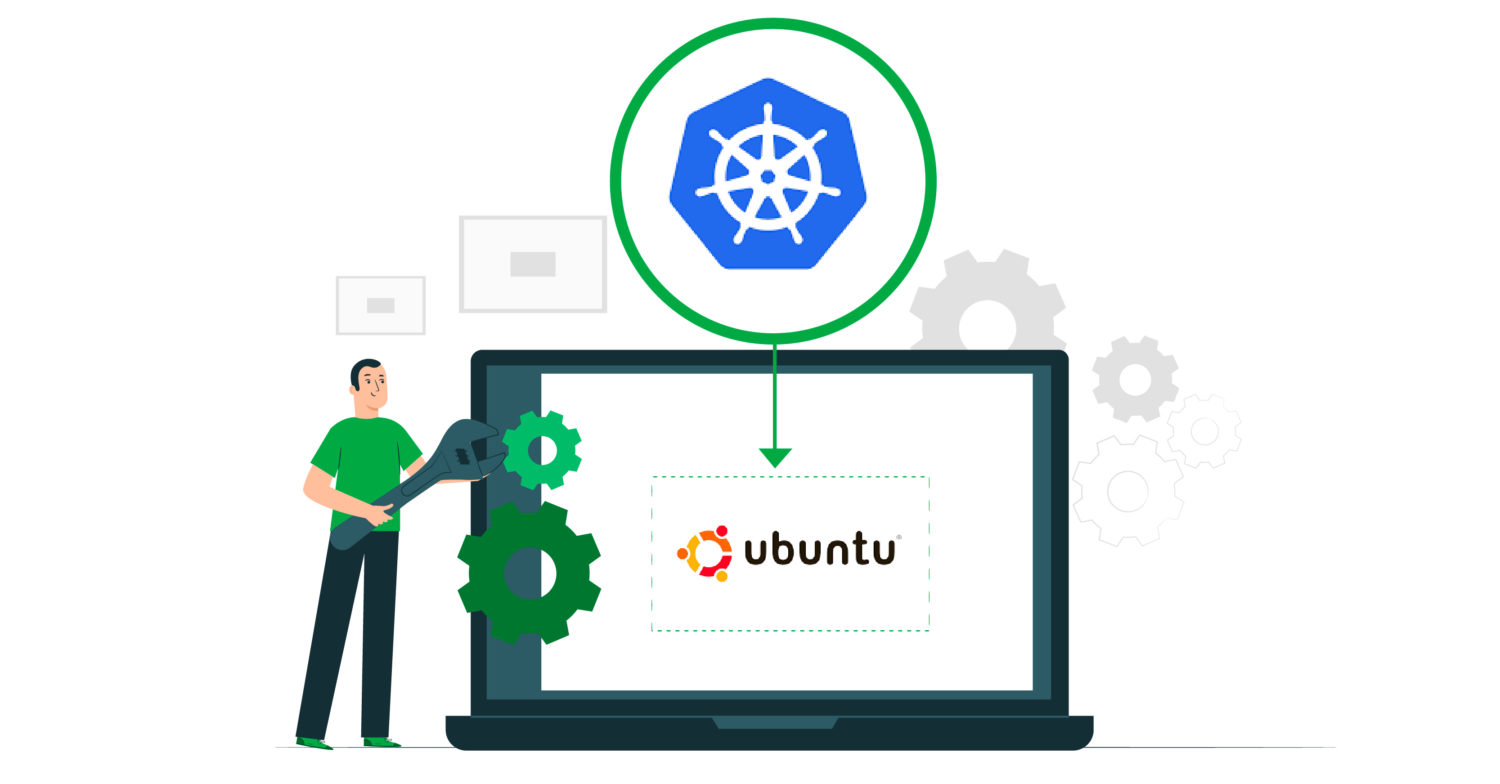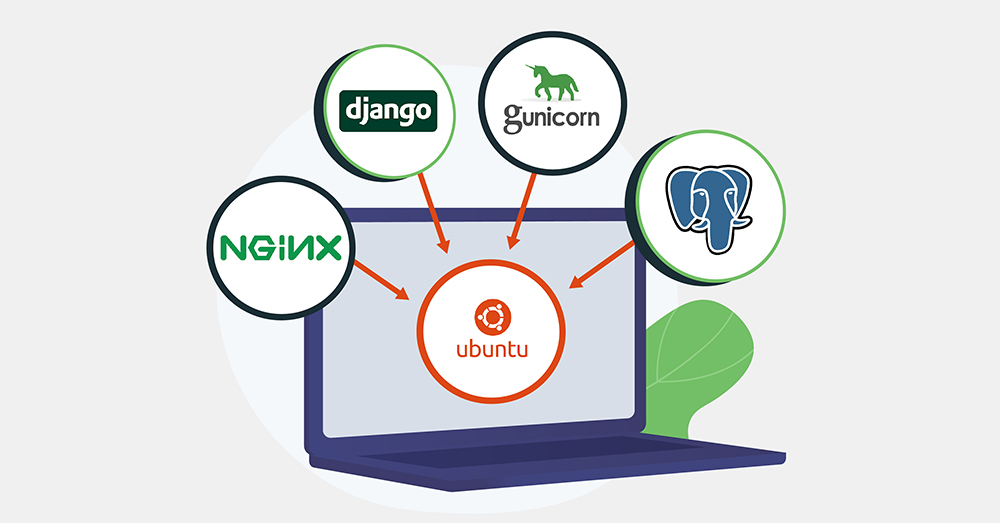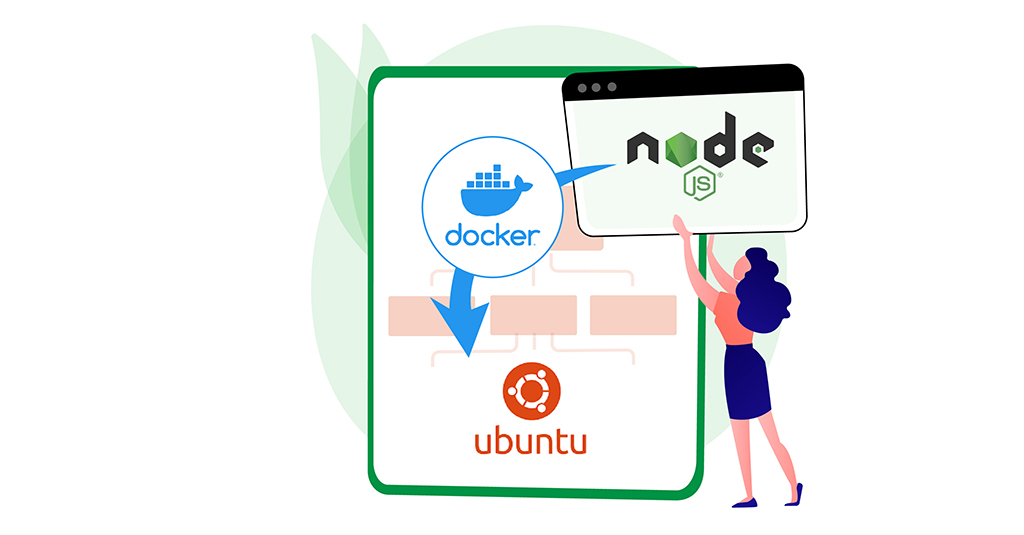The Network File System (NFS) is a distributed storage solution. It’s a file system protocol that allows mounting remote directories on the local server and uses it as if it was local storage. NFS allows multiple clients to share remote storage. It is well-suited for environments that regularly require shared resources. NFS is built on the ONC RPC (Open Network …
Creating a Pull Request on GitHub
Git is a distributed version control system that is easily scalable. It’s suitable for projects of all sizes. In the Git ecosystem, project codes are stored in a Git repository. The GitHub website is one of the most popular places to host Git repositories. GitHub offers both free and paid services for Git repo hosting. It makes managing Git repositories …
How to Install Webmin on Ubuntu 18.04
For system administrators, Webmin is a boon. It’s a web-based control panel that allows managing a Linux machine remotely, using a modern web-based interface. Webmin can change various system configurations on the fly, including web servers and databases. It can also manage users, groups, and software packages. In this guide, we will walk you through the steps of installing and …
Introduction to Helm: Package Manager for Kubernetes
Kubernetes is a popular and powerful container-orchestration system. Deploying applications to it, however, can be quite complex. That’s because a single application setup could entail generating several interdependent Kubernetes resources. Those can include deployments, pods, services, and replica sets. Each of these requires a YAML manifest file to be written. To ease the process of packaging, configuring, and deploying applications …
Sharing Data between Docker Containers
Introduction Docker is a container platform that is a lightweight, virtualized, portable, software-defined standardized environment that allows the software to run in isolation of other software running on the physical host machine. Docker is a defining component of the Continuous Development and Integration aspect of Software Development. By providing a consistent run-time environment, Docker ensures that software behaves the same …
Setting Up a Private Docker Registry on Ubuntu 18.04
Introduction Docker Registry is a centralized application that handles the delivery and storage of various Docker container images. This collection of container images saves a lot of time for developers. Docker images provide the exact same environment as to how it was built using virtualization. Thus, building Docker images takes a good amount of time from developers. A good example …
Why Should You Turn to WordPress Cloud Hosting for Your Website?
Gone are the days when cloud computing used to be nothing more than just a buzzword. In fact, it has become a necessity if a company wants to keep up with its competitors and focus on developing its business. If you are currently paying a third-party provider for web hosting services, it is high time for you to seriously consider …
How to Install and Use Kubernetes on Ubuntu 20.04
Introduction Kubernetes is an open-source tool that is crucial in container orchestration. Kubernetes works by orchestrating and managing clusters at scale across various cloud environments or even on-premise servers. A cluster is a set of hosts meant for running containerized applications and services. A cluster needs a minimum of two nodes to work – one master node and a worker node. Keeping …
Performing Server Setup Using CentOS 8
Introduction In this guide, we are going to explore how exactly you can go about setting up your server when using CentOS 8. There is a configuration process that you have to follow. We will divide the configuration up into five individual steps. You will be able to perform server setup easily following these simple steps. Doing so will strengthen …
CloudSigma PaaS Platform Load Balancing How-to Guide
On CloudSigma’s PaaS Dashboard settings, you will find a tool known as a load balancer. Load balancers are dedicated nodes that allow you to perform load balancing– the process of traffic navigation and workload distribution across different components in your infrastructure. CloudSigma PaaS gives you the option to add these instances manually into your environment. You will get the option …
Setting up Django with PostgreSQL, Nginx, and Gunicorn on Ubuntu 20.04
Django is a free, and open-source web application framework that’s built in the Python programming language. Django is super-fast, secure, and highly scalable. At the hand of a skilled developer, Django can quickly establish a powerful website. It can seamlessly integrate with popular web servers (Apache, Nginx), and databases (MySQL, MariaDB, PostgreSQL, Oracle, and SQLite), etc. Django powers some of …
How to Deploy a Node.js (Express.js) App with Docker on Ubuntu 20.04
Introduction Docker is a container platform that is a lightweight, virtualized, portable, software-defined standardized environment. It allows the software to run in isolation from other software running on the physical host machine. Docker is a defining component of the Continuous Development and Integration aspect of Software Development. It offers a lightweight alternative to virtual machines and allows developers to enjoy …