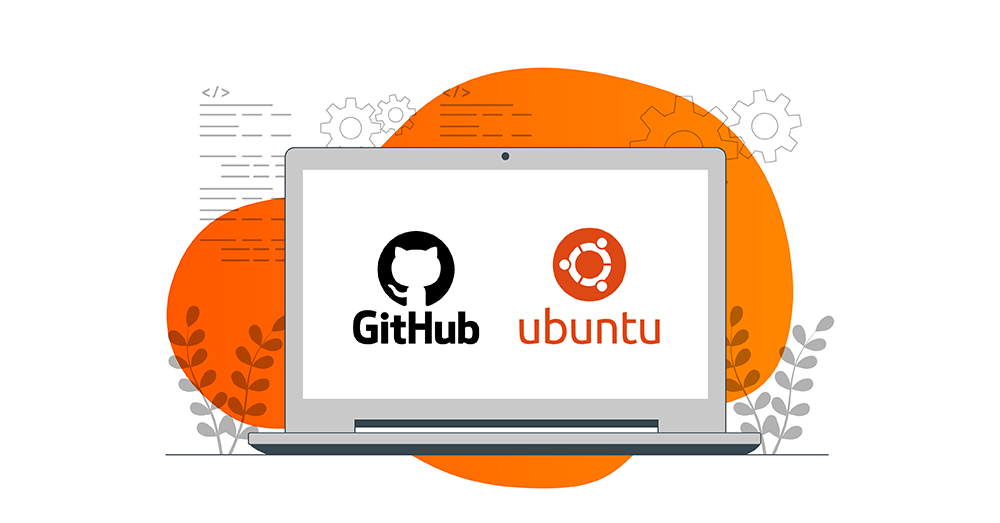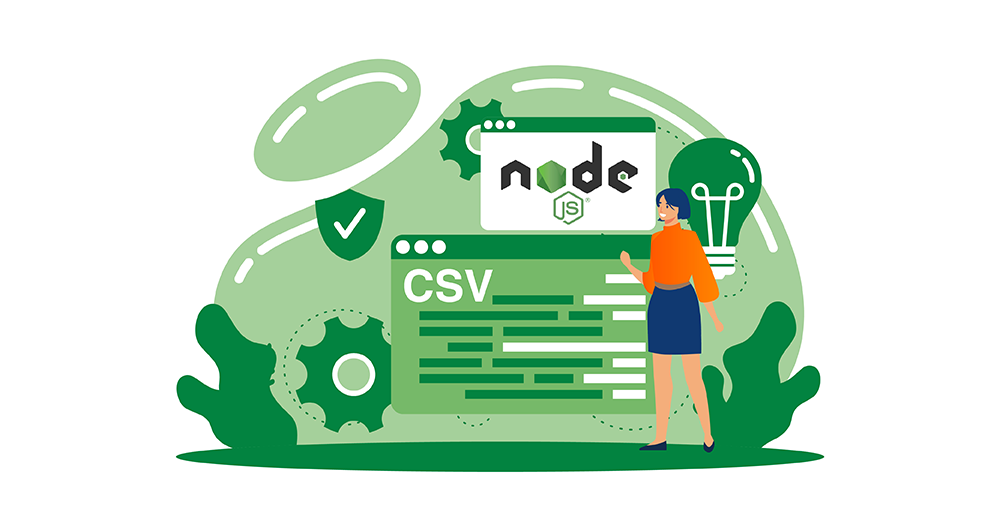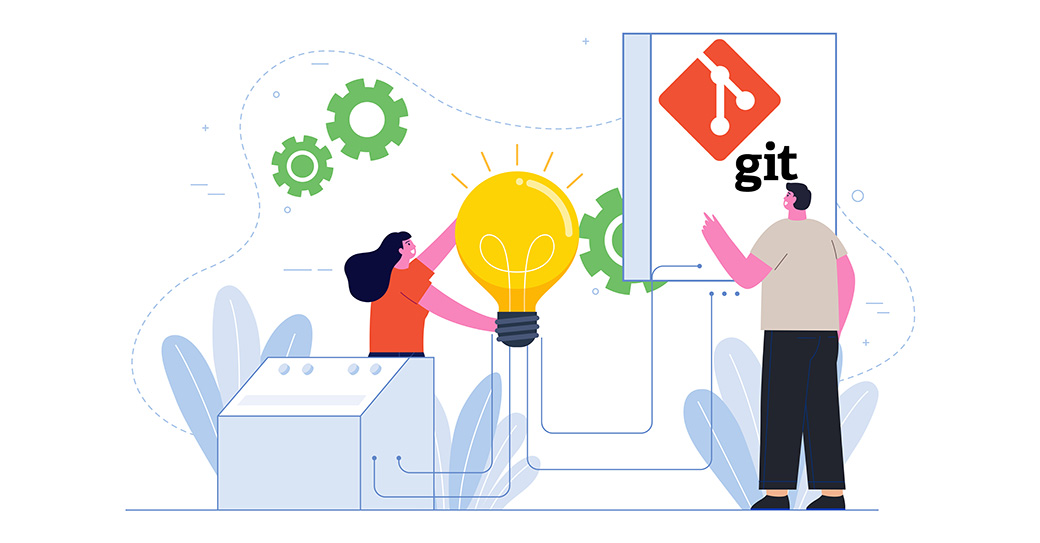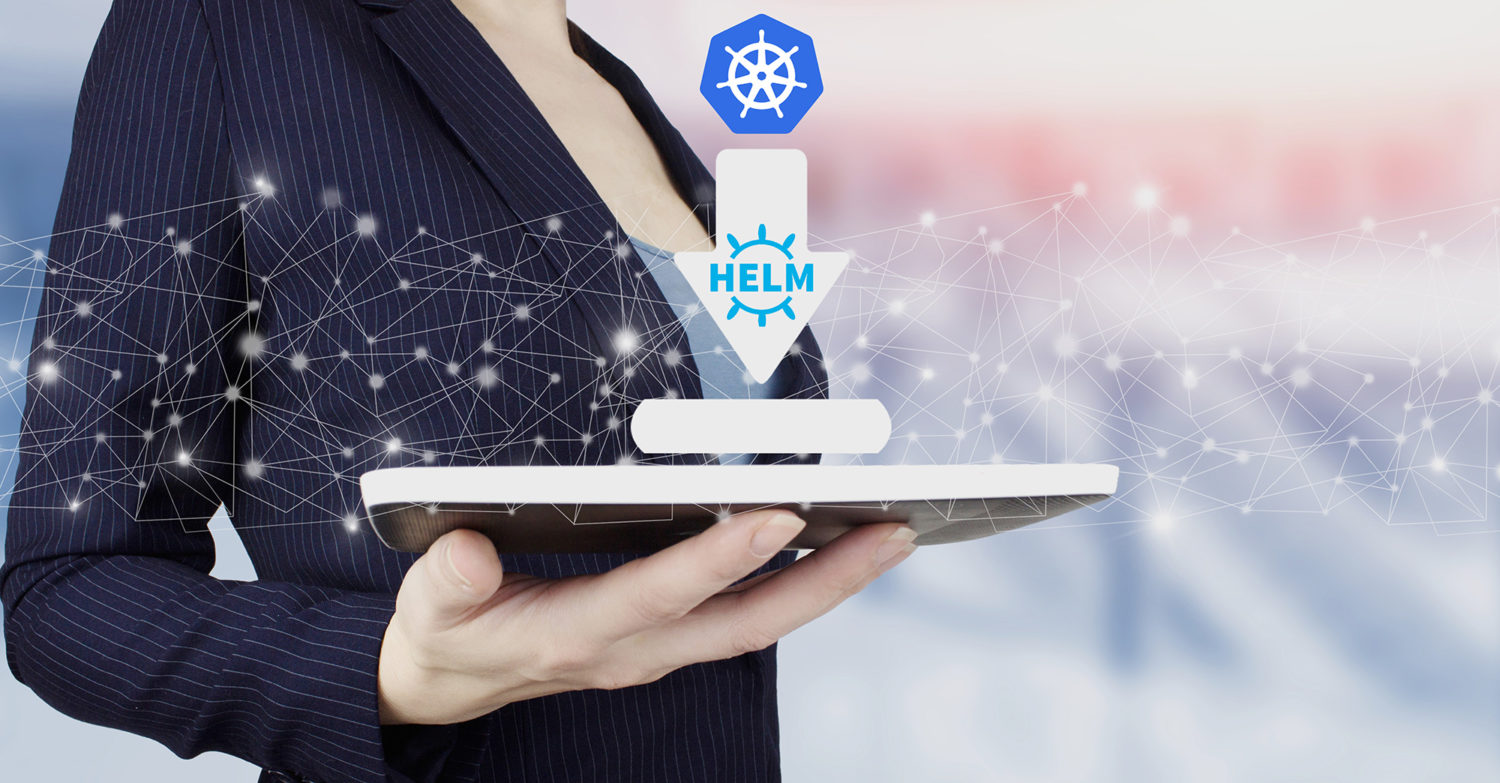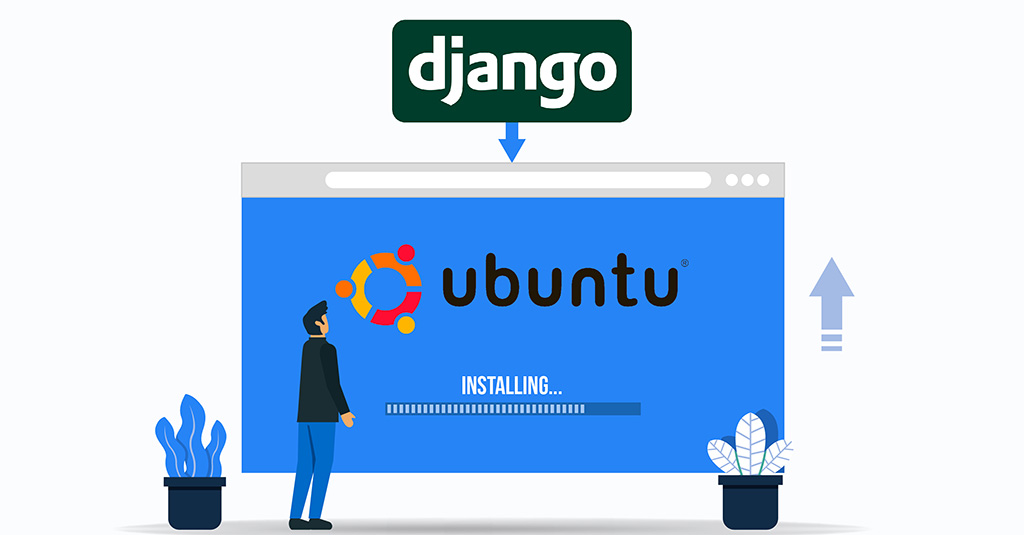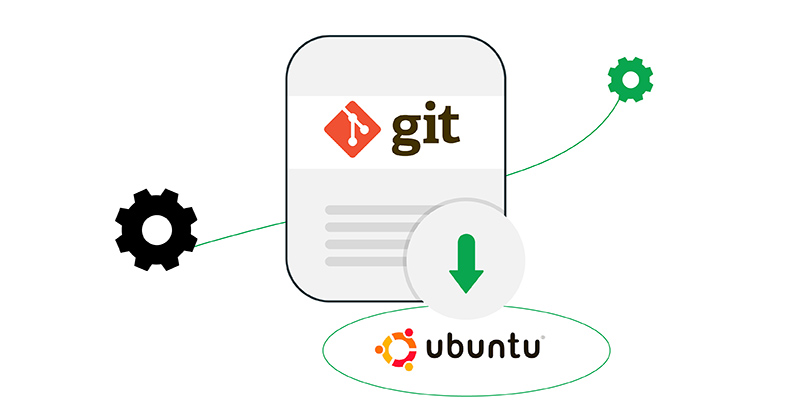Introduction Software Engineering is a fast-paced and competitive field. Rolling out your products to users faster will give you an edge over your competitors. On the bright side, industry best practices are in place to help companies have a level playing field. Continuous Integration and Continuous Development(CICD) is an example of a strategy that leverages industry best practices to give …
Managing CSV in Node.js using Node-CSV
A CSV file is a plain text file that stores data in tabular format. In most cases, CSV files use commas (,) as the delimiter, hence the name CSV (Comma Separated Values). It’s used in situations where data compatibility is a concern as CSVs can be opened with any text editor, spreadsheet apps, and other specialized tools. In fact, many …
Using GitLab for Managing Projects
Introduction GitLab offers a very convenient way to work with remote repositories on centralized servers. Anyone coming from GitHub or any other tool might consider that there are many other tools offering this service. However, use cases differ from team to team. GitLab’s main advantage is that you get complete control over your repositories and setting permissions. In this tutorial, …
Automating Server Setup using Ansible and Ubuntu 20.04
Introduction Nowadays, servers need to be created and destroyed very frequently. That’s because, at times, servers get a lot of execution load while at other times the load reduces, hence wasting the system resources. A common example is eCommerce websites during the holiday seasons attracting a lot of traffic. When the nature of the application is to be scalable, there …
Installing Software on Kubernetes with Helm 3 Package Manager on Windows
A If you are coming from a development background, you are probably aware of the Package Manager term. Package Managers allow you to install dependencies, upgrade and downgrade versions, and so on. In this tutorial, we will look at a very popular package manager for Kubernetes, called Helm. Helm assists in managing Kubernetes applications. With Helm, you can define a …
Installing the Django Web Framework on Ubuntu 20.04
Django is a high-level web framework that allows the rapid development of secure and maintainable websites. It’s a free and open-source framework written with Python. Django is also popular for additional features like performance, security, scalability, portability, and maintainability. This guide will demonstrate how to install Django and set up a simple web app on Ubuntu 20.04. Django on Ubuntu …
Creating a Pull Request on GitHub
Git is a distributed version control system that is easily scalable. It’s suitable for projects of all sizes. In the Git ecosystem, project codes are stored in a Git repository. The GitHub website is one of the most popular places to host Git repositories. GitHub offers both free and paid services for Git repo hosting. It makes managing Git repositories …
How to Install and Configure Git on Ubuntu 18.04
Introduction In software development, versioning is an incredibly powerful tool. It allows the developer(s) to keep track of the software at the source level. Versioning helps to keep track of changes, reverting to previous stages, and branching out to create alternate versions of files and directories. Among all the version control systems, Git is probably the most popular one. In …
OAuth 2: An Introduction and Basic Guidelines
What is OAuth 2? The IETF OAuth 2.0 is an authorization framework that aims to give third-party applications limited access to a given HTTP service. A good place to start when trying to learn about OAuth 2 is to go through its specifications. Thus, you can maximize the functionality you get out of it. If you need to access certain …
New cloud location, drive snapshots, meta data support and more
We’re now live in Washington DC Since we launched our Las Vegas cloud location in September, 2011, we’ve seen a steady growth of North American customers. As many of these customers are shifting more and more of their compute resources over to our cloud, a common request has been the ability to have compute resources on both coasts to minimise …