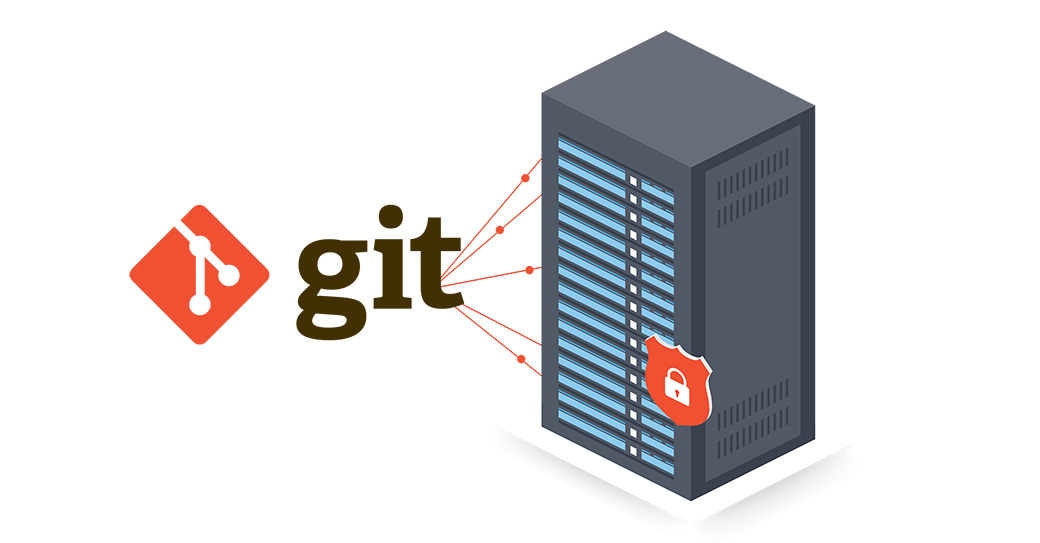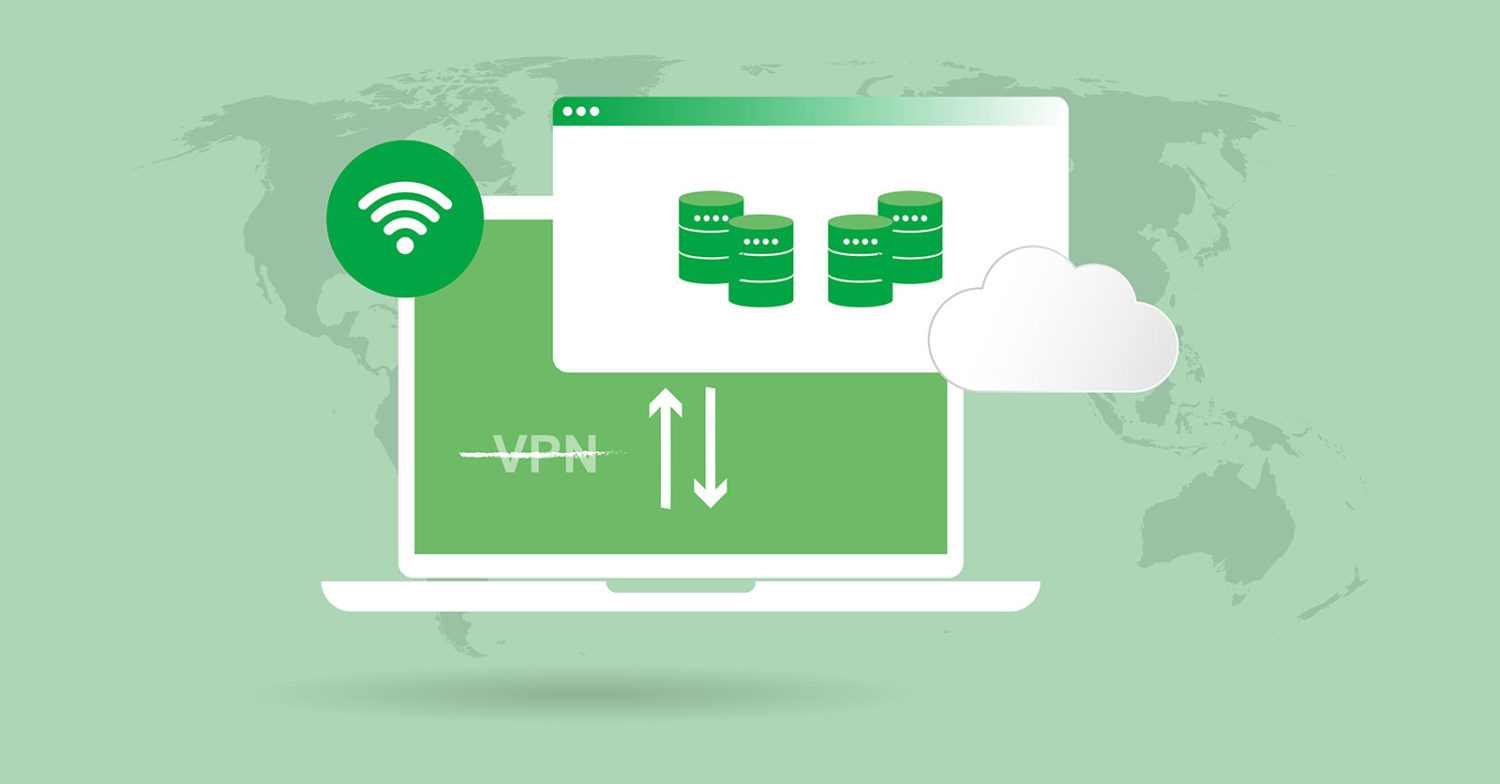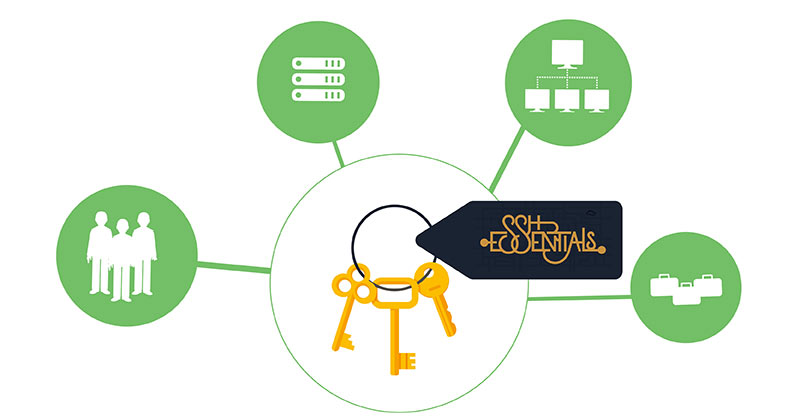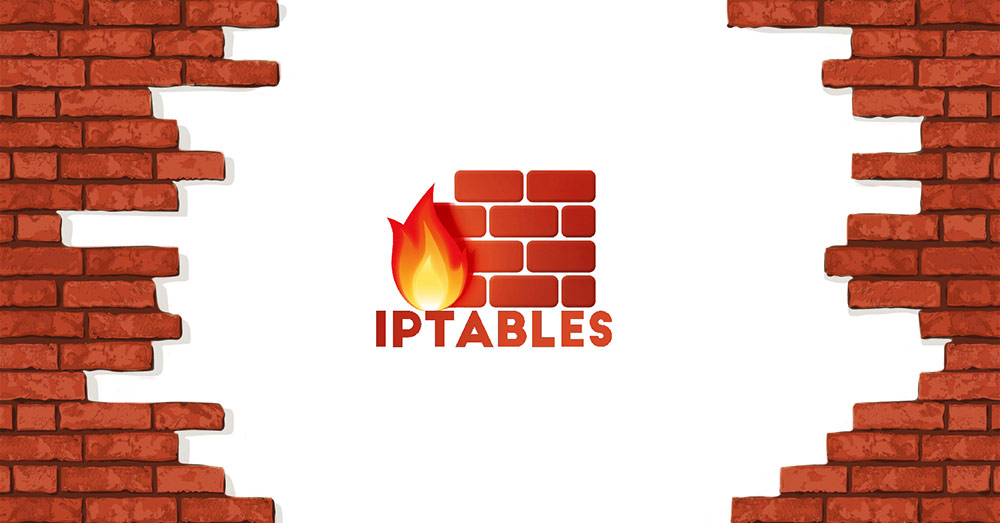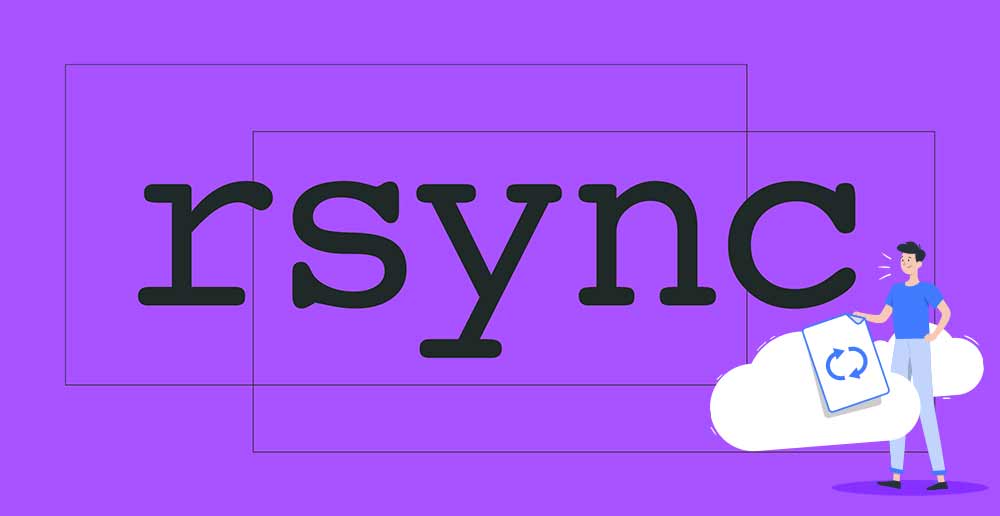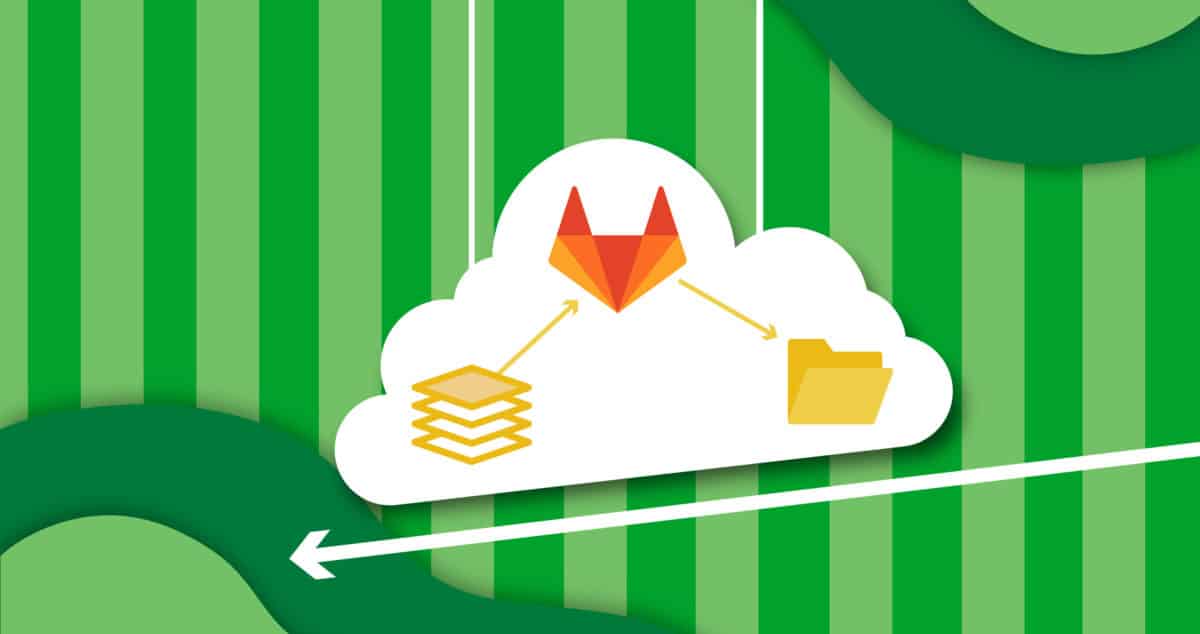Security is a prime consideration for server admins, especially when there is a need to access servers remotely at regular intervals. Protection from cyber-attacks is of crucial importance to streamline workflows and to ensure business continuity. The standard practice of using a username and password is highly insecure, unsafe, and ineffective. You need a robust and advanced method like SSH …
How to Configure Automatic Deployment with Git with a VPS
Git is the most popular version control system in the field of software development. It’s open-source and actively maintained since 2005 by Linus Torvalds, the famous creator of Linux. Today, a staggering number of software projects (including commercial ones) use Git for version management. Git follows a distributed architecture, making it a perfect example of a DVCS (Distributed Version Control …
Routing Web Traffic without a VPN using SOCKS Tunnel
When it comes to securing your footprint on the web, you may have heard about VPNs, right? VPN acts as a middleman between your computer and the internet. All the traffic passes through the VPN server, effectively masking your IP address and location. However, VPN isn’t the only form of a proxy server. SOCKS (Socket Secure) is a similar network …
Configuring a Firewall with UFW on Ubuntu 18.04
A firewall is one of the core components of securing a system. It’s responsible for managing the incoming and outgoing connections over the network. It’s the primary line of defense for your servers and data. This is why it’s paramount to have a well-configured firewall. In this guide, we will walk you through the steps of setting up a firewall …
SSH Overview – SSH Servers, Clients, and Keys
When it comes to remote computing, SSH is one of the most popular and secure protocols. SSH is a cryptographic network protocol that establishes a secure connection with remote devices. Upon connecting to a remote device, a user can run commands on the remote shell. SSH is most common among network and system administrators. This cheat sheet-style guide demonstrates an …
Configuring an Iptables Firewall: Basic Rules and Commands
Introduction Iptables is a command-line firewall utility. This means that it is software that allows you to configure a firewall on your system. It is typically available by default on Linux systems. In this guide, we will discuss some of the common rules and commands that go with the iptables firewall. Whenever a connection tries to establish itself with your …
The Basics of UFW: Learning the Essential Firewall Commands
Introduction UFW stands for uncomplicated firewall. It is a frontend platform that enables you to easily manage your firewall functions and commands. You get UFW as a default option with your Ubuntu server. Maximizing the potential of the commands and functions of the firewall can be difficult if you are not already familiar with the tool. Our goal is to …
Configuring Your Linux Server to Use SSH Key-Based Authentication
SSH on a Linux Server SSH, also known as secure shell, is a protocol that can be used to connect and communicate with a server. You can connect to your Linux server for a terminal session using this encrypted protocol. If you are using an OpenSSH server, there are primarily two different ways you can go about the authentication process. …
Utilizing Rsync to Sync Local and Remote Directories on a VPS
Maintaining copies of the same files between two directories residing in different directories or computers is quite tasking. At the basic level, you will have to work on a file, then manually copy and replace it in the other directory. Such a process takes more time and bandwidth which can be avoided. You can use Rsync to solve this issue. …
How To Use SSH to Connect to a Remote Server in Ubuntu
What is SSH? SSH means Secure Shell. With SSH you can access remote machines in a secure way since the connection is encrypted. With the ssh command from the Linux terminal, we can connect to remote Linux servers and work as if it were our computer. At the end of this tutorial, you should have a full understanding of how …
Host your own Git Repositories with GitLab
In this post, I am going to demonstrate the installation of GitLab. With GitLab, we can host our own repositories at a central place with the ease of the Git features. GitLab is the first single application for all stages of the DevOps lifecycle. Only GitLab enables Concurrent DevOps, unlocking organizations from the constraints of the toolchain. In addition, GitLab …
Setting up a Big Data Cluster on Cloudera Tutorial
CDH is Cloudera’s 100% open source platform distribution, including Apache Hadoop and built specifically to meet enterprise demands. CDH delivers everything you need for enterprise use right out of the box. By integrating Hadoop with more than a dozen other critical open source projects, Cloudera has created a functionally advanced system that helps you perform end-to-end Big Data workflows. (Source). …
- Page 1 of 2
- 1
- 2