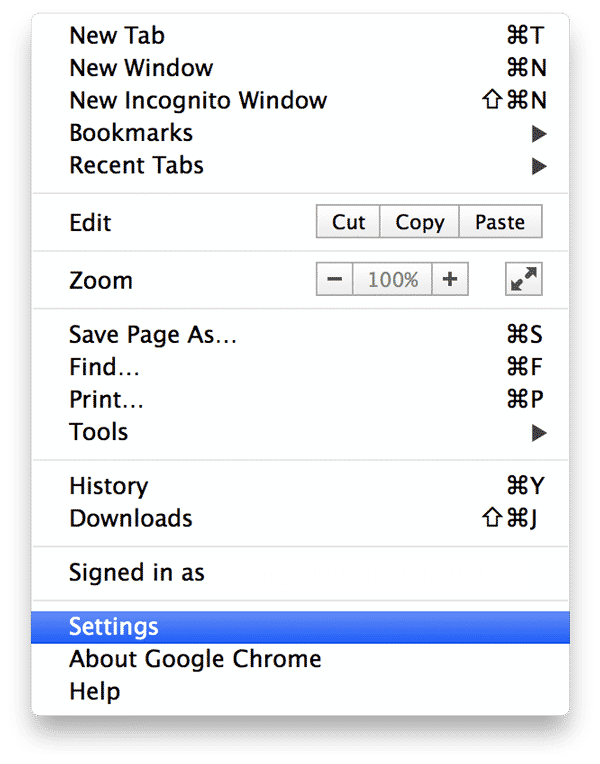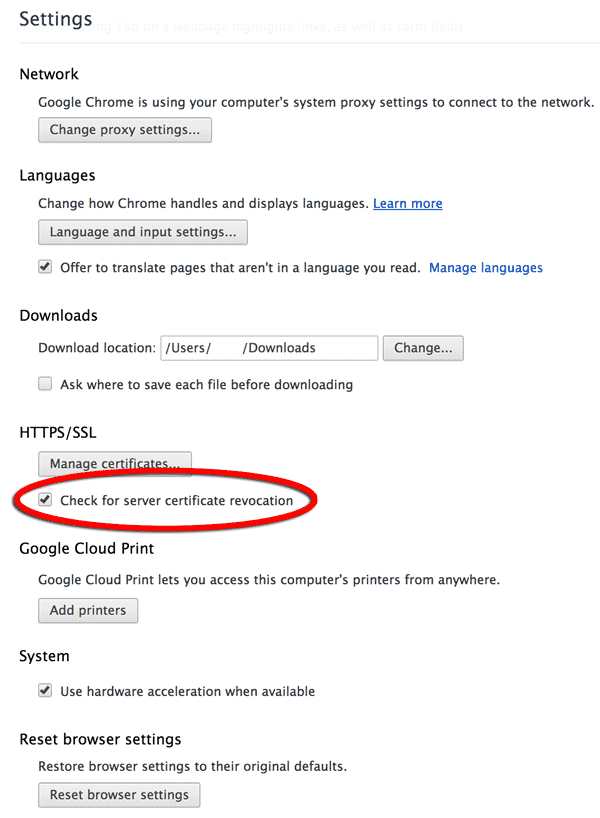With the recent Heartbleed security vulnerability affecting a significant part of the world’s secured internet traffic, most companies have been taking the precaution of renewing their SSL certificates as it is possible to compromise the keys for these certificates using the Heartbleed vulnerability.
Unfortunately, many browsers won’t automatically check for revoked certificates (including the most popular Google Chrome). We highly recommend you change the default setting to automatically check for revoked certificates. We provide a quick walk-through for Chrome below although similar settings exist for most major browsers so do check if you aren’t a Chrome user also.
Firstly, open your Chrome browser settings from the drop-down on the top right of your browser.
Under the ‘Advanced Settings’ section at the bottom of the settings option page, select ‘Check for server certificate revocation.’
There is a small performance hit from your browser checking SSL certificates on load every time but given that most of the world’s certificates changed this last month it’s definitely a situation that’s in favour of changing this to setting ‘on’ at least for the next few months while certificates refresh.
Safe surfing!
Robert
Share this Post
- Is PaaS Platform Lock-In a Hidden Threat to Your Business? - December 20, 2021
- Are We Stealing from You? Understanding CPU Steal Time in the Cloud - November 17, 2016
- Our CEO Discusses Hybrid Cloud - October 19, 2016
- Share Cloud Infrastructure Securely - August 10, 2016
- Win a OnePlus2 Phone - October 25, 2015