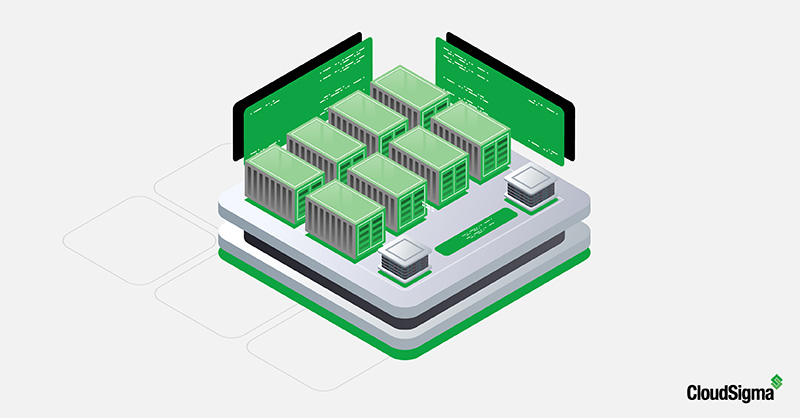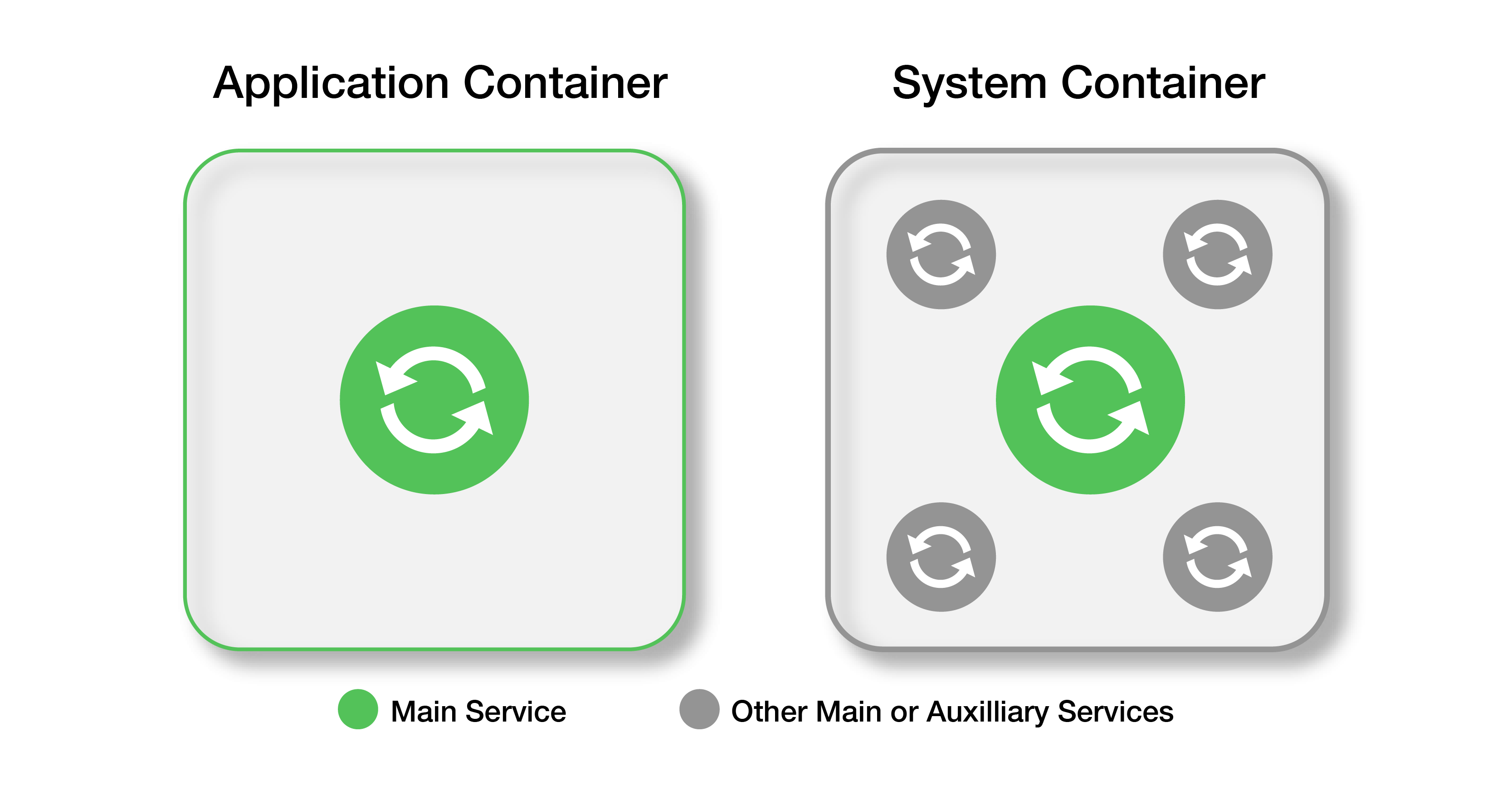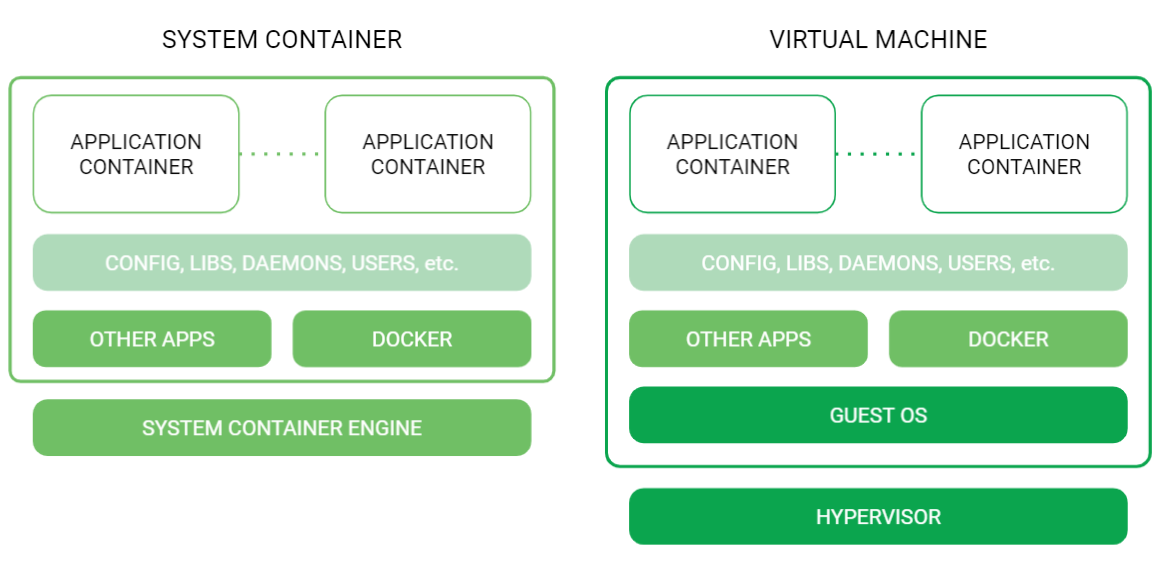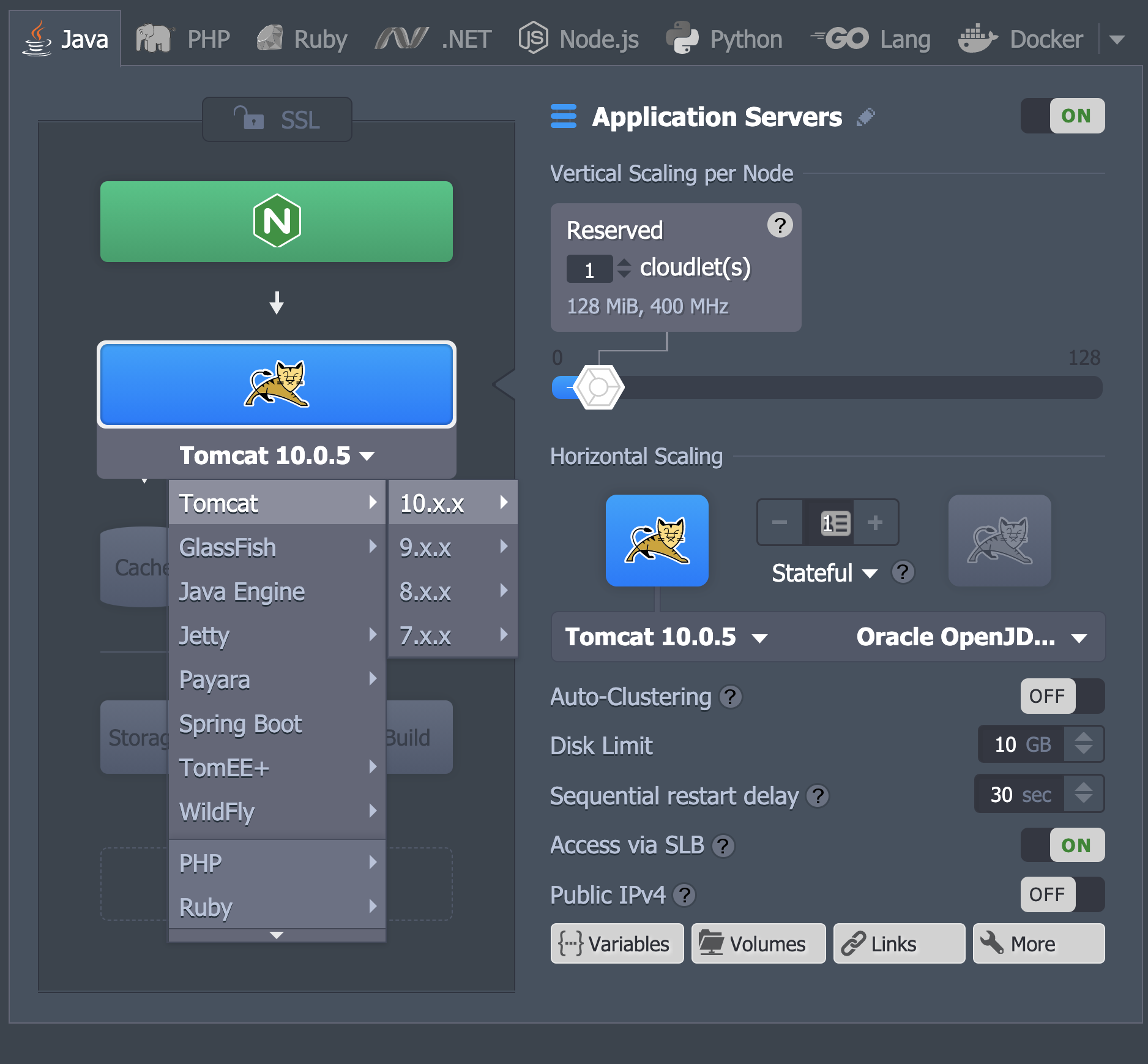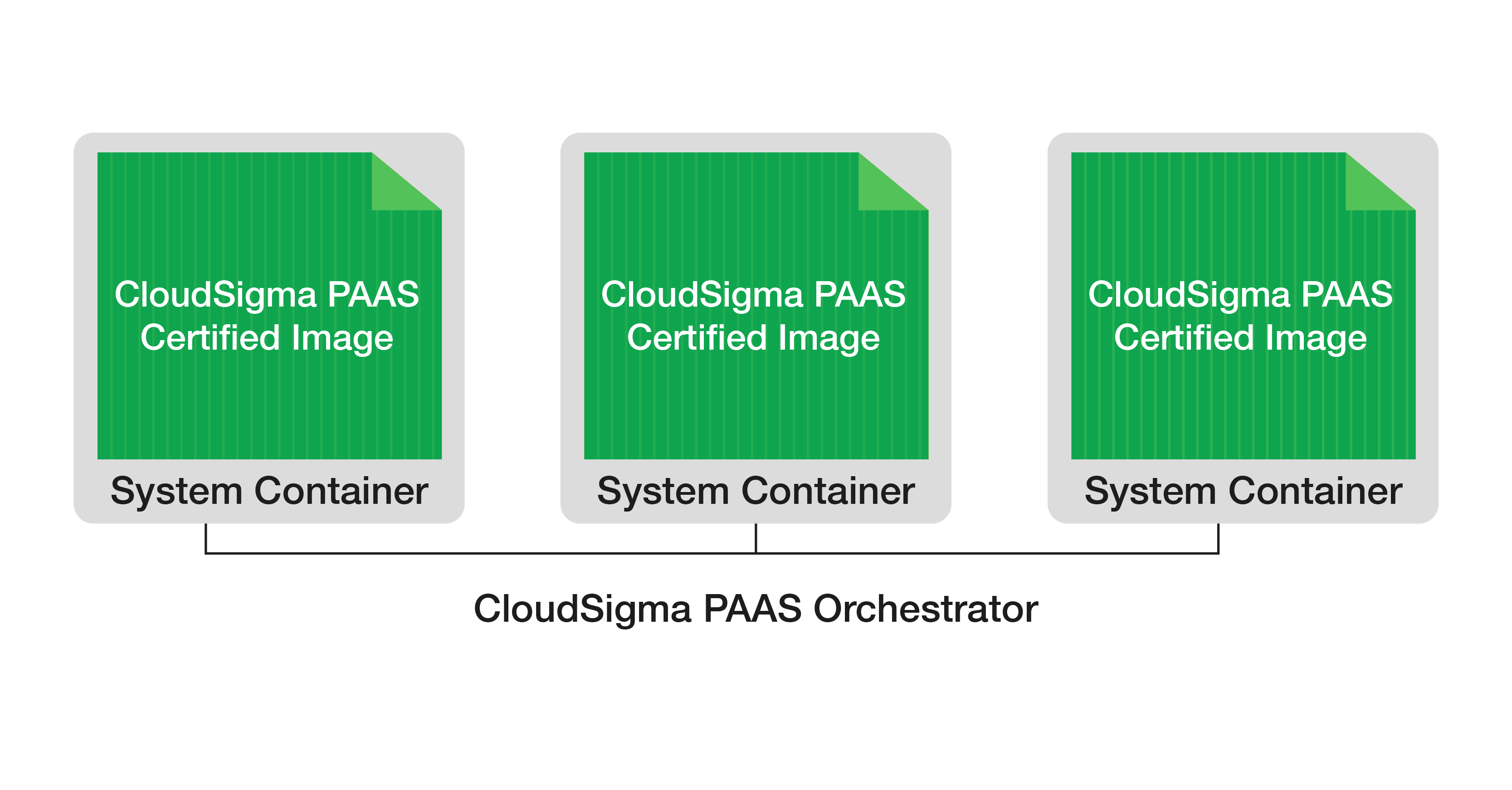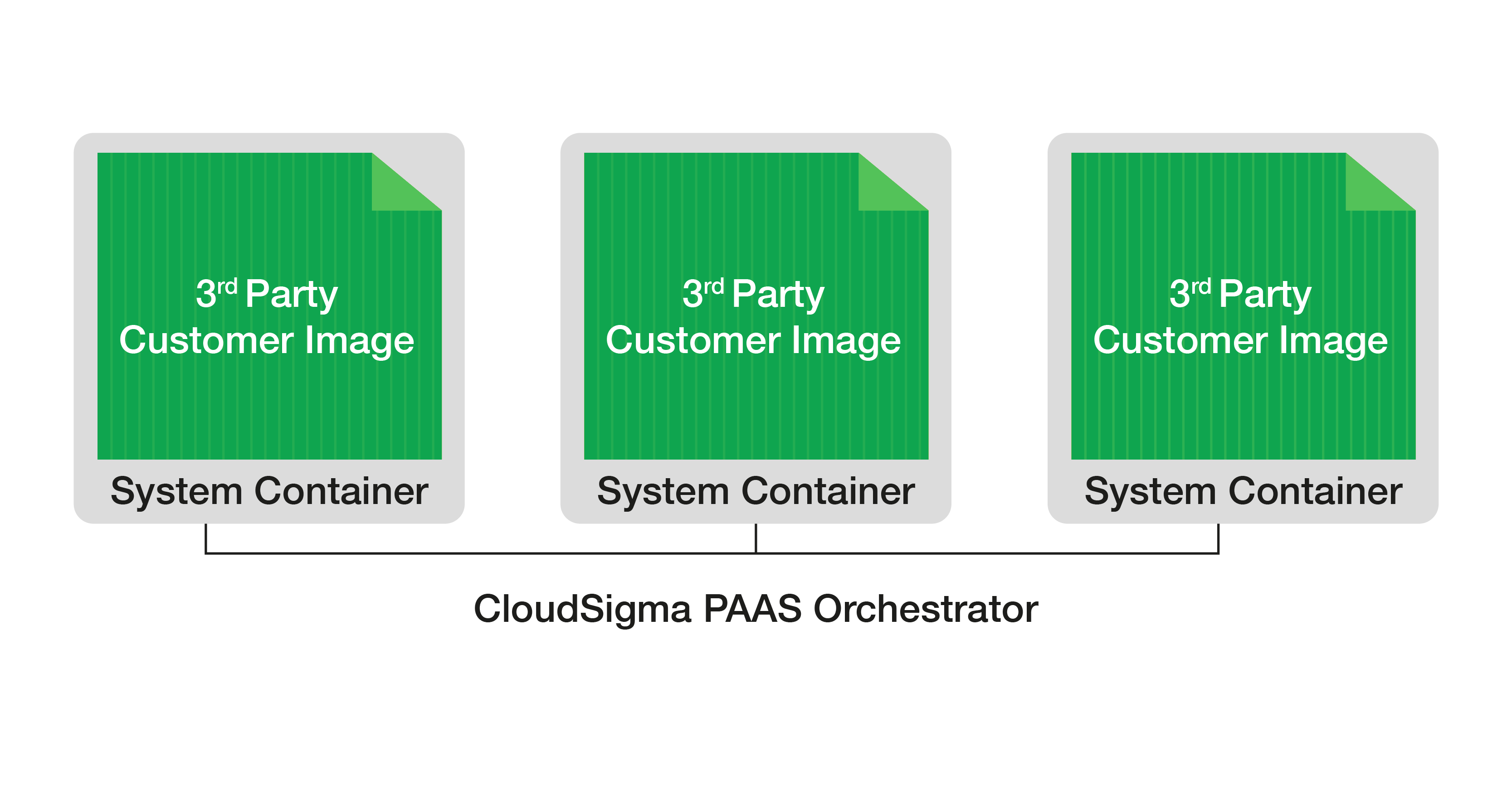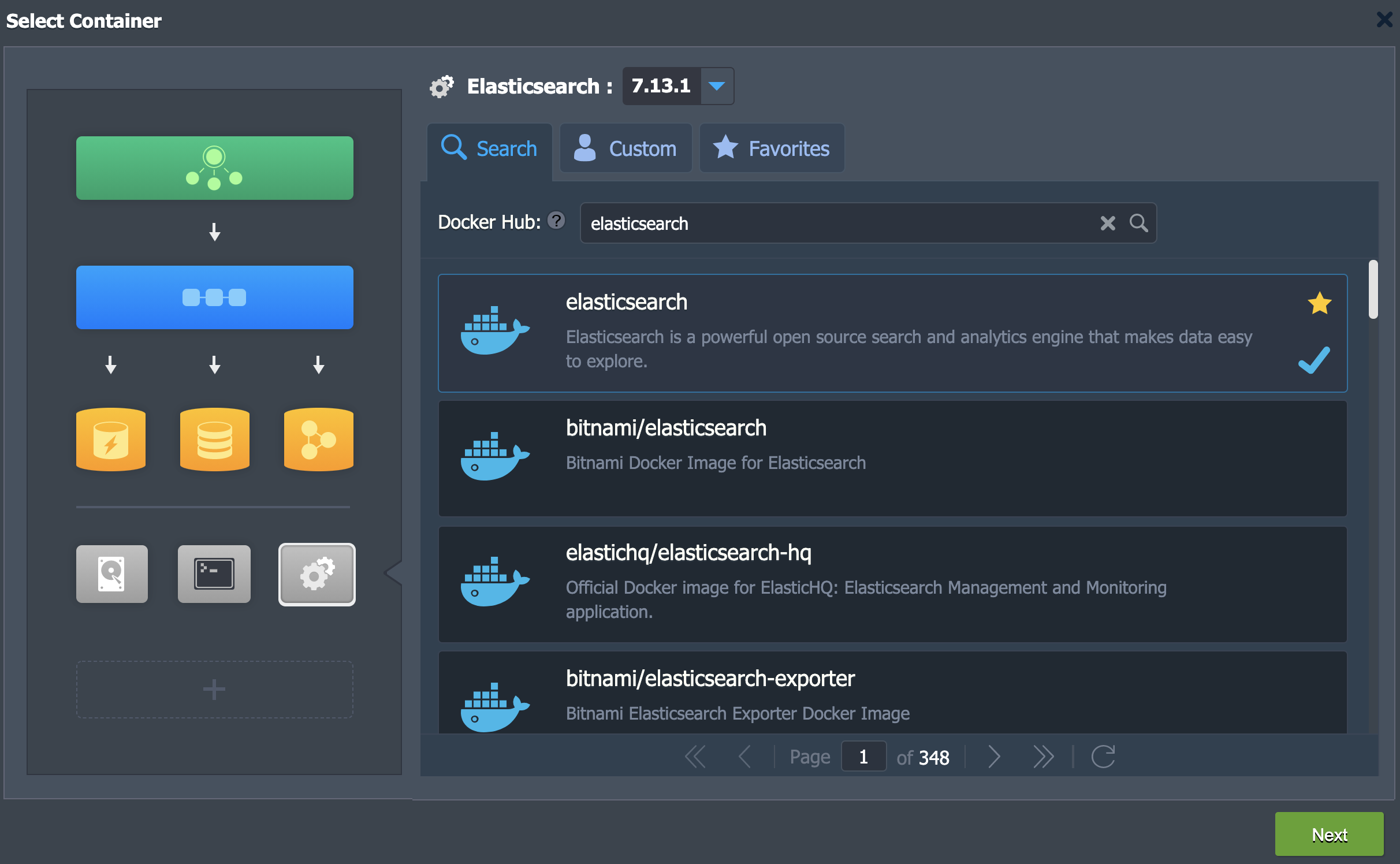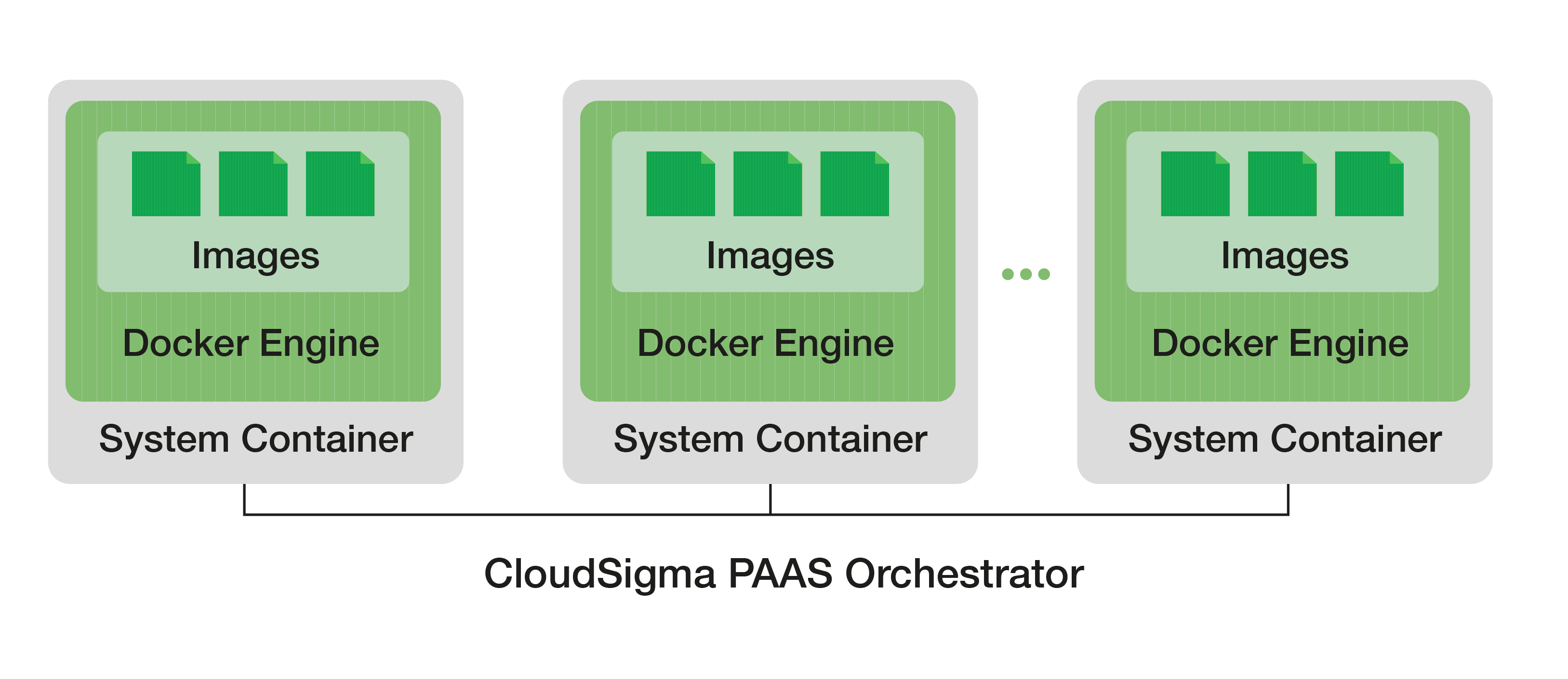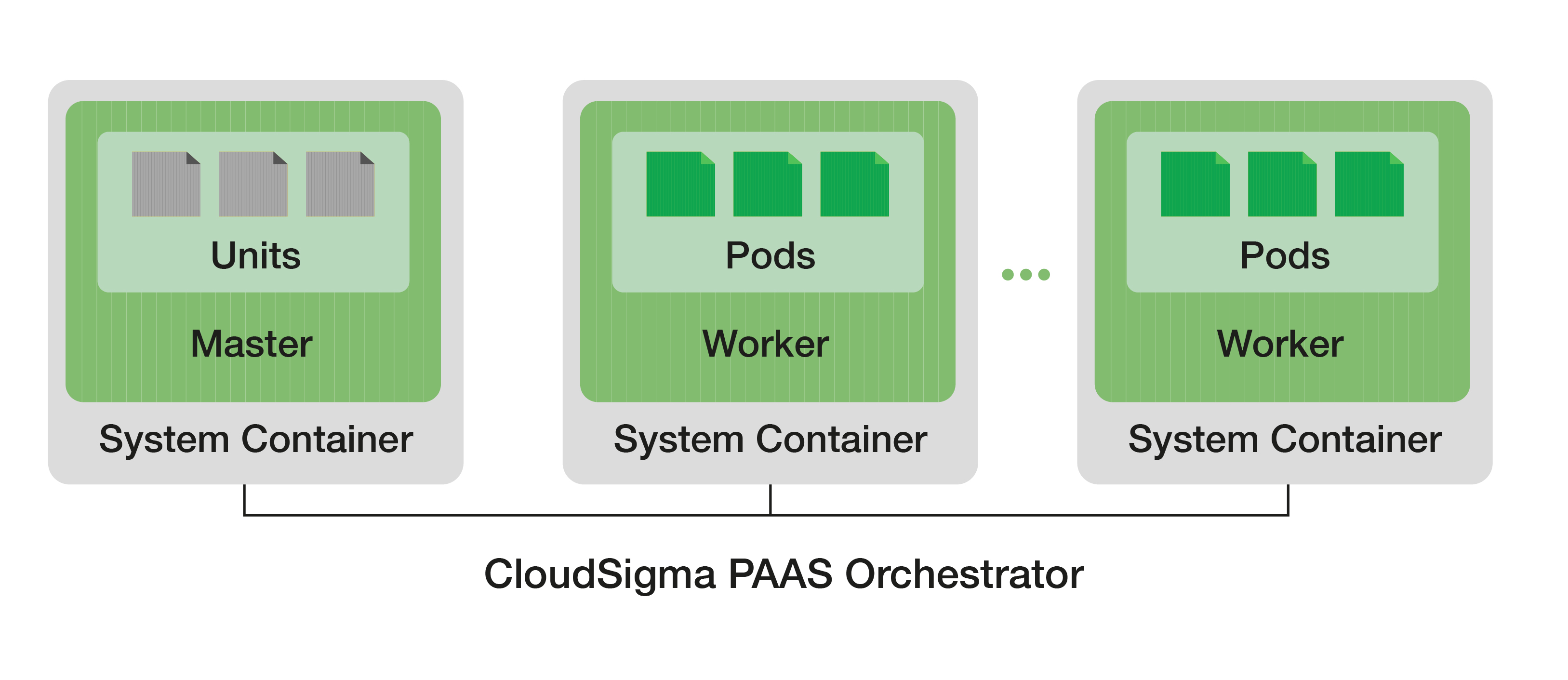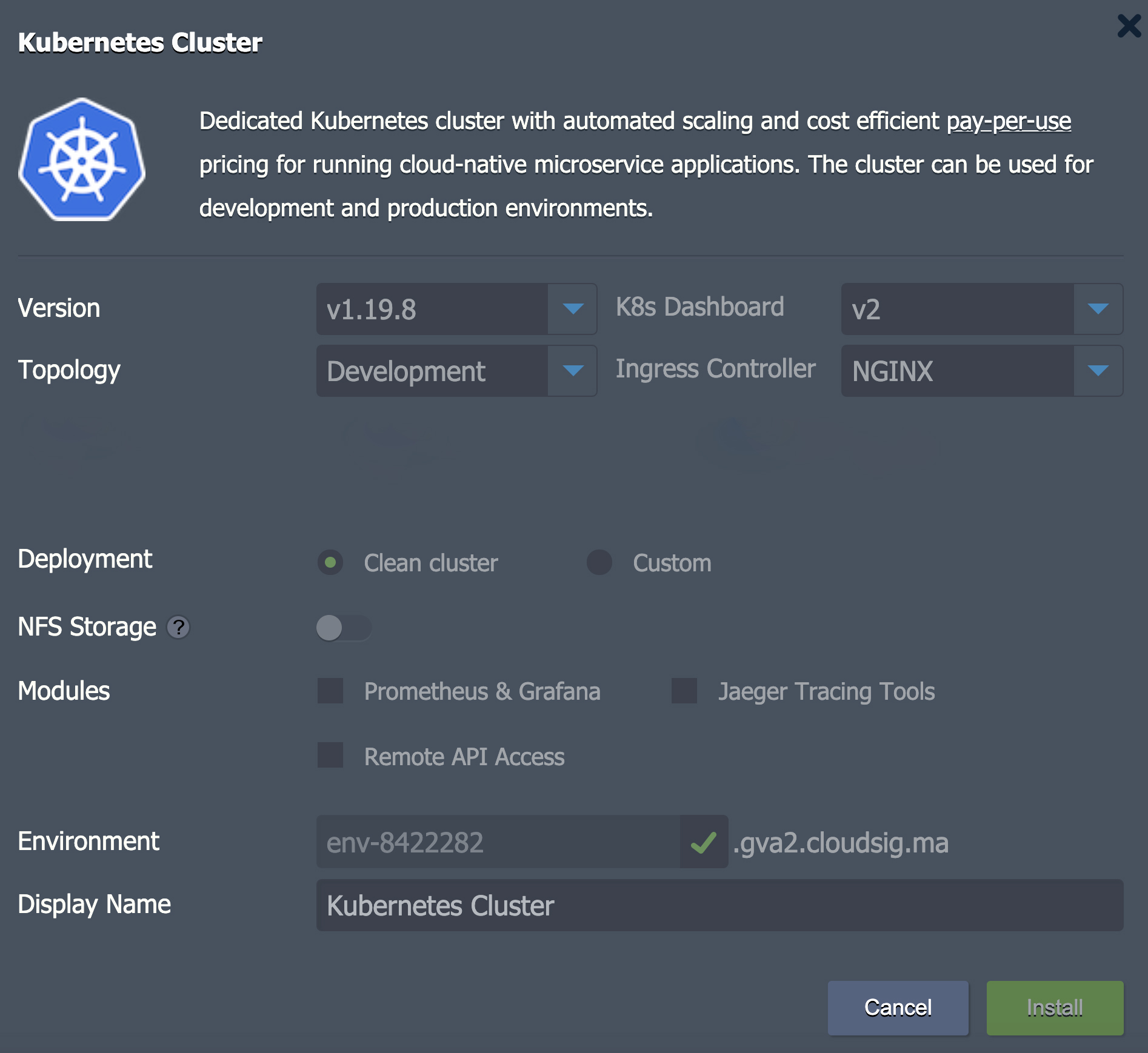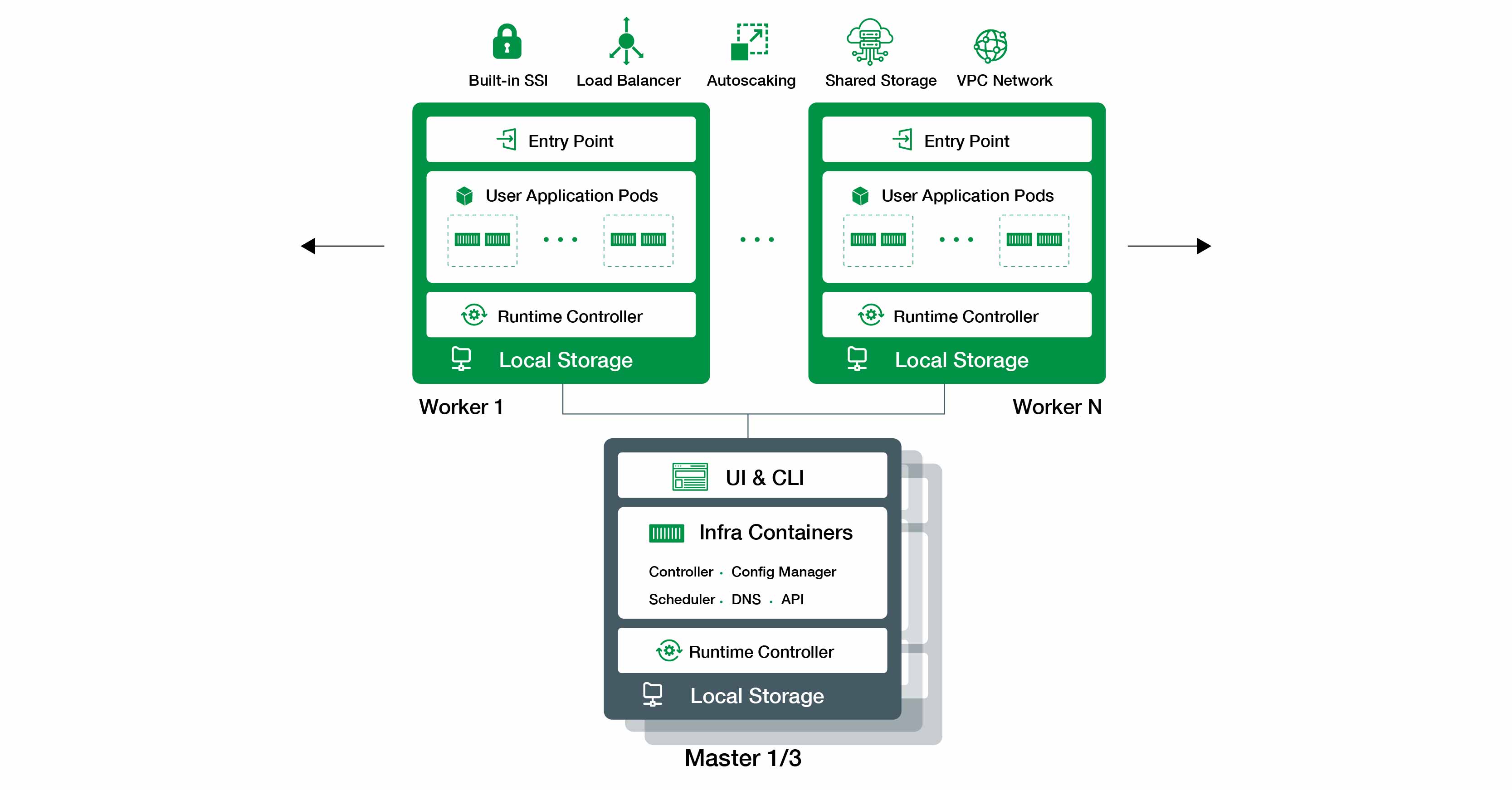Container technology provides a way for you to package your applications. You can put it into individual packets that are functionally capable and independent. CloudSigma’s Platform-as-a-Service solution (PaaS) offers two different types of containers: system containers and application containers. Let’s explore what each of these are, how they work, and where you can use them.
What are System Containers?
System containers work just like small virtual machines. System containers, thus, typically contain and process tools and configurations for virtual machines. This is why they are best for monolithic or traditional applications. Some of the known implementations of system container technology include Linux vServer, LXC/LXD, and BSD jails. CloudSigma utilizes Virtuozzo.
What are Application Containers?
Application containers, on the other hand, are a newer solution. Instead of running multiple processes, it runs a single process at a time. Since it is centered on microservices, it is relatively easier to scale horizontally. That is also why they are the better solution for ephemeral infrastructures. Some of the known implementations of application containers include the likes of Docker, CRI-O, and containerd. Docker is the technology of choice for CloudSigma PaaS.
You can use these containerization technologies individually for your projects. However, CloudSigma PaaS enables you to utilize them in conjunction by combining the two on one platform. This way, you can get the best of both worlds. With this type of implementation, you can capitalize on the benefits of both types of containers.
Docker is, without a doubt, one of the most popular representations of container technology currently. In fact, when most people talk about containers, they are referring to Docker technology. That is why you will find that most solutions provided by cloud vendors are Virtual Machines containing Docker application containers along with a Guest OS, its memory, a CPU, and a disk footprint. This infrastructure, however, makes the package quite expensive to host. This is because the footprint significantly increases the resources you need to run the application.
At CloudSigma, we run the Docker technology in the same kernel as it runs inside the system containers. Meaning that both are sharing the same operating system resources from the host. This serves to decrease energy consumption and makes the entire operation more lightweight.
Use Cases for Different Container Types
You can utilize the various container types for a number of use cases with CloudSigma. Here are a few common use cases that we will explore in further detail:
- Certified Managed Containers
- Elastic Virtual Private Servers (Elastic VPS)
- Custom Docker Containers
- Docker Engine CE (Docker Native)
- Kubernetes Cluster
Let’s see which use case best fits into what you plan to do with your project.
Certified Managed Containers
Most users tend to gravitate towards the Certified Managed Containers. CloudSigma offers a number of software stacks that have been configured beforehand. Using these, one can build application servers, load balancers, databases, and a number of other topologies.
All of these containers are certified. They are consistently tested to ensure that they are suitable for the use cases executed on the platform. Our team works to optimize the stacks and update them on a regular basis. As such, users always have the newest version available at their disposal.
You can pair these containers with additional integrations to get even more benefits out of them. For example, you can add automated configuration in accordance with the resource (cloudlet) scaling limits. You can also add other features like application deployment automation, automated SSL certificates installation, managed delivery of security updates, and built-in auto-clustering among others.
Elastic Virtual Private Servers (Elastic VPS)
A VPS is a virtual private server. This is one of the most common examples of system container implementations. With CloudSigma PaaS, you can obtain containers for Elastic VPS. These containers come with various OS pre-installed including CentOS, Ubuntu, and Debian, making them primarily OS-centered. That is why they are best to use if you want to containerize legacy applications. Using Elastic VPS containers in such use cases means you need to make little to no changes during migration from VMs.
As you can see, there are no configurations after you install the container. You can add them as the end-user using the root access feature in the containers. Therefore, the Elastic VPS containers are lightweight compared to VMs but allow you to perform vertical and horizontal scaling easily.
Custom Docker Containers
The Custom Docker Container is a Docker image that is based on the supported OS. The Docker image is deployed in the system container which makes it ideal for scaling purposes, vertical and horizontal. The Docker image’s filesystem gets unpacked inside the runtime of the system container.
This type of container, as opposed to the certified manager container, gives you access to more software stacks. You can browse through and choose from a variety of Docker images on Docker Hub or other registries. You have to, however, remain accountable for the compatibility of the software with the platform when using 3rd party maintainers.
Docker Engine CE (Docker Native)
With the CloudSigma PaaS, you get support for the Docker Engine Community Edition. This is compatible with the native Docker ecosystem and can run inside the system container.
As a result of this, you can use the interactions with some of the core Docker tools. Here are a few of the critical tools of Docker container technology:
- Docker Engine
It runs container images that are pre-built or processes the manifests of Dockerfile.
- Docker Registry
The registry is responsible for storing the public and private images. You can access them from this storage space. They will be deployed in the Docker Engine.
- Docker Compose
The Compose tool enables you to assemble the components of the applications. To do so, you need to declare the configurations in one compose file.
- Docker Swarm
The Swarm tool is a representation of multiple independent nodes. All of these are interconnected in a cluster.
Through CloudSigma, you can get access to a Docker Engine CE solution and a Docker Swarm Cluster. These containers come pre-packaged and are integrated with auto-clustering.
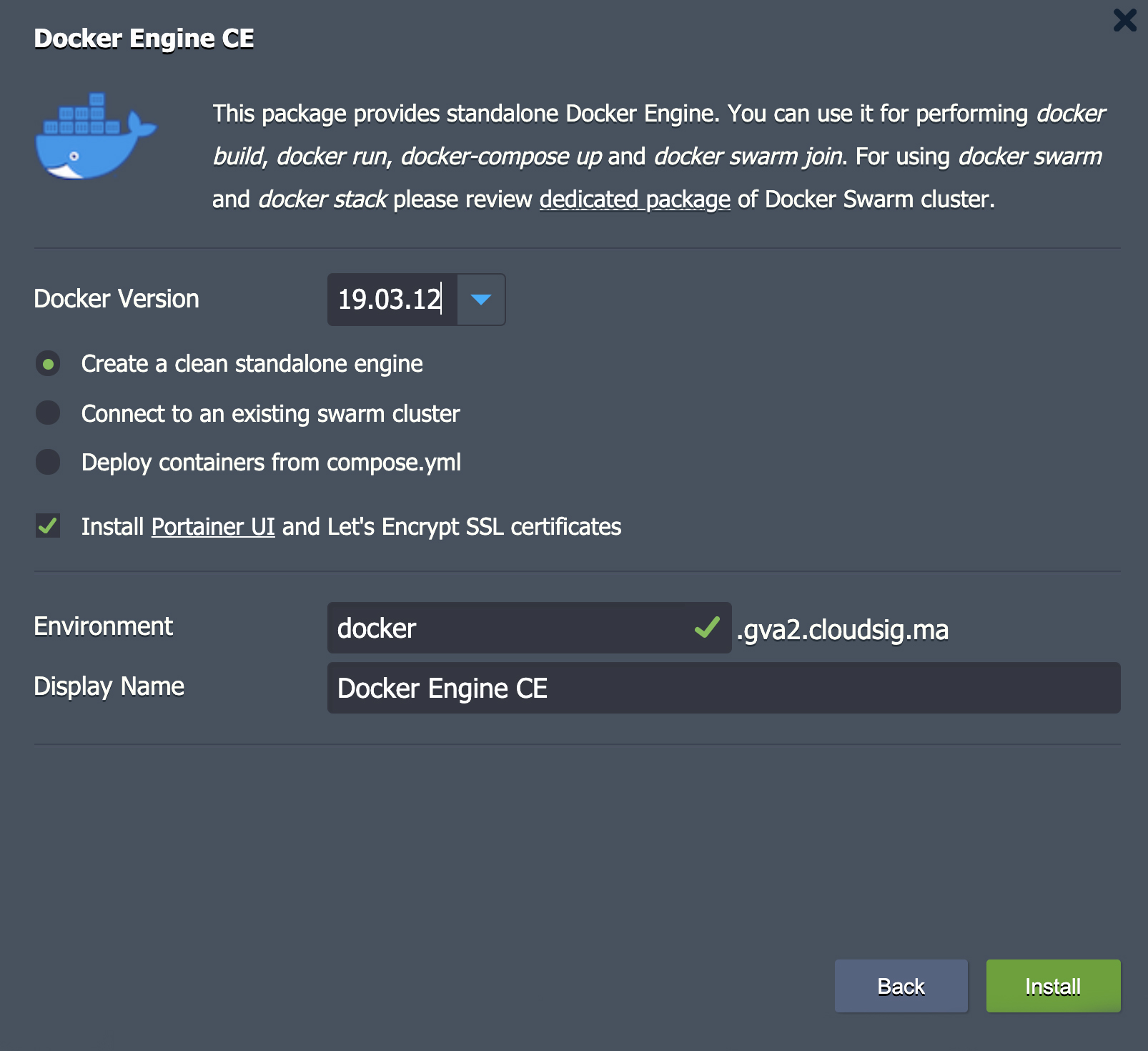 |
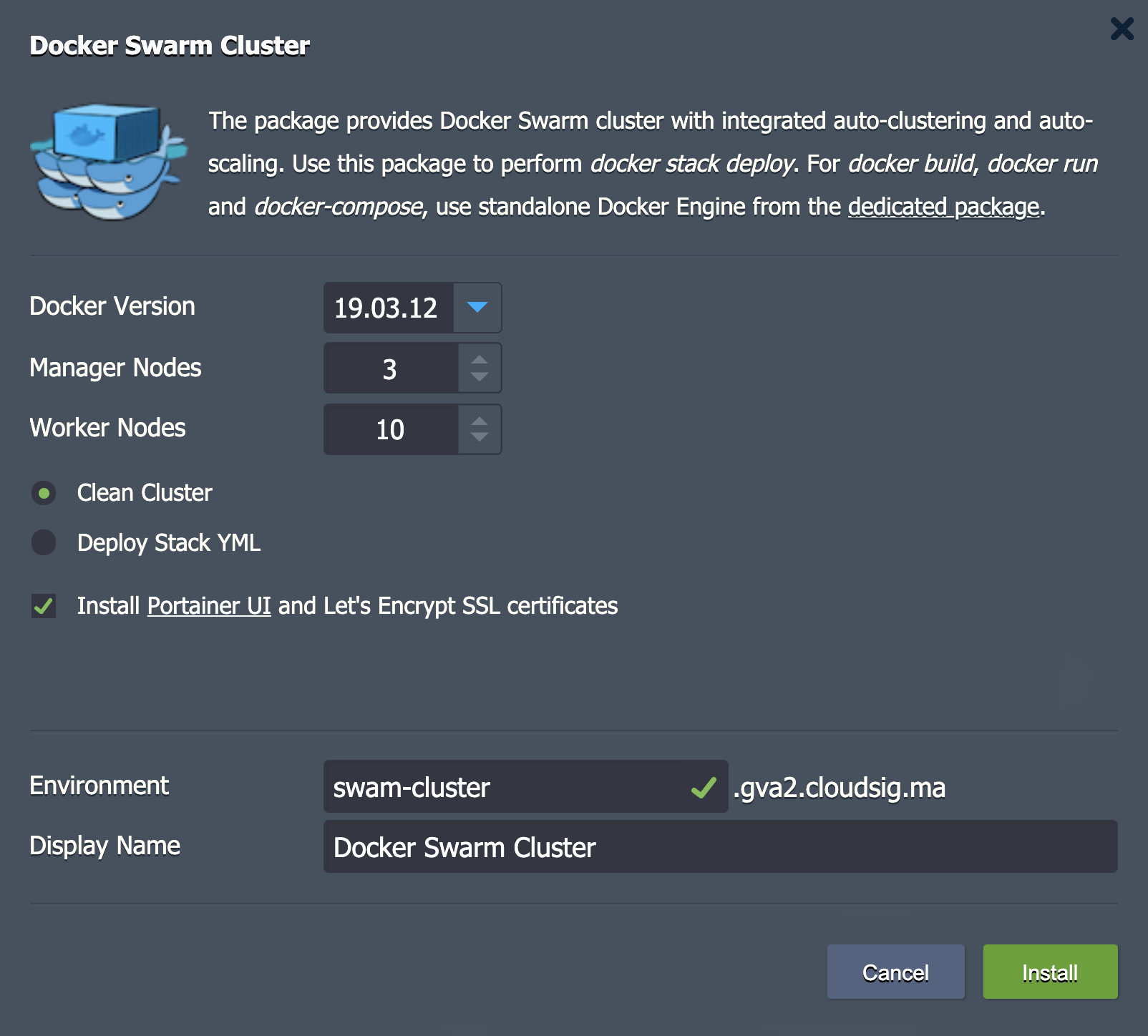 |
If you want to read up more detail on the Docker Engine and how it works, refer to the following blog series:
- Auto-Install Docker Engine and Connect It to Swarm Cluster
- Docker Swarm Auto-Clustering and Scaling
- Connecting to Docker Engine and Its Management
- Deploying Services to Docker Swarm Cluster
Kubernetes Cluster
Lastly, Kubernetes is an open-source orchestration tool that you can use to deploy and manage your containers. The program can be used to perform simple as well as complex orchestration tasks such as deployment, upgrading, service discovery, as well as security management.
CloudSigma PaaS allows you to completely automate the installation, configuration, and upgrading of your clusters. You can also supply your clusters with integrated services like Traefik, CoreDNS, and Weave CNI.
The Kubernetes package by CloudSigma maximizes the interoperability of the program and the clusters. It is a pay-per-use model that allows you to host multiple containers in a cost-effective manner.
You can read up more about the Kubernetes Cluster from the following documentation sections:
- Kubernetes Overview
- Kubernetes Cluster Access
- Scaling Kubernetes on Application and Infrastructure Levels
- Kubernetes Helm Integration
- Kubernetes Volume Provisioner
This article provided an overview of the different types of containers and how they can be implemented. It outlined the information you need to decide on which option is best to select for your project. Utilize the use cases to formulate criteria and apply them to your unique requirements.
Take a look at CloudSigma’s PaaS offering for more detailed information about the features and functionalities of our turnkey PaaS microservice environment.
- 5 Tips to Achieve Optimal Cloud Computing Cost Efficiency - October 31, 2022
- CloudSigma Empowers Blockchain Infrastructure Provider with a Green, Reliable, and Cost-Efficient Cloud Platform - October 27, 2022
- Whitech Launches New Egypt Cloud Computing Offering, Powered by HPE and CloudSigma - October 17, 2022
- Key Aspects of Protecting your Data in the Cloud - September 20, 2022
- How to Configure MongoDB Replication and Automated Failover - September 19, 2022