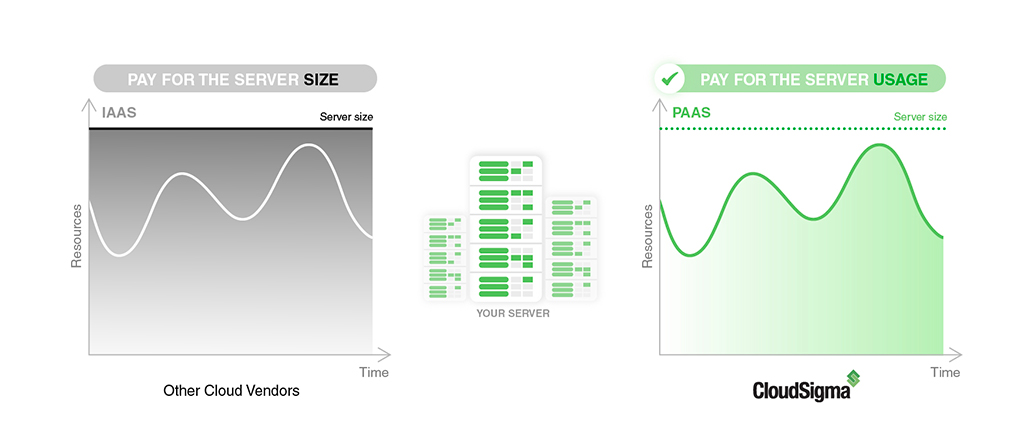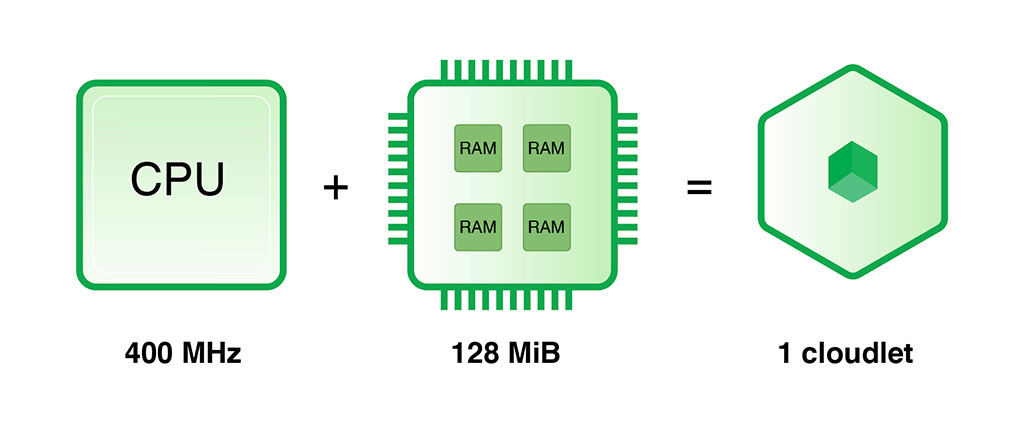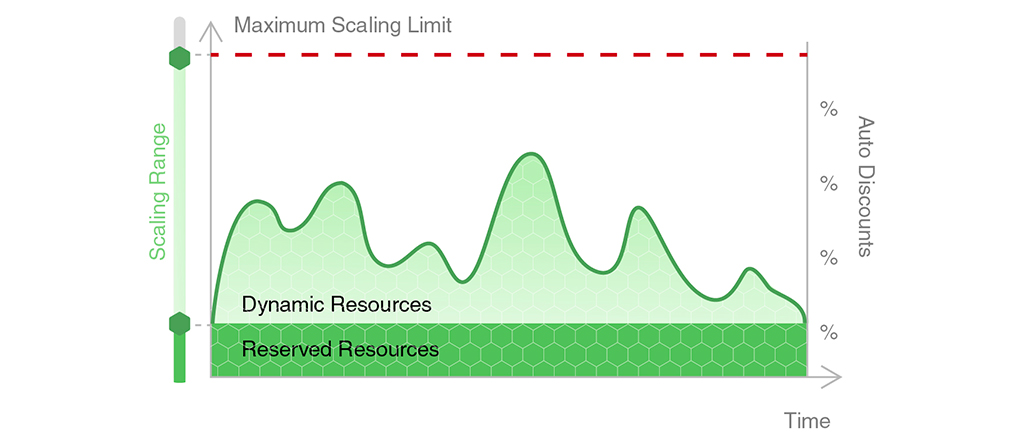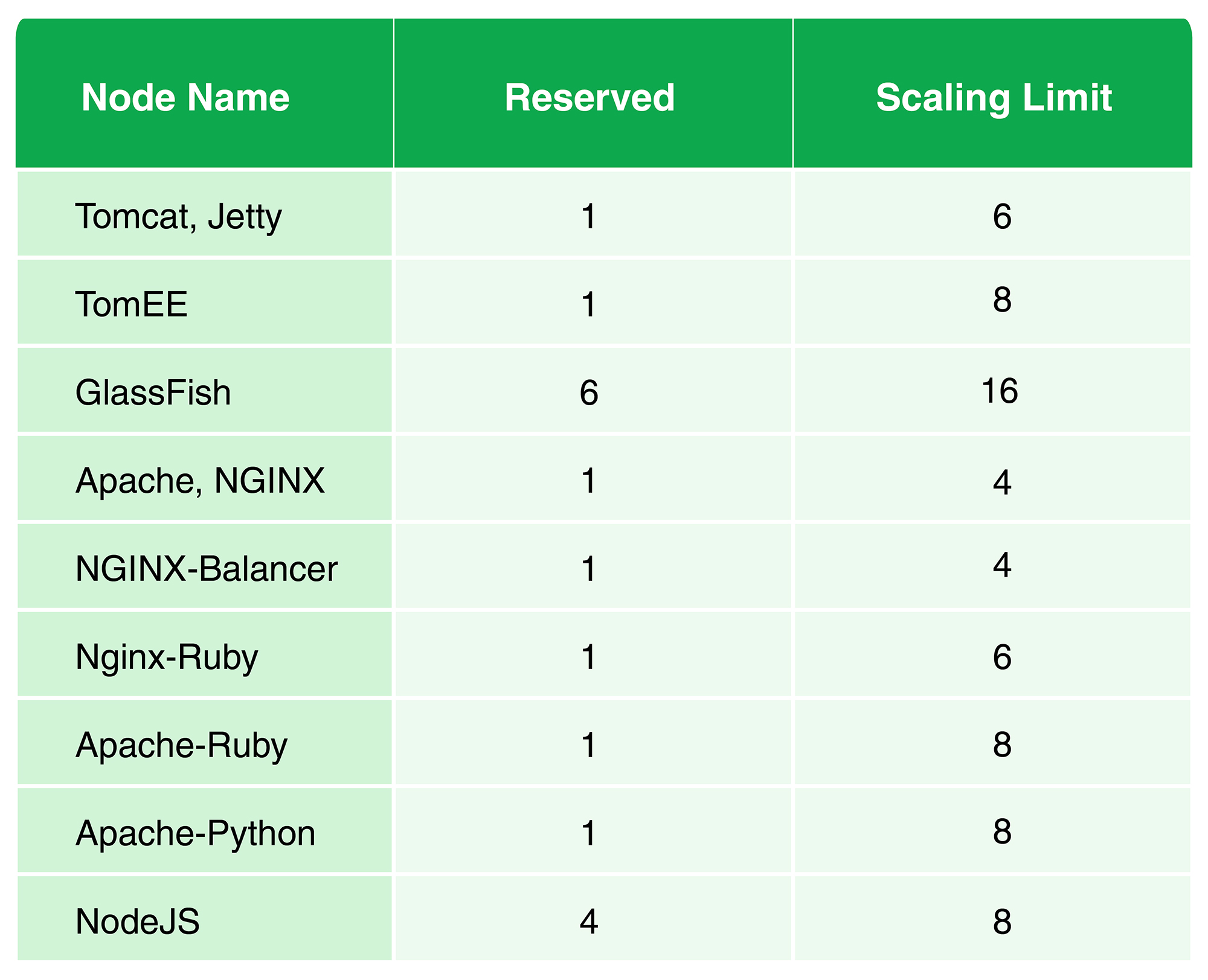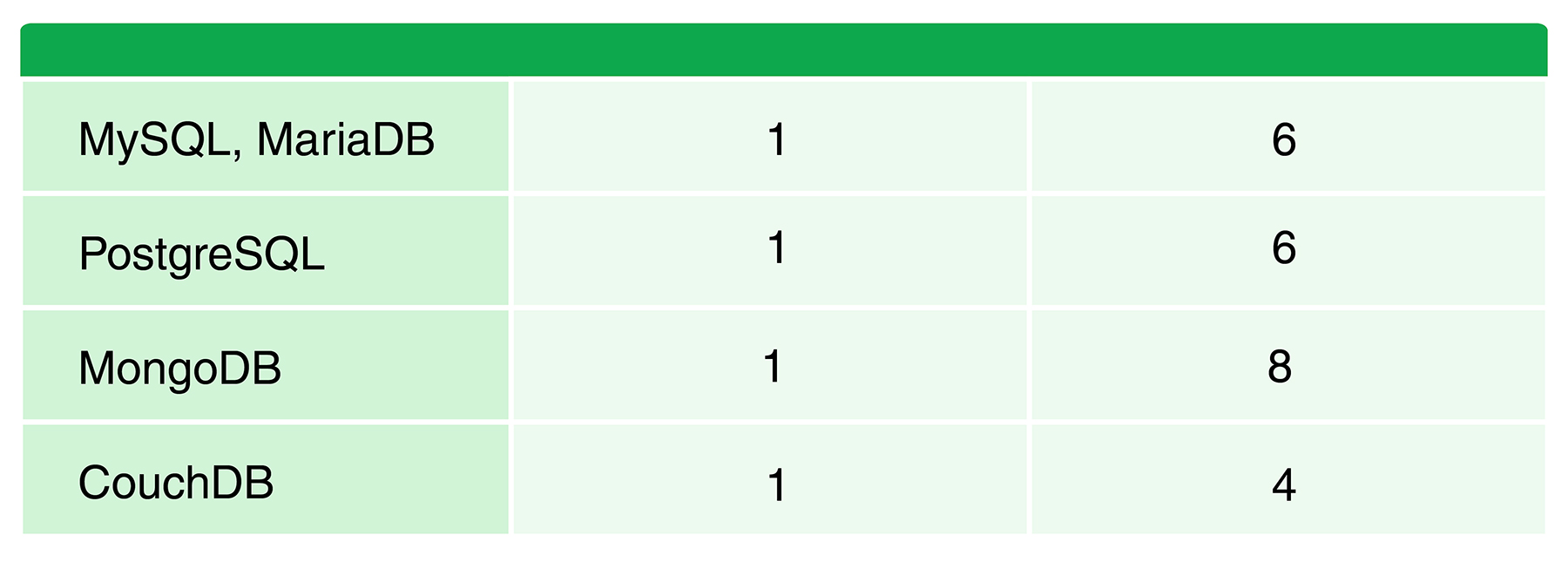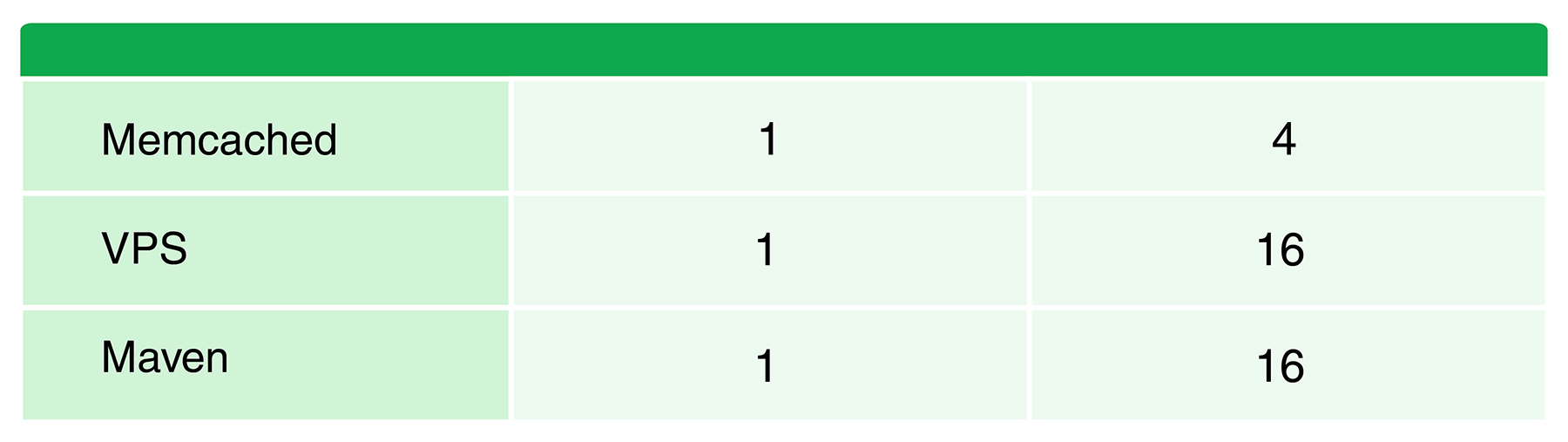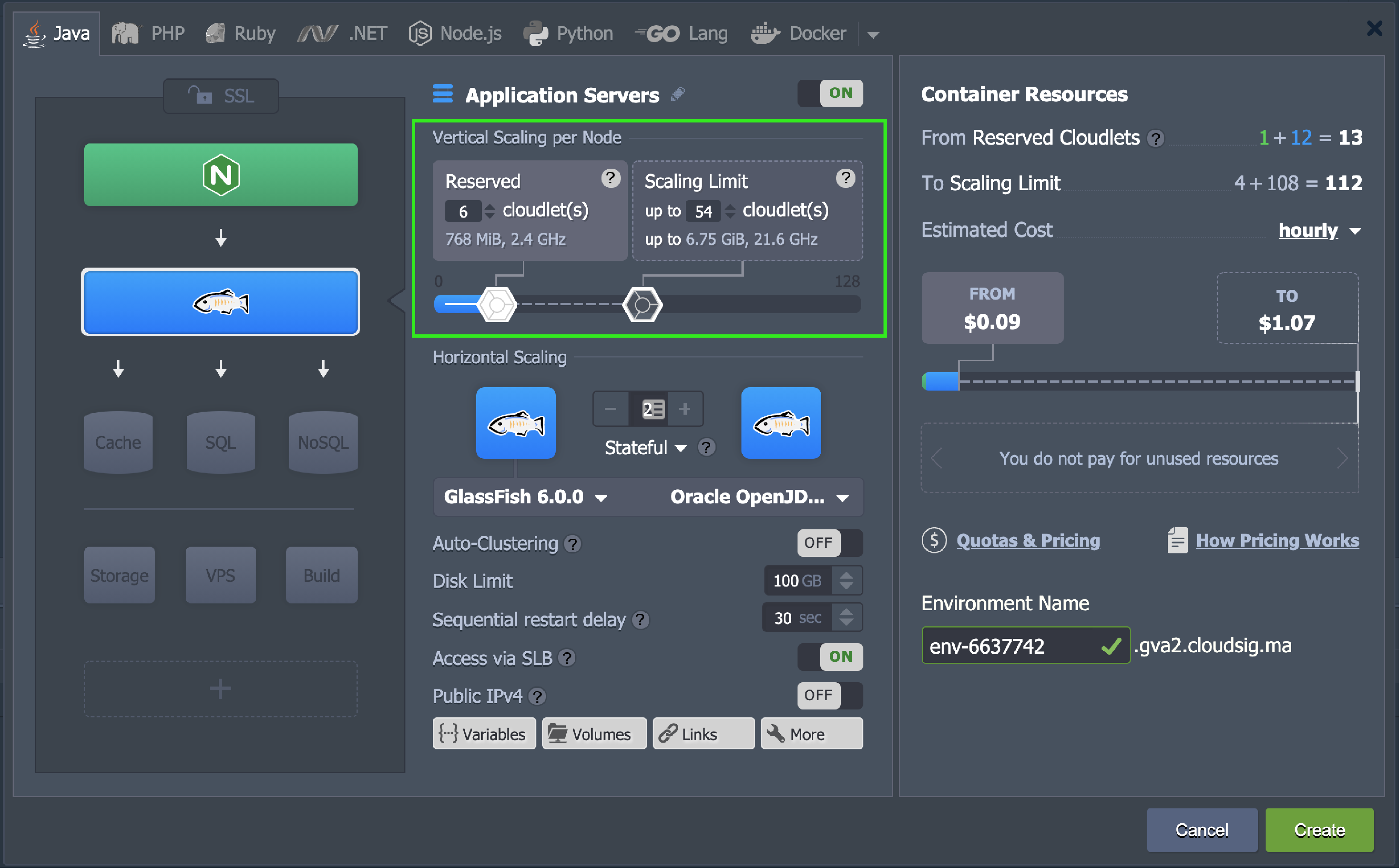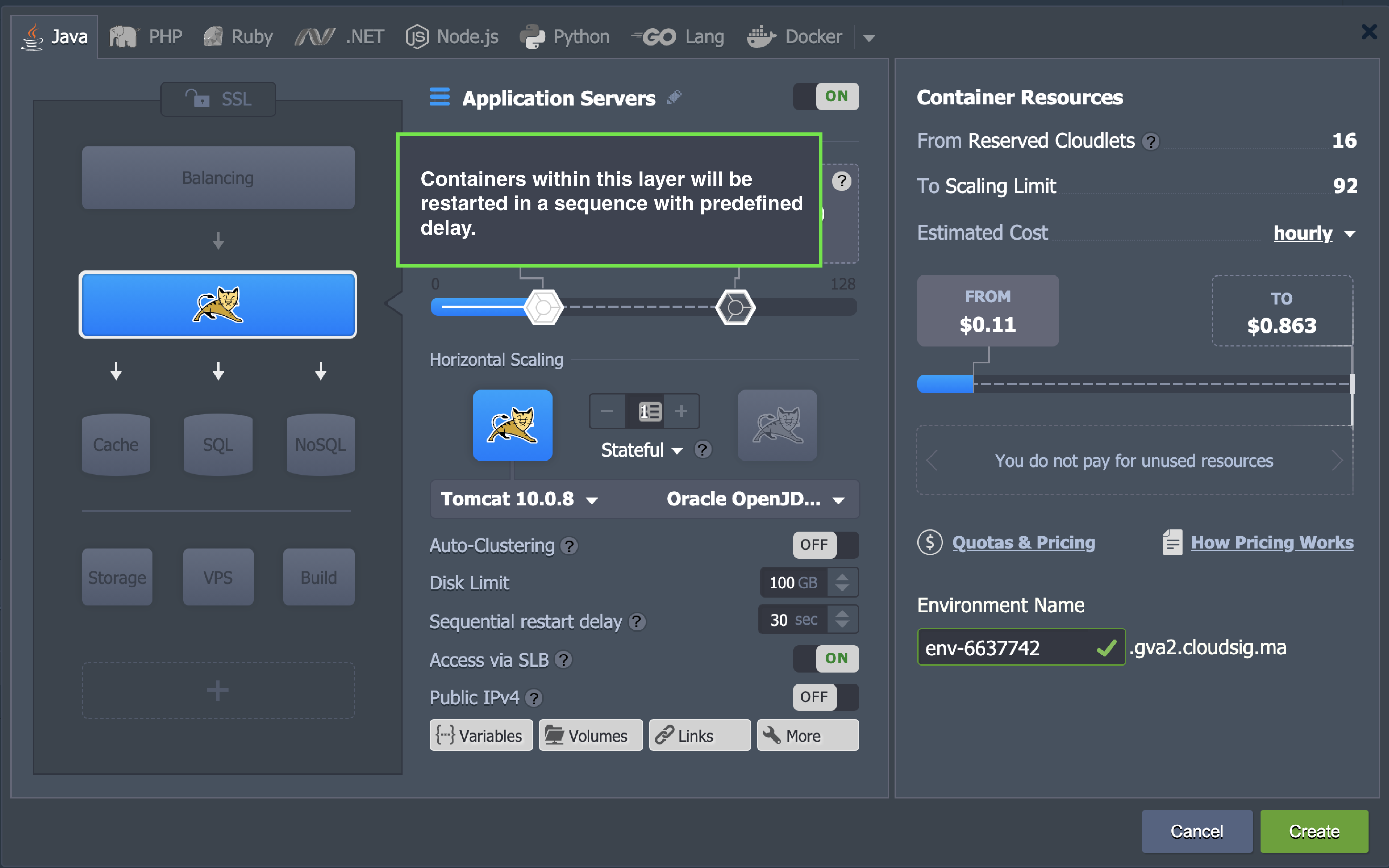Scaling is one of the most critical features that is often missing from most cloud interfaces. CloudSigma PaaS, however, has made it a point to automatically scale any and all applications. Application scaling can be performed horizontally as well as vertically with CloudSigma which makes it one of the most flexible options currently available.
CloudSigma PaaS performs scaling by modifying the number of resources that are allocated to certain server components. This is a continuous, dynamic process that enables the platform to automatically assess current system demands and distribute server resources accordingly without requiring any manual intervention.
As a result of this automated feature, users are saved from extra charges that they may otherwise pay for unused resources. Additionally, since the system handles the load-related adjustments and architectural changes for you, you save up on a lot of time as well. All you have to do is set your upper limit for recourse consumption. CloudSigma PaaS will handle all the rest such as determining how many resources your application needs and tracking the load in real-time through its course.
How Does Automatic Vertical Scaling Work?
So how exactly does automatic vertical scaling work? The principle is quite straightforward. CloudSigma PaaS keeps track of the incoming load of the app. As soon as the load increases, the platform continues to make the necessary resources available for the application. Similarly, once the load goes down, the resources are conserved again automatically. There is no delay while these changes are made to scale the application. This means that there will be no negative impact on your application.
Cloudlet Types
CloudSigma PaaS keeps track of resources in the form of collective units called cloudlets. These cloudlets are meant to give you greater granularity during scaling. One cloudlet comprises 128 MiB RAM and 400 MHz of CPU core.
There are two types of cloudlets on the platform: reserved and dynamic. Below, find out more about what they are:
- Reserved Cloudlets
Reserved cloudlets are the units of resources that your application is sure to consume. As such, you will always be paying for them regardless of usage. They are relatively cheaper compared to dynamic cloudlets.
- Dynamic Cloudlets
Dynamic cloudlets are the units of resources that the application may or may not require. These are excess resources that you can access based on individual requirements and timely necessity. While they are relatively more expensive, you only pay for them as you use them.
You have the option to determine the scalability limits for your application. Automatic scaling will only be performed within this pre-decided number of dynamic cloudlets. As such, you can always make sure that you are operating within your budget range and that there are no secret costs or bills. Based on your pricing model, the usage for both cloudlet types can be combined in different ways.
How to Adjust Resource Limits?
Lastly, let’s talk about adjusting resource limits. Every new environment will receive a set amount of cloudlets to begin with. The amount of resources you consume will primarily depend on which software stacks you are using and how many. As soon as you add a stack to the environment, it will get a default number of cloudlets. This is determined automatically based on the optimal resource amount required for its ideal working:
It is possible for you to modify these default values and customize the scalability of your environment. To do so, you have to access the Vertical Scaling section from the central pane. Here, you will find cloudlet sliders that you can manipulate. It is possible for you to manually increase or decrease the maximum number of available resources or cloudlets from the Environment topology wizard:
If you try to change the scaling limit/number of dynamic cloudlets for any existing servers or nodes, the layer will have to restart. That is why you will first see a warning sign in the topology wizard to alert you:
The wizard is also collecting and compiling statistics regarding your resource consumption. You can visualize consumption for the past month and allocate resources and limits accordingly. In addition to vertical scaling, you can horizontally scale your application as needed by increasing the number of nodes. This can be done either manually or by setting triggers for automatic horizontal scaling of the app server.
As we have demonstrated, our unique automatic vertical scaling setting gives you a kind of freedom to control your resource consumption no other cloud can provide.
To learn more about our PaaS service features, take a look here. You can also test CloudSigma’s PaaS with our 7-day free trial or contact us if you want us to provide you with more details and a platform demo.
- 5 Tips to Achieve Optimal Cloud Computing Cost Efficiency - October 31, 2022
- CloudSigma Empowers Blockchain Infrastructure Provider with a Green, Reliable, and Cost-Efficient Cloud Platform - October 27, 2022
- Whitech Launches New Egypt Cloud Computing Offering, Powered by HPE and CloudSigma - October 17, 2022
- Key Aspects of Protecting your Data in the Cloud - September 20, 2022
- How to Configure MongoDB Replication and Automated Failover - September 19, 2022