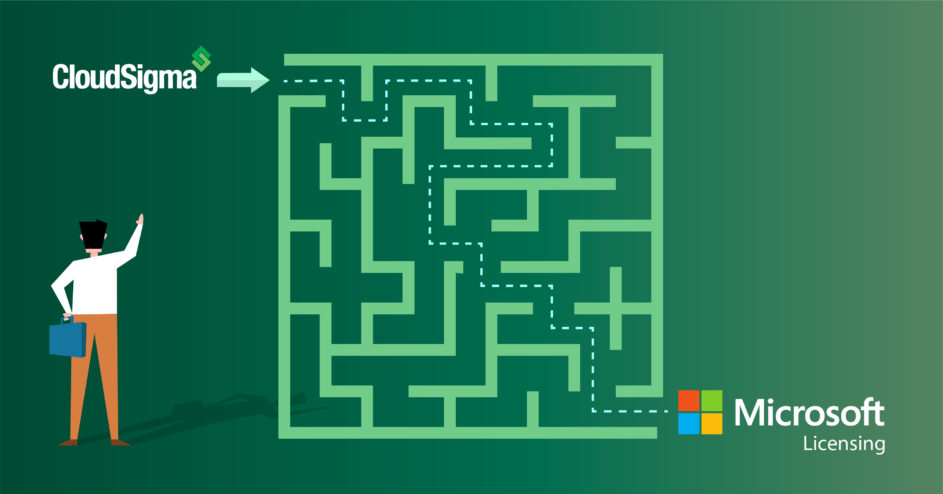Here is an explanation of CloudSigma’s Microsoft licensing framework.
Microsoft Windows Server
This is licensed based on virtual cores. They are available for purchase on a subscription or burst usage basis. For all versions of Windows server we now use the Microsoft Windows Datacenter Edition from a licensing perspective.
Microsoft SQL Server
SQL Server is licensed based on pairs of cores subject to a minimum server sizing of four cores per server. Odd core sized servers are licensed by rounding up to the next even core count i.e. a server of seven cores requires eight cores to be licensed. Additionally, a Windows Server license is required for every core (as per above) in addition to the SQL licensing requirement. SQL server cores are only sold on a subscription basis (i.e. minimum purchase period of one month).
Remote Desktop Service
CloudSigma uses the SAL licensing framework for Remote Desktop Service (RDS). There are a number of scenarios under which they are required to be purchased. We outline these in turn below:
-
- Based on the “Services Provider Use Rights”, customers are allowed to have up to two (local) users for testing, maintenance, and administrative access. In Cloudsigma’s preinstalled images, these are the Admin and the Cloudsigma users. Both are pre-created upon deployment. All additional (local) users within the operating system need to be licensed with one RDS license each. Users can be excluded only if the remote access is fully disabled by an admin.
- For non-local users such as Microsoft Active Directory, one RDS license is required per user within the active directory and not per server. For example, if you have one active directory with 10 users accessing three servers/VMs you need to report 10 users for the purposes of RDS licensing, not 30. These Active Directory users are additional to any server-specific users you may have created beyond the initial two which do not require RDS licensing. You can do this via the webapp by simply licensing the required number of users (in addition to the free ones) on any server you choose and reporting the rest as zero additional users assuming this is the case (no additional local users). Please see the information under license mobility below in the case where you are using Active Directory users already licensed elsewhere.
- System users such as SQL or Sharepoint, for example, should NOT be reported as RDS licenses. The reason is that they use different licenses/models. In other words, SQL in Cloudsigma is licensed per pair of cores, not per user and Sharepoint uses it’s own SAL licenses which need to be purchased separately.
- FTP users should not be reported for RDS. This is because they are counted as system users as well (see the previous point).
- Additional RDP sessions – if you enable additional RDP sessions you need to report each additional session requiring one RDS each
- Group login – our RDS licensing is based on users, not groups. Any underlying users logging in would have to be covered with an RDS license. You cannot have a group login which is licensed and somehow covering multiple underlying users.
Microsoft Server Message Block (SMB)
It is not possible to host Microsoft products requiring or using SMB licenses with CloudSigma. The only way to host SMB licenses would be on bare-metal dedicated hardware if it’s without a specific Service Agreement (SA) or with Service Agreement (SA) but in a dedicated environment (which could include virtualization).
License Mobility
Before bringing your own license, operating system and/or software first you need to make sure that it is eligible to run on a cloud platform. In other words on a virtual machine from a third-party hosting provider. CloudSigma is an Authorized Mobility Partner. As such you should report any operating system and/or software running on CloudSigma’s platform directly to CloudSigma by filling the relevant form. In such cases, you are not required to purchase additional licenses that fall under License Mobility. We are however required to report usage of your licenses within our cloud on a monthly basis.
We periodically collect information on licensed software running within cloud servers via a simple script (which is the one provided to us by Microsoft’s auditors as a part of the Microsoft licensing framework). We believe this approach is better for customers as we check usage periodically versus using a Microsoft based system using Hyper-V which is in fact collecting all this information automatically. Continued usage of our Microsoft SPLA licenses requires compliance with this verification method.
- 5 Tips to Achieve Optimal Cloud Computing Cost Efficiency - October 31, 2022
- CloudSigma Empowers Blockchain Infrastructure Provider with a Green, Reliable, and Cost-Efficient Cloud Platform - October 27, 2022
- Whitech Launches New Egypt Cloud Computing Offering, Powered by HPE and CloudSigma - October 17, 2022
- Key Aspects of Protecting your Data in the Cloud - September 20, 2022
- How to Configure MongoDB Replication and Automated Failover - September 19, 2022