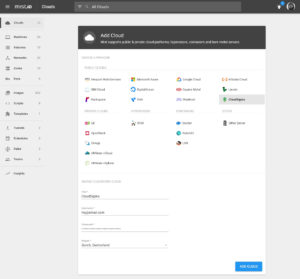Cloudsigma has partnered with the open-source multi-cloud management platform Mist to provide users with the ease to manage multiple accounts across regions from a single window. Further, existing Mist users can diversify their multi-cloud and hybrid setups to include the reliability and ease of CloudSigma’s infrastructure.
We are currently supporting the following operations with Mist:
- Get the list of the VMs. The list includes metadata information such as public and private IPs, runtime information, attached drives, etc.
- Options to Start, Stop, Reboot, and Delete VMs
- Option to Create a new VM
- Options to List, Create and Destroy Volumes
- Attach and Detach Volumes to VMs
You can also leverage more information and features such as:
- Tags
- Ownership Metadata
- Expiration Dates
- Cost Quotas
- Role-Bases Access Control
- Shell Scripts
- Orchestration
- Monitoring
- Rules
- Audit Logs
Using the power of CloudSigma in Mist
If you don’t have an account already with CloudSigma, you can register for a 7-day free trial with this link.
Now, you can manage multiple accounts of CloudSigma in Mist in five simple steps:
- Log into Mist.
- Go to Mist’s add cloud form at https://mist.io/clouds/+add and click the CloudSigma logo.
- Type a name for your cloud, and put your CloudSigma username and password in the respective fields.
- Choose your region from the dropdown menu.
- Click the ADD CLOUD button.
In a few seconds, you’ll see a cost estimate for your resources. With this, you will be able to manage multiple accounts of CloudSigma from one platform. And you’re ready to go! You can sign up for a 14-day free trial of the Mist platform here to try it for yourself.
Happy Computing!
- Removing Spaces in Python - March 24, 2023
- Is Kubernetes Right for Me? Choosing the Best Deployment Platform for your Business - March 10, 2023
- Cloud Provider of tomorrow - March 6, 2023
- SOLID: The First 5 Principles of Object-Oriented Design? - March 3, 2023
- Setting Up CSS and HTML for Your Website: A Tutorial - October 28, 2022