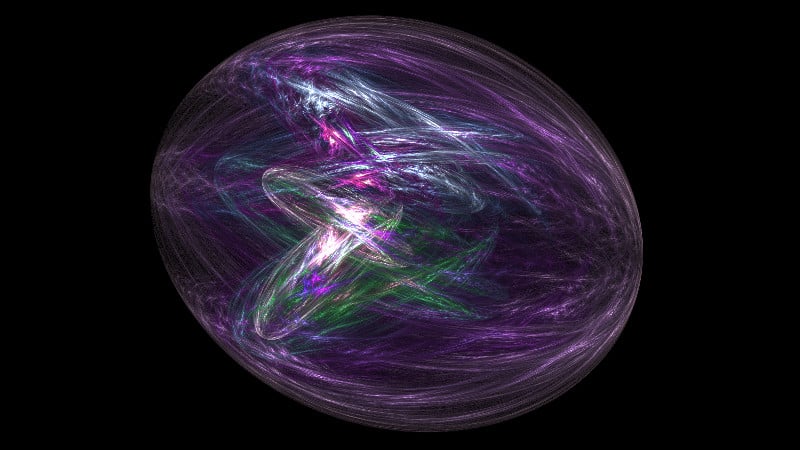One of the great features about CloudSigma is the ability to choose optimized server settings that work great right out-of-the-box. At server creation time, if you aren’t using the quick server create tool, you’ll find under the Properties tab an “Optimize for” option. This allows you to tweak your server for Linux, Windows, BSD or even Solaris. In this blog …
Storage management with automatic periodic snapshots
A while ago, we introduced the ability to take snapshots of a drive. This is a very handy feature that allows you to quickly and efficiently save drive states even on live systems. Thanks to ZFS, automatic snapshots will only consume the delta between the current state and where the snapshot was taken. This means that if your original drive …
An introduction to server provisioning with CloudInit
This month we announced a very exciting partnership with Canonical, the makers of Ubuntu. Above all, the main element in this partnership is the introduction of full CloudInit support between the CloudSigma cloud and Ubuntu. An introduction to CloudInit If you’re not familiar with CloudInit, it is the industry standard for bootstrapping cloud servers. To clarify, if you are using …
Using Ansible with CloudSigma
In a recent article I wrote about how you can use Salt to manage your CloudSigma infrastructure. However, another tool mentioned in that article was Ansible, which is in many ways similar to Salt. Since we’re all about choice here at CloudSigma, I thought it was only fair to also provide Ansible-users (or aspiring users) with an easy way to …
Simplifying maintenance with fabric and pycloudsigma
When you’re working with a cloud infrastructure, it’s pretty common that you need to perform the same task on all your servers. Perhaps you need deploy a hotfix, or simply just check what kernel version your servers are running. The traditional sysadmin way of doing this was to simply write a for-loop in shell-script which fires off the execution of …
Virtual machines and disk expansion
Disclaimer: Before we begin, we need to point out that there is always a risk of data loss when you are doing disk expansion. Hence, you should always back up your data before you begin. We do not assume any responsibility for data loss caused by this guide. It is up to you to take proper backups. One of the …