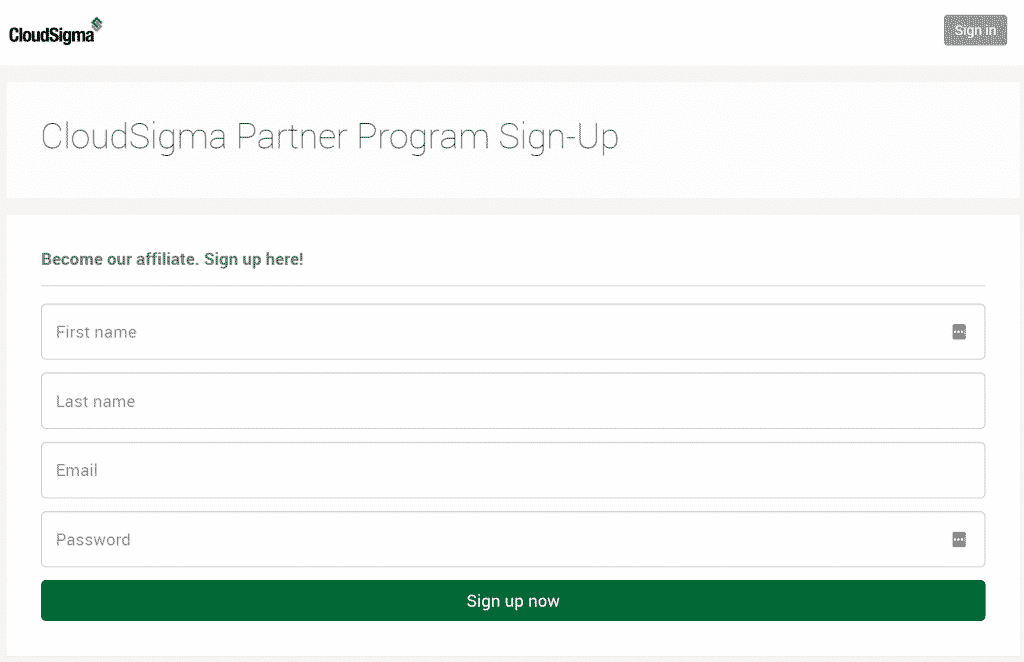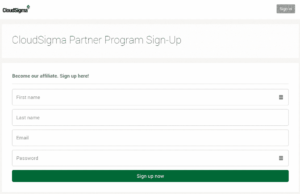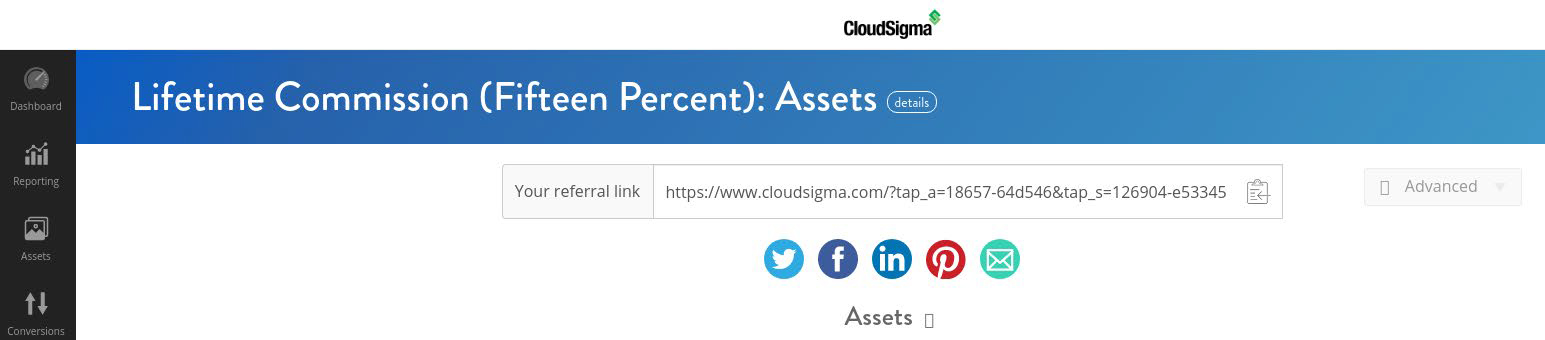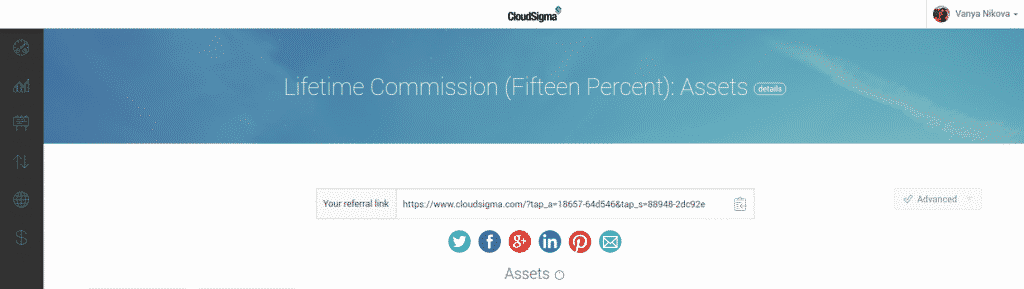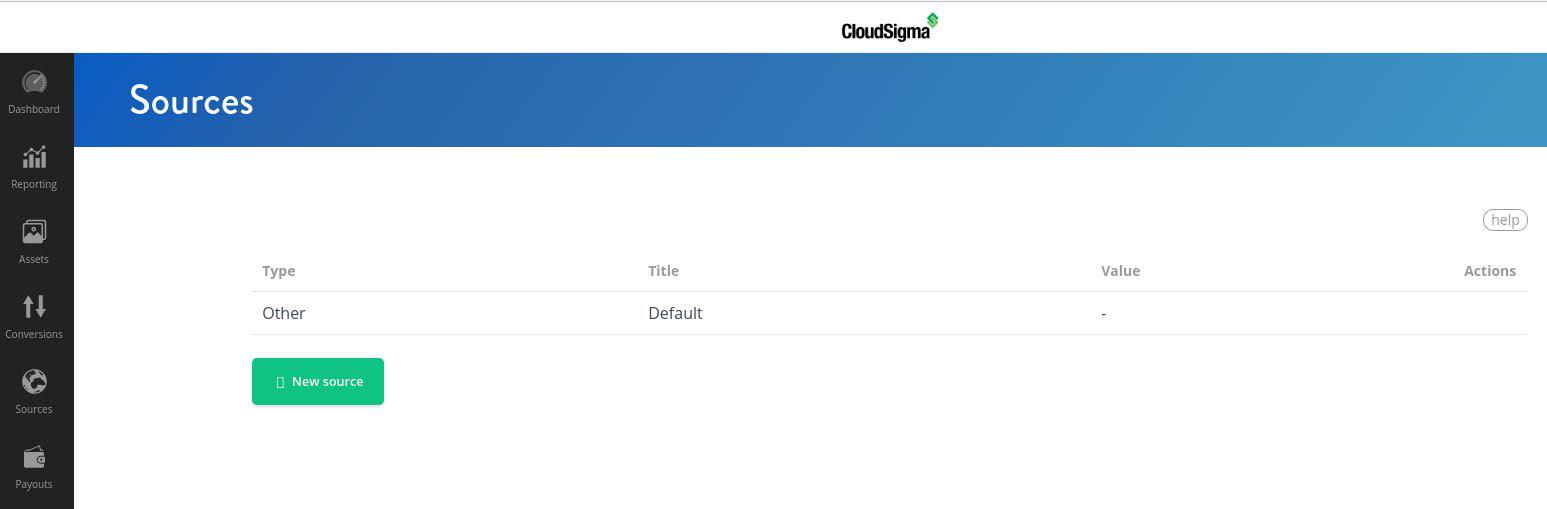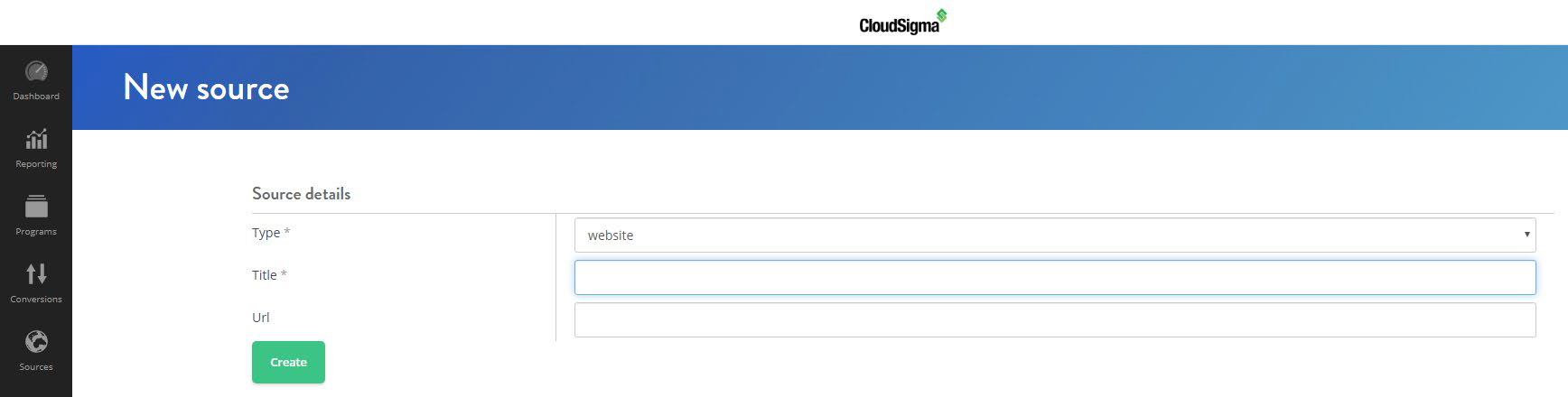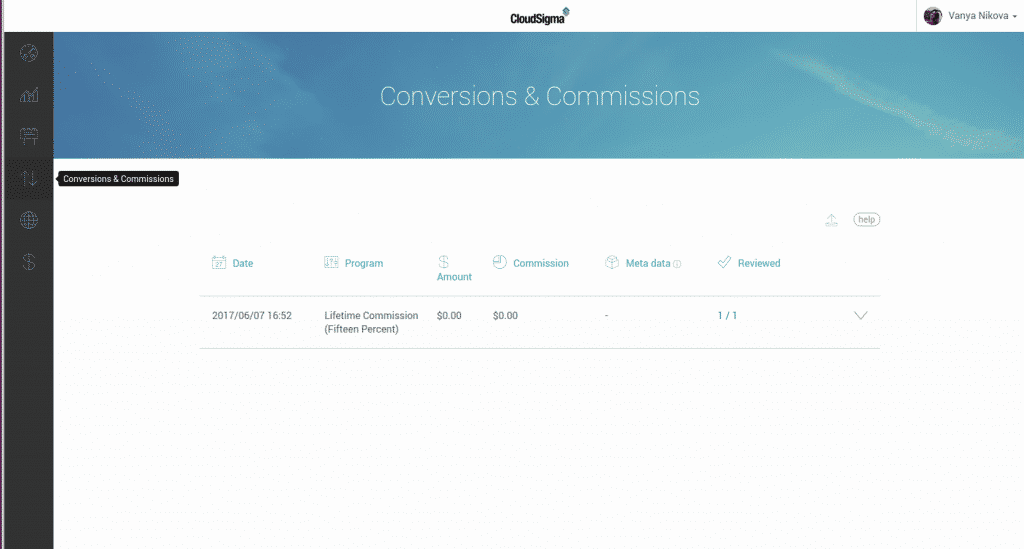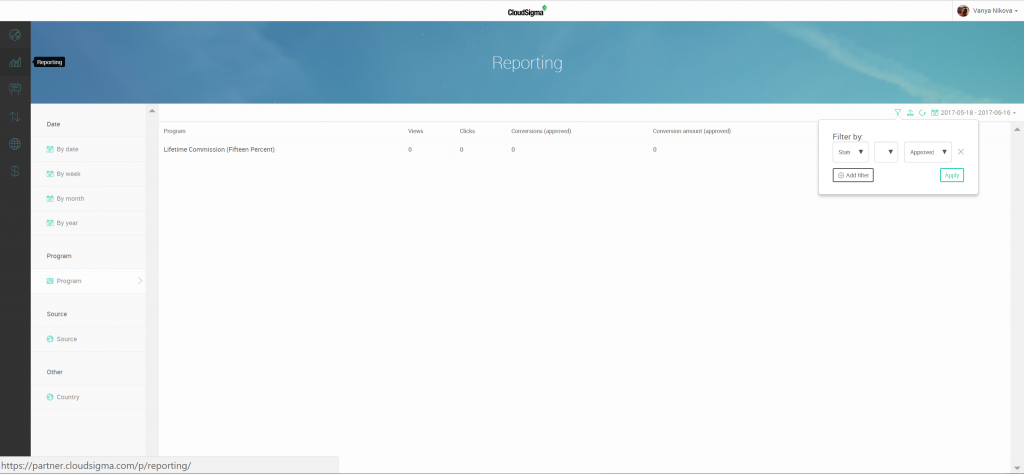CloudSigma recently launched its new Partner Program. If you are a managed service provider (MSP), a system integrator or an IT consultant looking to add lifetime revenue streams and help your customers migrate to the cloud successfully, then the Channel Partner Program of CloudSigma is what you have been looking for.
This step-by-step guide will walk you through the platform and get you up and running in no time.
1. Sign up
You can sign up at the Partner’s registration page:
Then, we will review your application. After approval, we will set you up with the Lifetime Provisioning Model offering up to 25% (minimum is 15%) commissions on the monthly revenue you generate. When you log into the partner platform, you will see the Partner Program Dashboard:
2. Get your personal referral link
After we approve you as an official partner, you can start generating your personal tracking links, also known as referral links. Getting personal referral links ensures that any referrals you drive to the CloudSigma cloud will be associated with your partner account and qualify for the lifetime commission. More than that, this tracking URL is ideal for use in social media posts, emails and more.
Now, let’s get you your own personal referral link. On the left part of the screen, you will see the different tabs with information relevant to you. First, click on the Assets tab. There, you will see a tailored referral link provided personally to you:
Please note that we can also create a custom short link for you that also embeds your tracking code. For example: cld.sg/yourbrand. This will be based on your preferences and the availability of short links. In case you want a short link, contact us at partner@cloudsigma.com.
3. Choose a banner
In order to help you highlight the CloudSigma cloud and attract new customers, we have created a selection of creative media materials. You can find them right under your referral link box on the Assets page:
Simply hover over the banner boxes to reveal the available sharing options and embed codes. The system automatically adds your unique tracking ID to each asset, so any conversions from the banners will credit against your partner account.
If the banners provided are not suitable for any reason please send your required banner specs or ideas to partner@cloudsigma.com and we will create a custom one for you.
4. Add sources
Next, you can check out the tab Sources. Sources are a way you can better track the effectiveness of various channels you are using to promote CloudSigma. A source could be a specific website or a theme such as social media. Sources can give you great insights into what is working most effectively via the reporting module which is part of the partner platform.
In turn, this will help you regularly optimize your efforts, and earn more commissions as a result.
Here is the Sources page:
To add a Source, click on the New source button, fill out the details and click on Create:
This is an optional feature. If you do not add sources, all your traffic will simply be tracked automatically under the Default source.
5. Monitor your conversions
The next step will show you how to track your conversions. This is done from the Conversions tab. You can click on each conversion to reveal its commission(s). You can also extract these reports for accounting and reporting purposes:
From the Reporting section you can create and save various filtered reports based on different criteria such as date, programs, acquisition, and end-user country:
6. Collect your payouts
From the Payouts tab you can see detailed information about your payouts:
Once we have approved your commissions we can generate a payout. A payout shows the amount payable to you. Next, we will use the payment details you provided and generate a payment.
Please note that commissions are paid once per calendar quarter and when a minimum commission payout of USD 100 has accrued. All commissions are converted to USD using the same exchange rates as in the CloudSigma cloud pricing.
7. Ask for sales materials and a cloud demo
Finally, CloudSigma can provide you with sales materials such as standard presentations, customer success stories, videos, and 1-pagers of specific features of CloudSigma free of charge.
Moreover, you can request a CloudSigma cloud account and a demo session, so we can train you on our various features. Just contact us at partner@cloudsigma.com
- CloudSigma is now a verified Terraform provider - April 30, 2021
- Better performance at lower prices – our U.S. cloud locations - November 21, 2018
- CloudSigma and Apptus Platform partner to offer IT consultancy to APAC clients - October 15, 2018
- Increased pricing for Microsoft licensing - July 16, 2018
- GDPR and Cloud Computing – Challenges and Opportunities - May 17, 2018